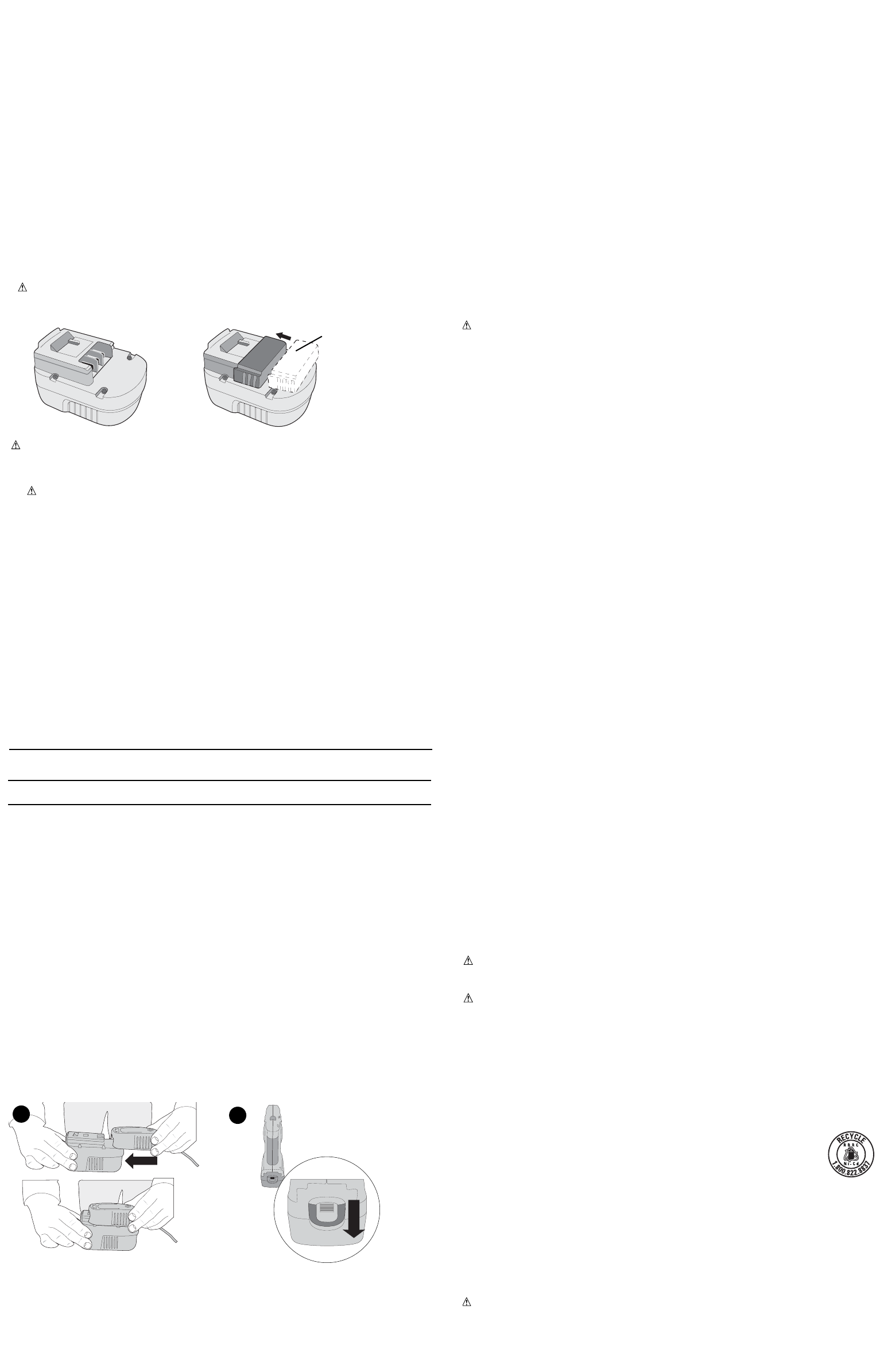
Environmental Safety
• Paint should be removed in such a manner as to minimize the amount of dust generated.
• Areas where paint removal is occurring should be sealed with plastic sheeting of 4 mils
thickness.
• Sanding should be done in a manner to reduce tracking of paint dust outside the work area.
Cleaning and Disposal
• All surfaces in the work area should be vacuumed and thoroughly cleaned daily for the
duration of the sanding project. Vacuum filter bags should be changed frequently.
• Plastic drop cloths should be gathered up and disposed of along with any dust chips or
other removal debris. They should be placed in sealed refuse receptacles and disposed of
through regular trash pick-up procedures. During clean up, children and pregnant women
should be kept away from the immediate work area.
• All toys, washable furniture and utensils used by children should be washed thoroughly
before being used again.
Motor
Be sure your power supply agrees with nameplate marking. 120 Volts AC only means your
tool will operate on standard 60 Hz household power. Do not operate AC tools on DC. A
rating of 120 volts AC/DC means that you tool will operate on standard 60 Hz AC or DC
power. This information is printed on the nameplate. Lower voltage will cause loss of power
and can result in over-heating. All Black & Decker tools are factory-tested; if this tool does
not operate, check the power supply.
Battery Cap Information
Battery storage and carrying caps are provided for use whenever the battery is out of the
tool or charger. Remove cap before placing battery in charger or tool.
WARNING! Do not store or carry battery so that metal objects can contact exposed
battery terminals. For example, do not place battery in aprons, pockets, tool boxes, product
kit boxes, drawers, etc. with loose nails, screws, keys, etc. without battery cap. Without cap
in place, battery could short circuit causing fire or burns or damage to battery.
Safety Warnings and Instructions: Charging
1. This manual contains important safety and operating instructions.
2. Before using battery charger, read all instructions and cautionary markings on (1)
battery charger, (2) battery, and (3) product using battery.
3. CAUTION: To reduce the risk of injury, charge only Black & Decker Battery Packs.
Other types of batteries may burst causing personal injury and damage.
4. Do not expose charger to rain or snow.
5. Use of an attachment not recommended or sold by Black & Decker may result in a risk
of fire, electric shock, or injury to persons.
6. To reduce risk of damage to electric plug and cord, pull by plug rather than cord when
disconnecting charger.
7. Make sure cord is located so that it will not be stepped on, tripped over, or otherwise
subjected to damage or stress.
8. An extension cord should not be used unless absolutely necessary. Use of improper
extension cord could result in a risk of fire, electric shock or electrocution.
a. Two-wire cords can be used with 2-wire or 3-wire extension cords. Only round
jacketed extension cords should be used, and we recommend that they be listed by
Underwriters Laboratories (U.L.). If the extension is to be used outside, the cord must
be suitable for outdoor use. Any cord marked for outdoor use can also be used for
indoor work. The letters "W" or "WA" on the cord jacket indicate that the cord is
suitable for outdoor use.
b. An extension cord must have adequate wire size (AWG or American Wire Gauge) for
safety, and to prevent loss of power and overheating. The smaller the gauge number
of the wire, the greater the capacity of the cable; that is, 16 gauge has more capacity
than 18 gauge. When using more than one extension to make up the total length, be
sure each extension contains at least the minimum wire size.
RECOMMENDED MINIMUM WIRE SIZE FOR EXTENSION CORDS
NAMEPLATE RATING AMPS - 0 - 10
TOTAL LENGTH OF CORD
25 FT. 50 FT. 75 FT. 100 FT. 125 FT. 150 FT. 175 FT.
7.6 M 15.2 M 22.9 M 30.5 M 38.1 M 45.7 M 53.3 M
WIRE SIZE AWG
18 18 16 16 14 14 12
9. Use only the supplied charger when charging your tool. The use of any other charger
could damage the battery or create a hazardous condition.
10.Use only one charger when charging.
11. Do not attempt to open the charger. There are no customer serviceable parts inside.
Return to any authorized Black & Decker service center.
12.DO NOT incinerate the battery packs even if they are severely damaged or completely
worn out. The batteries can explode in a fire.
13.A small leakage of liquid from the battery cells may occur under extreme usage, charg-
ing or temperature conditions. This does not indicate a failure. However, if the outer
seal is broken and this leakage gets on your skin:
a. Wash quickly with soap and water.
b. Neutralize with a mild acid such as lemon juice or vinegar.
c. If the battery liquid gets in your eyes, flush them with clean water for a minimum of
10 minutes and seek immediate medical attention. MEDICAL NOTE: The liquid is a
25-35% solution of potassium hydroxide.
Charging the Battery Pack
THE BATTERY PACK IS NOT FULLY CHARGED AT THE FACTORY. BEFORE
ATTEMPTING TO CHARGE THE BATTERY PACK, THOROUGHLY READ ALL OF THE
SAFETY INSTRUCTIONS.
The charger is designed to use standard household 120 volt 60 Hz power.
1. Plug the charger into any standard 120 Volt 60 Hz electrical outlet. NOTE: Do not
charge by means of an engine generator or DC power source. Use only 120V AC
2. Slide the charger onto the battery pack as shown in Figure A and let the battery charge
initially for 9 hours. After the initial charge, under normal usage, your battery pack
should be fully charged in 3 to 6 hours.
3. Unplug charger, and remove the battery pack. Place the battery in the tool and be
certain that it is inserted fully into the tool cavity until it “clicks” into place.
NOTE: To remove the battery from the tool, press down on the release button on the
back of the battery (Figure B) and slide out.
Important Charging Notes
1. After normal usage, your battery pack should be fully charged in 3 to 6 hours. If the
battery pack is run-down completely, it may take up to 6 hours to become fully charged.
Your battery pack was sent from the factory in an uncharged condition. Before
attempting to use it, it must be charged for at least 9 hours.
2. DO NOT charge the battery pack in an air temperature below 40°F (4,5 °C) or above
105°F.(40,5 °C) This is important and will prevent serious damage to the battery pack.
Longest life and best performance can be obtained if battery pack is charged when air
temperature is about 75°F.(24°C).
3. While charging, the charger may hum and become warm to touch. This is a normal
condition and does not indicate a problem.
4. If the battery pack does not charge properly—(1) Check current at receptacle by
plugging in a lamp or other appliance. (2) Check to see if receptacle is connected to a
light switch which turns power off when you turn out the lights. (3) Move charger and
battery pack to a surrounding air temperature of 40°F (4,5 °C) to 105°F.(40,5 °C) (4) If
the receptacle and temperature are OK, and you do not get proper charging, take or
send the battery pack and charger to your local Black & Decker service center. See
Tools Electric in yellow pages.
5. The battery pack should be recharged when it fails to produce sufficient power on jobs
which were easily done previously. DO NOT CONTINUE using product with its battery
pack in a depleted condition.
6. To prolong battery pack life, avoid leaving the battery pack on charge for extended
periods of time (over 30 days without use). Although overcharging is not a safety
concern, it can significantly reduce overall battery pack life.
7. The battery pack will reach optimum performance after being cycled 5 times during
normal usage. There is no need to run the batteries down completely before recharging.
Normal usage is the best method of discharging and recharging the batteries.
SAVE THESE INSTRUCTIONS
Assembly
CAUTION: Before assembly, always ensure that the battery is removed from the tool.
Overview (Fig.1)
1. On/Off Switch
2. Battery Pack
3. Random Orbit Sanding Base
4. Large Detail Sanding Base
5. Finger Attachment Sanding Base
Random orbit sanding base
With this sanding base, you can use the tool as a random orbit sander.
Fitting and removing the sanding base (Fig. 2)
• Place the sanding base (3) onto the spindle (6).
• Place the washer (7) onto the spindle.
• Insert the allen screw (8) into the screw hole in the spindle.
• Tighten the allen screw using the hex wrench (9) supplied.
• To remove the sanding base, remove the allen screw (8) and washer (7).
Fitting sanding discs
• Hold the tool with the sanding base facing upwards.
• Place the sanding disc onto the sanding base (3). The holes in the disc do not need to line
up with the holes in the base.
Large detail sanding base
With this sanding base, you can use the tool as a detail sander or an orbital sander.
Fitting and removing the sanding base (Fig. 3)
• Place the sanding base (10) onto the spindle (6).
• Place the washer (7) onto the spindle.
• Insert the allen screw (8) into the screw hole in the spindle.
• Tighten the allen screw using the hex wrench (9) supplied.
• To remove the sanding base, remove the allen screw (8) and washer (7).
Fitting sanding sheets (Fig. 4)
• Detach the two diamond-shaped tips (11) from the sanding sheet (12).
• Hold the tool with the sanding base facing upwards.
• Place the sanding sheet (12) onto the sanding base making sure the holes in the sheet line
up with the holes in the base.
Diamond-shaped tips (Fig. 5)
The diamond-shaped tips (13) can be reversed and replaced when worn.
• When the front part of the tip is worn, detach it from the sheet, reverse it and press it onto
the sanding base again.
• When the whole tip is worn, remove it from the sanding base and fit a new tip.
Finger attachment ( Fig. 6)
The finger attachment is used for fine detail sanding.
• Remove the screw.
• Remove the diamond-shaped tip holder from the sanding base.
• Fit the finger attachment onto the sanding base.
• Fit and tighten the screw.
Operation
Let the tool work at its own pace. Do not overload.
Switching on and off (Fig. 7)
• To switch the tool on, press the part of the on/off switch (1) marked “I”.
• To switch the tool off, press the part of the on/off switch (1) marked “0”.
Dust Collection
Note: A vacuum cleaner attachment is available as a service part at extra cost. To find your
nearest Black & Decker Service Center location, refer to the yellow pages directory under
"Tools—Electric" or call: 1-800-54-HOW-TO (544-6986).
WARNING: Collected sanding dust from sanding surface coatings (polyurethane,
linseed oil, etc.) can self-ignite and cause fire. To reduce risk, strictly follow sander
manual and coating manufacturer's instructions.
WARNING: When working on metal surfaces, do not use a vacuum cleaner because
sparks are generated. Wear safety glasses and a dustmask. Due to the danger of fire, do
not use your sander to sand magnesium surfaces. Do not use for wet sanding.
Maintenance / Cleaning
Use only mild soap and damp cloth to clean the tool. Many household cleaners contain
chemicals which could seriously damage the plastic and gel components. Also do not use
gasoline, turpentine, lacquer or paint thinners or similar products. Never let any liquid get
inside the tool; never immerse any part of the tool into a liquid.
IMPORTANT: To assure product SAFETY and RELIABILITY, repairs, maintenance and
adjustment should be performed by authorized service centers or other qualified service
personnel, always using identical replacement parts.
The RBRC™ Seal
The RBRC™ (Rechargeable Battery Recycling Corporation)
Seal on the nickel-cadmium battery (or battery pack) indicates that the costs to
recycle the battery (or battery pack) at the end of its useful life have already been
paid by Black & Decker. In some areas, it is illegal to place spent nickel-cadmium
batteries in the trash or municipal solid waste stream and the RBRC program
provides an environmentally conscious alternative.
RBRC in cooperation with Black & Decker and other battery users, has established
programs in the United States and Canada to facilitate the collection of spent nickel-
cadmium batteries. Help protect our environment and conserve natural resources by
returning the spent nickel-cadmium battery to an authorized Black & Decker service center
or to your local retailer for recycling. You may also contact your local recycling center for
information on where to drop off the spent battery, or call 1-800-8-BATTERY.
Accessories
Recommended accessories for use with your tool are available from your local dealer or
authorized service center. If you need assistance regarding accessories, please call:
1-800-54-HOW TO (1-800-544-6986).
WARNING: The use of any accessory not recommended for use with this tool could be
hazardous.
Service Information
All Black & Decker Service Centers are staffed with trained personnel to provide customers
with efficient and reliable power tool service. Whether you need technical advice, repair, or
genuine factory replacement parts, contact the Black & Decker location nearest you. To find
Battery Cap
A
B








