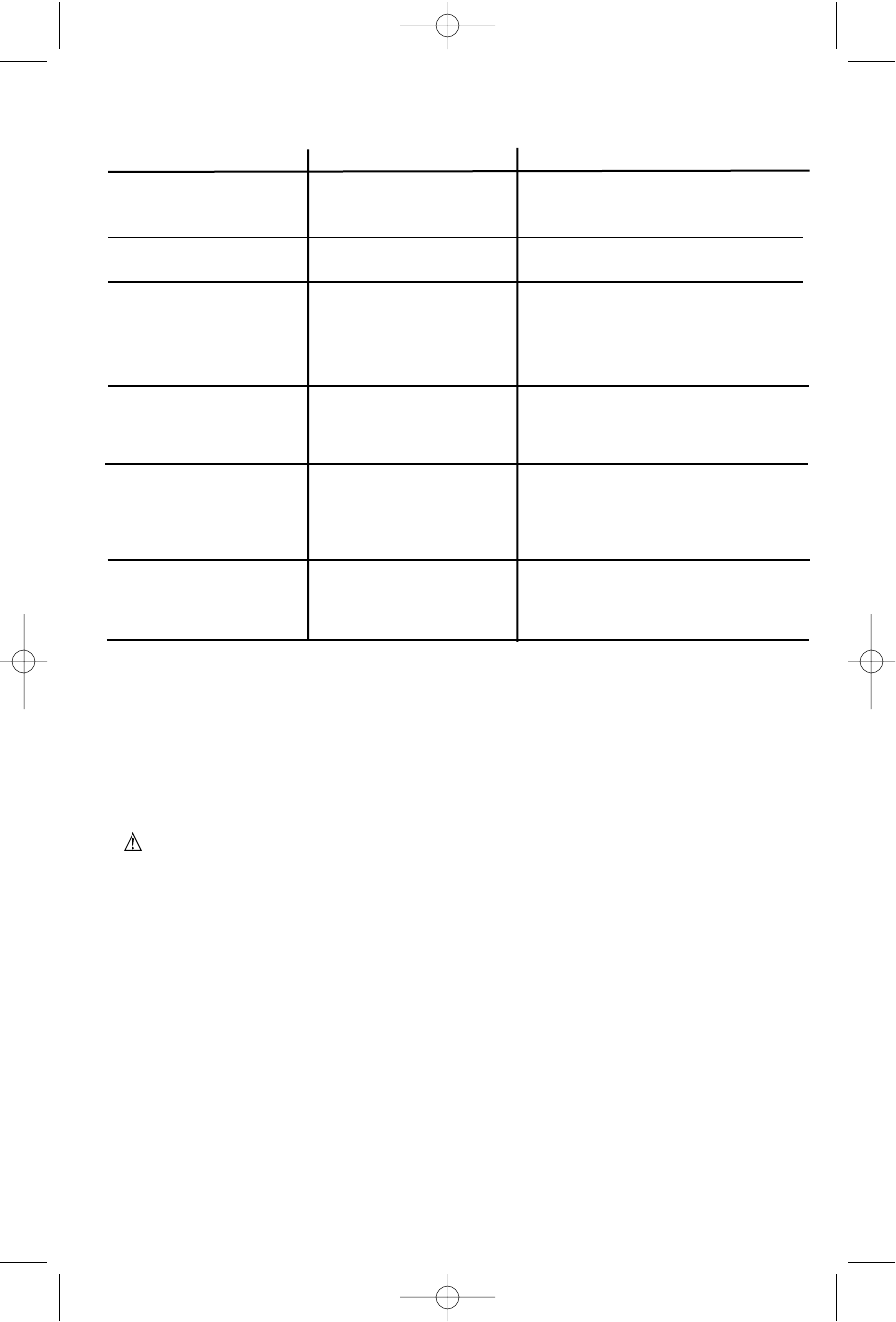
10
For assistance with your product, visit our website www.blackanddecker.com for the
location of the service center nearest you or call the BLACK & DECKER help line at
1-800-544-6986.
Accessories
Recommended accessories for use with your tool are available from your local dealer
or authorized service center. If you need assistance regarding accessories, please
call:
1-800-544-6986.
WARNING: The use of any accessory not recommended for use with this tool
could be hazardous.
Service Information
All Black & Decker Service Centers are staffed with trained personnel to provide
customers with efficient and reliable power tool service. Whether you need technical
advice or repair (this product is not user serviceable) contact the Black & Decker
location nearest you. To find your local service location, refer to the yellow page
directory under "Tools—Electric" or call:
1-800-544-6986 or visit www.blackanddecker.com
Full Two-Year Home Use Warranty
Black & Decker (U.S.) Inc. warrants this product for two years against any defects in
material or workmanship. The defective product will be replaced or repaired at no
charge in either of two ways.
The first, which will result in exchanges only, is to return the product to the retailer
from whom it was purchased (provided that the store is a participating retailer).
Returns should be made within the time period of the retailer’s policy for exchanges
(usually 30 to 90 days after the sale). Proof of purchase may be required. Please
check with the retailer for their specific return policy regarding returns that are beyond
the time set for exchanges.
Problem
• LED status indicator is
flashing red.
• LED status indicator is
staying on RED .
• Nail will not fire.
• Unit will not start.
• Battery pack will not
charge.
Possible Cause
• Nail jammed in the
nosepiece.
• Battery is low or out of
power.
• Contact trip is not fully
depressed.
• Battery pack not
installed properly.
• Battery pack not
charged.
• Battery pack not
inserted into charger.
• Charger not plugged in.
• Surrounding air
temperature too hot or too
cold.
Solution
• Engage lock off. Disconnect
battery. Release pusher from
behind nails. See page 9.
• Recharge battery.
• Depress the contact trip
firmly against the work
surface. Depress and
maintain pressure on the
trigger.
• Check battery pack installation.
• Check battery pack charging
requirements.
• Insert battery pack into charger
until red LED appears.
• Plug charger into a working outlet.
Refer to “Important Charging Notes”
for more details.
• Move charger and battery pack
to a surrounding air temperature
of above 40 degree F(4,5°C) or
below 105 degree F (+40,5°C).
TT
TT
rr
rr
oo
oo
uu
uu
bb
bb
ll
ll
ee
ee
ss
ss
hh
hh
oo
oo
oo
oo
tt
tt
ii
ii
nn
nn
gg
gg
905013144 wo depth 11/28/06 7:43 AM Page 10


















