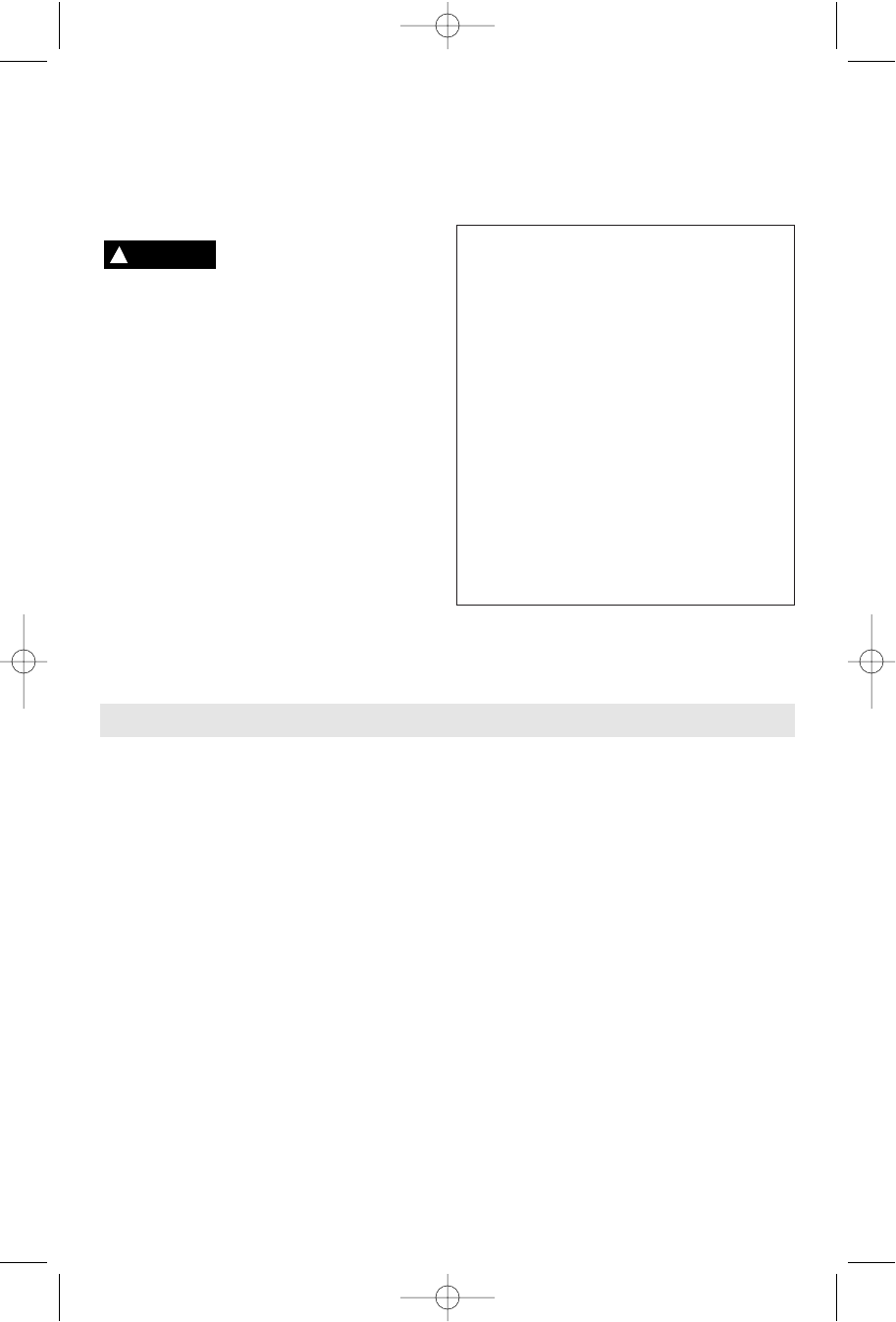
maximum OPM without holding the trigger.
TO LOCK TRIGGER "ON": squeeze trigger,
depress button and release trigger.
TO UNLOCK THE TRIGGER: squeeze trigger
and release it without depressing the "Lock-
ON" button.
If the “Lock-ON” button is
continuously being depressed,
the trigger can not be released.
VARIABLE SPEED WITH DIAL SETTING
Your sander is also equipped with a variable
speed dial. The sander's orbital pad speed
can be preset from zero to maximum
nameplate OPM by rotating the dial in the
housing. The dial may be set on or between
any of six positions (1=low through 6=high).
The "Lock-ON" button may also be used with
any setting of the dial.
The following table may be used as a general
guide for abrasive and backing pad selection,
but the best results will be obtained by
sanding a test sample of the workpiece first.
FRONT HANDLE
Depending on the task, you may grip the rear
handle alone, the rear handle and multi-
position front handle, or the rear handle and
the top of the motor housing, which is
contoured for that purpose. To adjust the front
handle, loosen wing knob at least two full
turns, position handle and retighten wing knob
firmly.
Switch Backing Grit
Material setting pad size
rough/finish rough/finish
woods:
softwoods 4 / 6 extra soft 60 / 240
hardwoods 4 / 6 soft 60 / 180
veneers 4 extra soft 240 / 320
metals:
steel 4 soft 60 / 240
stainless 4 soft 120 / 240
aluminum 4/ 6 soft 80 / 240
rust spots 6 extra soft 60 / 120
paintwork:
sanding 2 / 3 soft 180 / 400
scratches 4 / 6 hard 120 / 240
stripping 4 soft 40/60 /80
SANDING: open-coat aluminum oxide
sanding discs are recommended for most
wood or metal sanding applications, as this
synthetic material cuts quickly and wears well.
Some applications, such as plastics, glass, or
stone require silicon carbide discs, which
have a very sharp cutting edge. For best
results, use Bosch sanding and polishing
accessories which are of superior quality and
are carefully selected to produce professional
quality results with your sander.
With the workpiece firmly secured, depress
switch while applying the pad to the work
surface. DO NOT apply excessive pressure
as this will slow the pad action, and DO NOT
start the tool and bring it up to speed before
applying to the work; swirl marks will result in
either case. In general, higher speeds and
moderate pressure will give the best results. If
faster removal is desired, DO NOT INCREASE
PRESSURE ON THE TOOL; use a coarser
grade of abrasive. Move the sander in long
sweeping strokes, parallel to the grain using
some lateral motion to overlap the strokes by
as much as 75%. The random orbit action
allows cross-grain sanding, but be careful not
to tilt the sander near edges, or undesirable
rounding may result.
If the surface is rough, begin with coarser grits
and then complete the surfacing with medium
and fine abrasives. Because the random orbit
action is so effective, it is often possible to
begin sanding with a medium grit disc and go
directly to fine finishing. To avoid uneven
results, do not skip more than one grit size
when going from coarser to finer, and do not
sand in one area for too long. When the job is
completed, release switch, and gently lift the
tool from the work surface at the same time.
POLISHING: for most polishing, the soft
backing pad will give the best results. The
random orbit sander may be fitted with a
-8-
Tool Tips
!
WARNING
BM 2609932240 7/02 7/25/02 2:37 PM Page 8


















