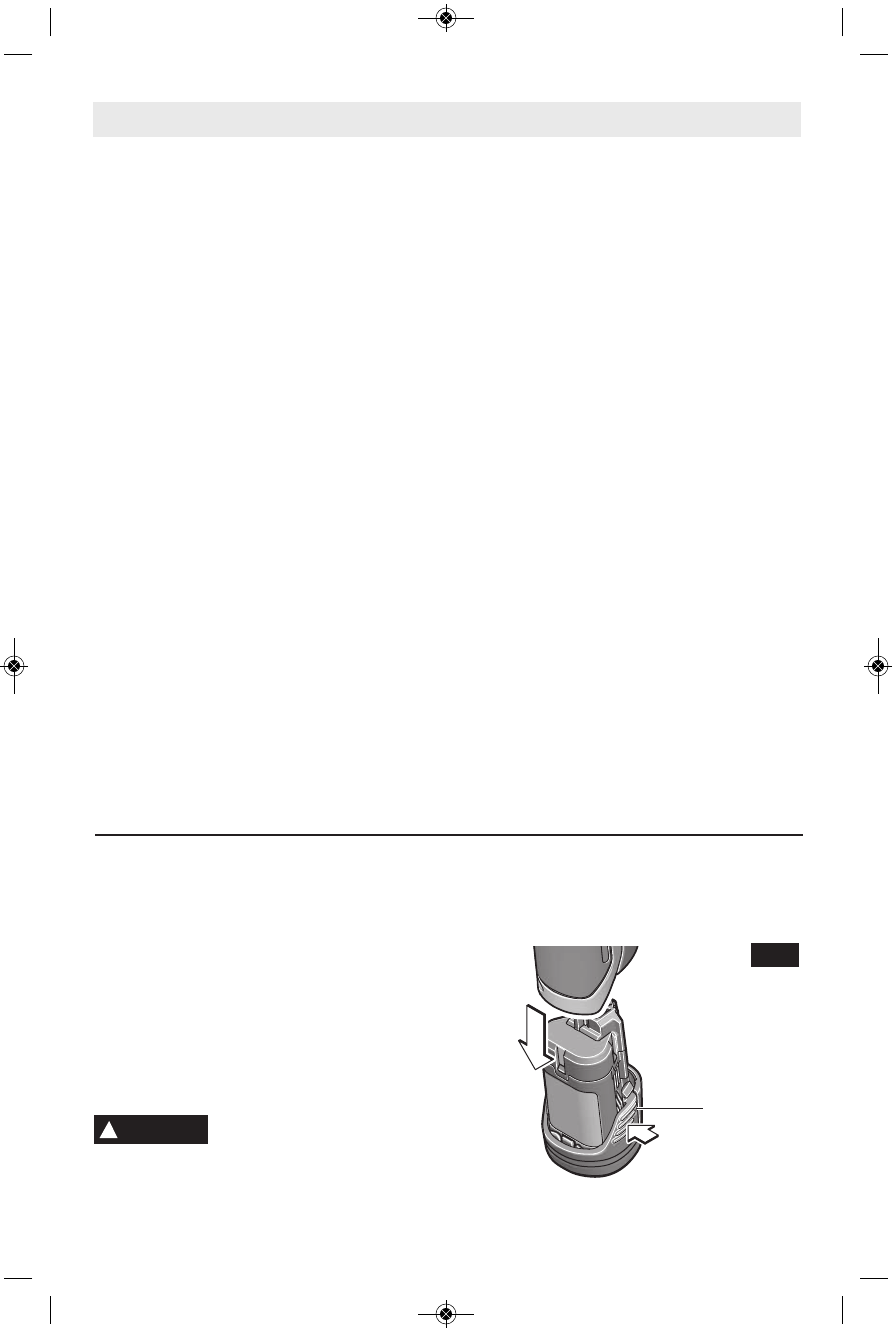
-7-
!" %$#"!$
The Product is a hand-held optical inspection
device designed to provide the user with the
ability to view objects in otherwise
inaccessible places. The image is displayed
in full color on the viewing screen.
This device is equipped with an imaging and
lighting source that features LED light
adjustment allowing the user to optimize the
lighting conditions for the viewing situation.
These features ensure a detailed and
accurate visual inspection. The mirror, hook,
magnet accessories can be attached to the
imager head to provide application flexibility.
%#$!" %$
To turn the unit on, hold the viewer with the
LCD screen facing you. Press the ON/OFF
switch to turn on the unit. To adjust the
brightness of the LED light, press the Button
with the (+) sign to increase the brightness and
press the Button with the (-) sign to decrease
the brightness.
Gently insert the imager head and cable into
the environment containing the object to be
viewed. The intensity of the illumination should
be adjusted to give the best image on the
viewing screen. In some circumstances less is
best (especially if the object is highly
reflective).
The unit can be connected to an external
NTSC monitor using the Video-Out connector.
The connector is accessed by inserting one
end of a standard 3.5mm plug to RCA video
cable into the product and the other end into a
monitor capable of displaying a standard
NTSC video signal. After use, remove the
video cable from the product.
Do not use the cable or imager head to modify
surroundings, clear pathways or clogged
areas, or as anything other than an inspection
device.
The hand-held display unit is not water
resistant. The imager head and its covering
are water resistant, but are not acid-proof or
fireproof. Petroleum-based products will ruin
the imager head’s protective plastic covering
over time. Avoid submersing the imager head
into corrosive, oily places.
Do not insert the imager head and cable into
any space containing live electric wiring or
moving parts.
Do not use this device for medical inspections.
This is not a medical device and personal
injury could occur.
:/<+>3818=><?->398=
#"$"#
$$")!
Release battery pack from tool by pressing on
both sides of the battery release tabs and pull
downward (Fig. 5).
To insert battery, align battery and slide
battery pack into tool until it locks into position.
Do not force.
0,+>>/<C</6/+=/>+,=+</
-<+-5/. 9< 9>2/<A3=/
.+7+1/..989>38=/<>38>9>996 Battery can
fall out during operation.
!
WARNING
BATTERY
RELEASE
TABS
FIG. 5
BM 2610028205 10-12_BM 2610028205 10-12.qxp 10/23/12 2:13 PM Page 7


















