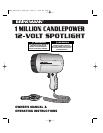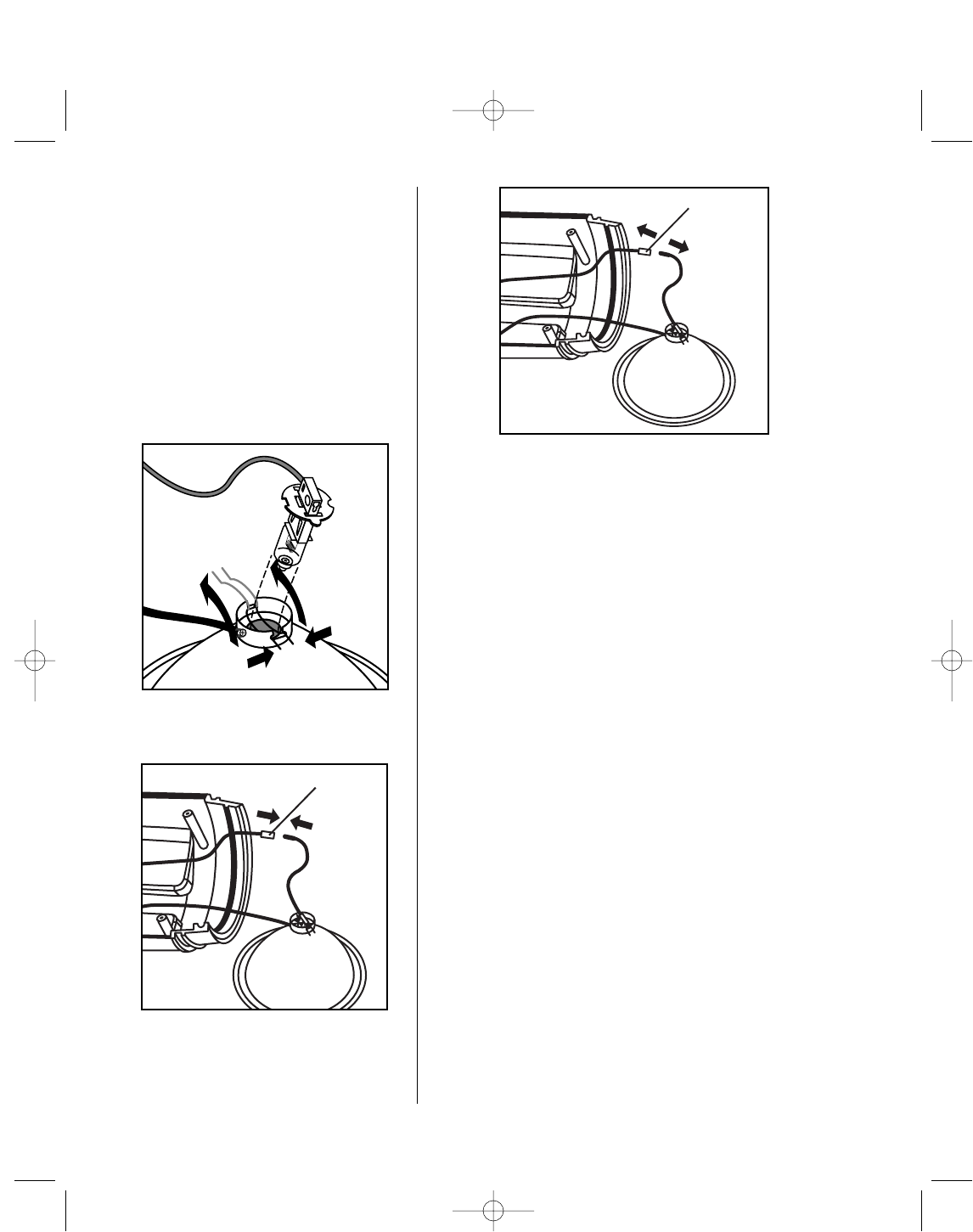
Step 4: Disconnect bulb wire from connector by holding the
connector firmly with fingers then pulling bulb wire
straight out as shown in Figure 2.
Step 5: Squeeze the wire retainer together and lift up as
illustrated in Figure 3.
Step 6: Pull bulb straight out from the reflector mounting plate.
Step 7: To install new bulb, grasp the bulb from the metal end
(DO NOT TOUCH THE GLASS PART) and insert into the
reflector mounting plate. Align the slots in the bulb base
with those in the reflector mounting plate.
Step 8: Replace wire retainer by squeezing ends together while
pressing down. Release ends so that they catch on the
reflector mounting plate.
Step 9: Reconnect the bulb wire to the connector as illustrated
in Figure 4.
Step 10: To reassemble, place the left housing down on a flat
surface. Set the reflector into the left housing. Insert the
right housing onto the left housing of the spotlight.
Step 11: Replace screws that were removed in Step 2. Do not
overtighten screws.
Replacement bulbs and accessories may be purchased from
The Brinkmann Corporation Consumer Sales Department by
calling 800-468-5252.
3
FIGURE 3
FIGURE 4
FIGURE 2
NOTE: The glass lens is not attached to
either housing. Use care when
disassembling to avoid breaking
lens.
Connector
Connector
INSTR_800-2705-0_1MCP.qxd 9/26/05 10:59 AM Page 4