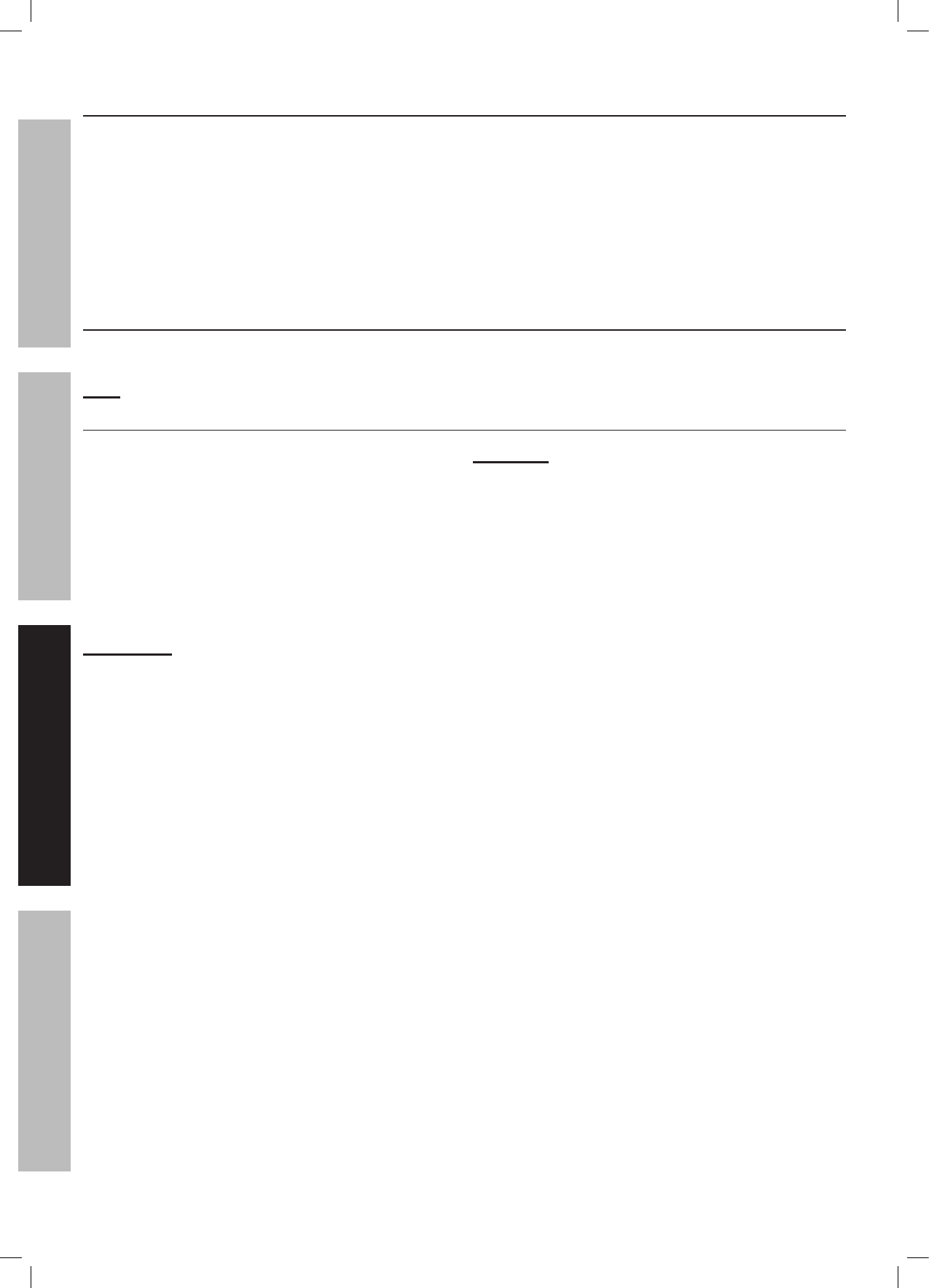
Page 10 For technical questions, please call 1-800-444-3353. Item 65570
Workpiece and Work Area Set Up
1. Designate a work area that is clean and well
lit. The work area must not allow access by
children or pets to prevent distraction and injury.
2. Route the power cord along a safe route to reach
the work area without creating a tripping hazard or
exposing the power cord to possible damage. The
power cord must reach the work area with enough
extra length to allow free movement while working.
3. Secure loose workpieces using a vise or clamps
(not included) to prevent movement while working.
4. There must not be objects, such as utility lines,
nearby that will present a hazard while working.
General Operating Instructions
The Saw features a variable speed Trigger. For increased strokes per minute, squeeze the
Trigger harder. For decreased strokes per minute, apply less pressure to the Trigger.
Note: When cutting softer materials, use a faster speed. When cutting harder materials, use a slower speed.
General Cutting
1. Install the Blade and adjust the Handle.
2. Press and release the Trigger to ensure
that the Trigger Lock is off.
3. Holding the Saw with the Trigger released, plug
the Power Cord into a 120V electrical outlet.
4. To begin sawing, gripping the saw firmly with
both hands, rest the front of the Shoe on your
workpiece with the blade above the work.
IMPORTANT: Do not start the Saw if the Saw Blade
is in contact with anything before operation.
5. Depress the Trigger.
6. Allow the tool to come up to full speed
before touching the work material.
7.
WARNING! Keep the Shoe pressed firmly against the
workpiece while cutting to prevent tool kickback.
8. For continuous cutting, press and release the
Trigger Lock button, then release the Trigger.
9. Maintain a smooth motion, guiding the Blade
through the material as it is cut. Follow the cut.
Do not press too hard. If the saw slows down as
it is cutting, apply less pressure on the saw.
10. To stop the saw, release the Trigger when not
using the Trigger Lock feature. If using the Trigger
Lock function, press and release the Trigger.
11. Allow the tool to come to a complete
stop before setting it down.
12. To prevent accidents, turn off the tool and
disconnect its power supply after use. Clean, then
store the tool indoors out of children’s reach.
SAFETY OPERATION MAINTENANCESETUP


















