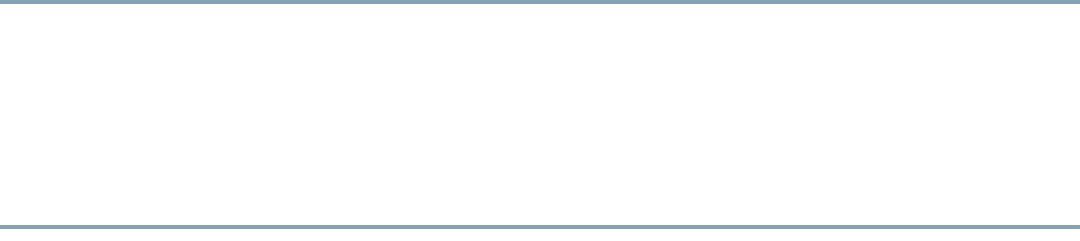
4
4 Unpacking
To unpack the access point, follow these steps:
Step 1 Unpack and remove the access point and the accessory kit from the shipping box.
Step 2 Return any packing material to the shipping container and save it for future use.
Step 3 Verify that you have received the items listed below. If any item is missing or damaged, contact your Cisco representative
or reseller for instructions.
–
The access point
–
Mounting bracket
–
Adjustable ceiling-rail clip (if selected when the access point was ordered)
5 Configurations
The 700 series access point contains two simultaneous dual-band radios, the 2.4-GHz and 5-GHz 802.11n MIMO radios, in a
controller-based mode.
The 700 series access point configuration is AIR-CAP702I-x-K9—two 2.4-GHz/5-GHz dual-band radios, with integrated
single-band antennas.
For information on the regulatory domains (shown as “x” in the model numbers) see “Regulatory Domains” section on page 4.
Internal Antennas
The 702I model access points are configured with four single-band, inverted-F antennas (two 2.4-GHz and two 5-GHz). The
four antennas, deployed inside the access point, are evenly spaced inside the top housing. The basic features are as follows:
• Single-band, inverted-F antennas.
• Antenna elements integrated into 702I access point top housing.
• Peak gains are approximately 3 dBi in the 2.4-GHz band and 5 dBi in the 5-GHz band.
Regulatory Domains
The 700 series supports the following regulatory domains (shown as “x” in the model numbers):
• -A, -C, -E, -I, -K, -N, -Q, -R, -S, -T, -Z
Countries Supported
Click this URL to browse to a list of countries and regulatory domains supported by the 700:
www.cisco.com/go/aironet/compliance
6 Access Point Ports and Connectors
The 702I model access points have integrated antennas and do not have external connectors on the top of the unit; however,
they do have the LED indicator on top of the unit, as shown in Figure 1.


















