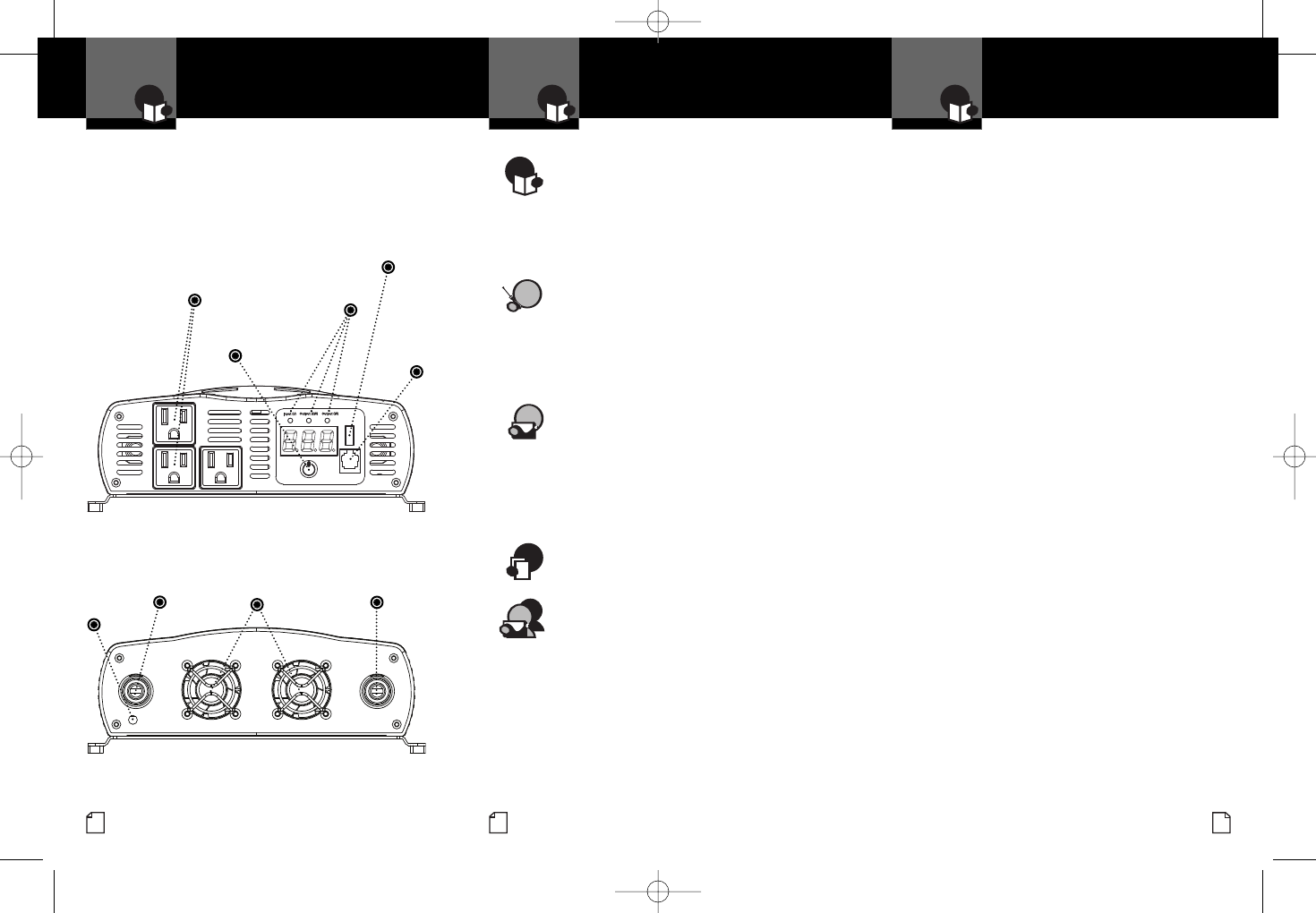
25
Nothing Comes Close to a Cobra
™
A3A2
Product Features
I
ntro Operation Customer
Assistance
W
arranty
Notes
Notice
Main Icons
Secondary Icons
Caution Warning
I
nstallation
Introduction
I
ntro Operation Customer
Assistance
W
arranty
Notes
Notice
Main Icons
Secondary Icons
Caution Warning
I
nstallation
Introduction
I
ntro Operation Customer
Assistance
W
arranty
Notes
Notice
Main Icons
S
econdary Icons
Caution Warning
I
nstallation
Intro Operation Customer
Assistance
Warranty
Notes
Notice
Main Icons
Secondary Icons
Caution Warning
Installation
Intro Operation Customer
Assistance
Warranty
Notes
Notice
M
ain Icons
Secondary Icons
Caution Warning
Installation
Intro Operation Customer
Assistance
Warranty
Notes
Notice
Main Icons
Secondary Icons
Caution Warning
Installation
Intro Operation Customer
Assistance
Warranty
Notes
Notice
Main Icons
Secondary Icons
Caution Warning
Installation
Contents
Introduction
Our Thanks to You . . . . . . . . . . . . . . . . . . A1
Customer Assistance . . . . . . . . . . . . . . . . A1
Product Features . . . . . . . . . . . . . . . . . . . A2
Important Safety Information . . . . . . . . . . . 1
Quick Evaluation Before Installation . . . . . . .4
Installation
Installation Requirements . . . . . . . . . . . . . . 6
Mounting . . . . . . . . . . . . . . . . . . . . . . . . . . 7
Connecting Cables . . . . . . . . . . . . . . . . . . . 8
Power Consumption . . . . . . . . . . . . . . . . . 12
Ground Wiring . . . . . . . . . . . . . . . . . . . . . 13
Operation
Turning Your Inverter On or Off . . . . . . . . 14
Remote On/Off Switch . . . . . . . . . . . . . . . 15
Operating Indicators . . . . . . . . . . . . . . . . . 16
Operating Limits . . . . . . . . . . . . . . . . . . . . 19
Troubleshooting Guide . . . . . . . . . . . . . . . 20
Specifications . . . . . . . . . . . . . . . . . . . . . . 21
Warranty
Warranty . . . . . . . . . . . . . . . . . . . . . . . . . . 22
Customer Assistance
Maintenance . . . . . . . . . . . . . . . . . . . . . . . .23
Product Service . . . . . . . . . . . . . . . . . . . . 23
Accessories and Order Form . . . . . . . . . . 24
Remote On/Off
U
SB
Power
On/Off Power
Switch
Remote
On/Off
Switch
Jack
AC Outlets
Positive Battery
Cable Terminal
(Red)
Negative Battery
Cable Terminal
(Black)
Cooling Fans
Features
• Three AC Receptacles
• Voltage & Power Meter
• Remote On/Off Capable
• Automatic Thermal
Protection/Shutdown
• Reverse Polarity
Protection
• Low Battery Alarm
• Low Battery Shutdown
Voltage Input &
Power Output
Indicators
USB Outlet
Chassis
Ground
Terminal
Output End
Input End
I
ntro Operation Customer
Assistance
W
arranty
Notes
Notice
Main Icons
Secondary Icons
Caution Warning
I
nstallation
Notes
Notes
10275_CPI1575_PH3 8/14/07 8:37 AM Page 4

















