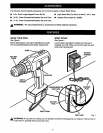SWITCH
See Figure 2.
To turn your drillON, depress the switch trigger. To
turn it OFF, release the switch trigger.
SELECTOR
BA'n'ERY
CENTERPosrnoN
(LOCK)
SWITCH
TRIGGER Fig. 2
TWO SPEED
Your drill has a two speed feature in the switch.
Depress the switch trigger halfway for driving screws
at low speed. Depress the switch trigger all the way
for normal drilling. Release the switch trigger to turn
drilloff.
Note: When changing from low speed to high speed,
you may notice a dead spot in the trigger switch. This
is part of the design of the switch and there is nothing
wrong with your drill. Continue to pull the switch
trigger until high speed drilling begins.
TO INSTALL BA'n'ERY PACK
• Lock switch trigger on your drill by placing the
direction of rotation selector in center position.
See Figure 2.
• Place battery pack in your drill. Align raised rib
inside drill with groove on battery pack. See
Figure 3.
LATCHES
DEPRESSLATCHES
TORELEASE
BATTERYPACK
Fig. 3
• Make sure the latches on each side of your
battery pack snap in place and battery pack is
secured in drill before beginning operation.
A CAUTION: When placing battery pack in your
drill, be sure raised rib inside drill aligns with
groove on battery pack and latches snap in place
properly. Improper assembly of battery pack can
cause damage to internal components.
TO REMOVE BATTERY PACK
• Lock switch trigger on your drill by placing the
direction of rotation selector in center position.
See Figure 2.
• Locate latches on end of battery pack and
depress to release battery pack from your drill.
See Figure 3.
• Remove battery pack from your drill.
8