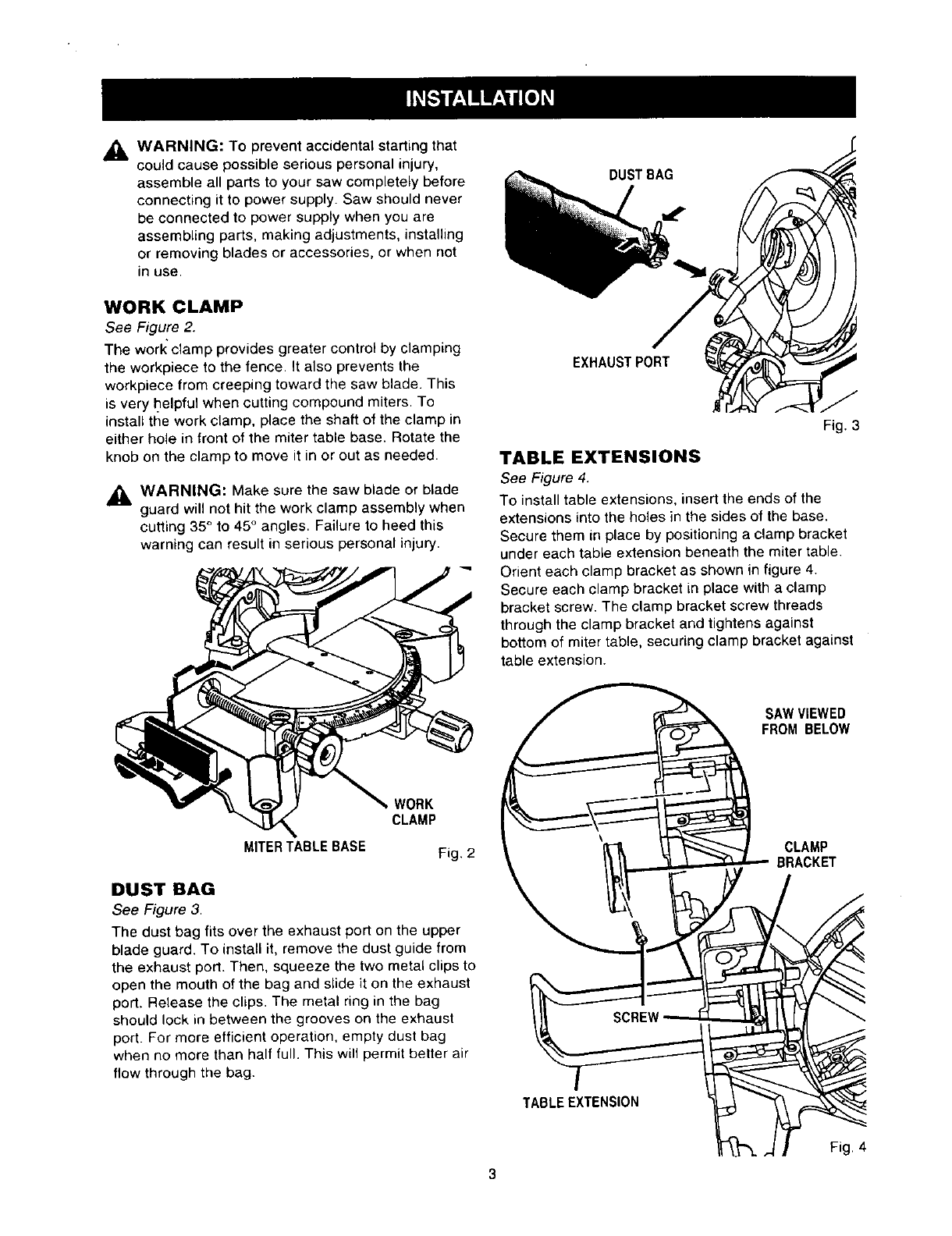
_l, WARNING: To prevent accidental starting that
could cause possible serious personal injury,
assemble all parts to your saw completely before
connecting it to power supply. Saw should never
be connected to power supply when you are
assembling parts, making adjustments, installing
or removing blades or accessories, or when not
in use.
WORK CLAMP
See Figure 2.
The worl_ clamp provides greater control by clamping
the workpiece to the fence. It also prevents the
workpiece from creeping toward the saw blade. This
is very I?elpful when cutting compound miters. To
install the work clamp, place the shaft of the clamp in
either hole in front of the miter table base. Rotate the
knob on the clamp to move it in or out as needed.
_, WARNING: Make sure the saw blade or blade
guard will not hit the work clamp assembly when
cutting 35 ° to 45° angles. Failure to heed this
warning can result in serious personal injury.
WORK
CLAMP
MITER TABLE BASE
Fig. 2
DUST BAG
See Figure 3.
The dust bag fits over the exhaust port on the upper
blade guard. To install it, remove the dust guide from
the exhaust port. Then, squeeze the two metal clips to
open the mouth of the bag and slide it on the exhaust
port. Release the clips. The metal ring in the bag
should lock in between the grooves on the exhaust
port. For more efficient operation, empty dust bag
when no more than half full. This will permit better air
flow through the bag.
DUST BAG
EXHAUST PORT
Fig. 3
TABLE EXTENSIONS
See Figure 4.
To install table extensions, insert the ends of the
extensions into the holes in the sides of the base.
Secure them in place by positioning a clamp bracket
under each table extension beneath the miter table.
Orient each clamp bracket as shown in figure 4.
Secure each clamp bracket in place with a clamp
bracket screw. The clamp bracket screw threads
through the clamp bracket and tightens against
bottom of miter table, securing clamp bracket against
table extension.
SAWVIEWED
FROMBELOW
CLAMP
BRACKET
TABLE EXTENSION
3
Fig. 4






