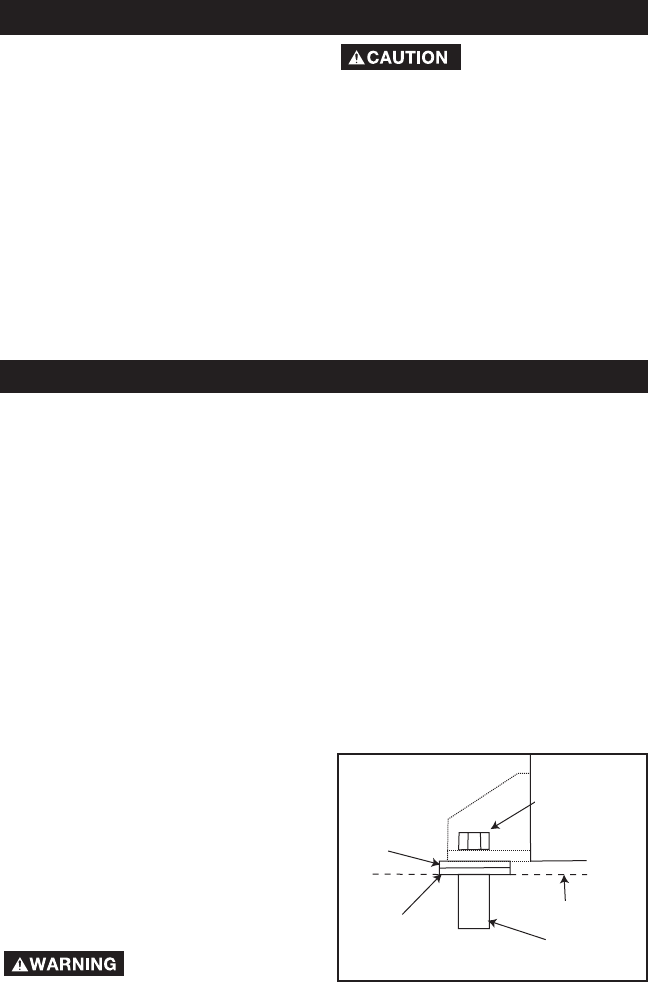
10- ENG
D25050
to a solid, level surface.
Hardware needed:
4 - Concrete anchors
4 - 3/8” Lag screw to fit
concrete anchors (not
supplied)
4 - 5/8” Washer (found in parts
bag) shims (if needed)
1. Place the air compressor on on a
solid, level surface.
2. Mark the surface using the holes
in the air compressor feet as a
template.
3. Drill holes in the surface for the
concrete anchors. Install
concrete anchors.
3. Line-up holes in surface with
holes in air compressor feet.
INSTALLATION
HOW TO SET UP YOUR
UNIT
Location of the Air Compressor
• Locate the air compressor in a
clean, dry, and well ventilated
area.
• Located the air compressor at
least 12" away from the wall or
other obstructions that will
interfere with the flow of air.
• Locate the air compressor as
close to the main power supply
as possible to avoid using long
lengths of electrical wiring.
NOTE: Long lengths of electrical
wiring could cause power loss to
the motor.
• The air filter must be kept clear
of obstructions which could
reduce air flow to the air
compressor.
Anchoring of the Air
Compressor
Excessive Vibration
can weaken the air
tank and cause an explosion. The
compressor must be properly
mounted.
The air compressor MUST be bolted
3/8” Lag
Screw
(not supplied)
5/8” Washer
(supplied)
Shim Under
Washer
(not supplied)
Concrete Anchor
(not supplied)
Surface Line
ASSEMBLY
Tools Required for Assembly
1 - 9/16” socket or open end wrench
Electric drill
Unpacking
1. Remove all packaging.
It may be
necessary to brace
or support one side of the outfit
when removing the pallet because
the air compressor will have a
tendency to tip.
2. Remove and discard the (4)
screws and washers holding the
compressor to the pallet.
3. With the help of another person
carefully remove air compressor
from pallet and place on a level
surface.
Contents of Carton
1 - Air Compressor
1 - Parts bag containing:
1 - Operator’s Manual
1 - Parts Manual
4 - 5/8” Washers


















