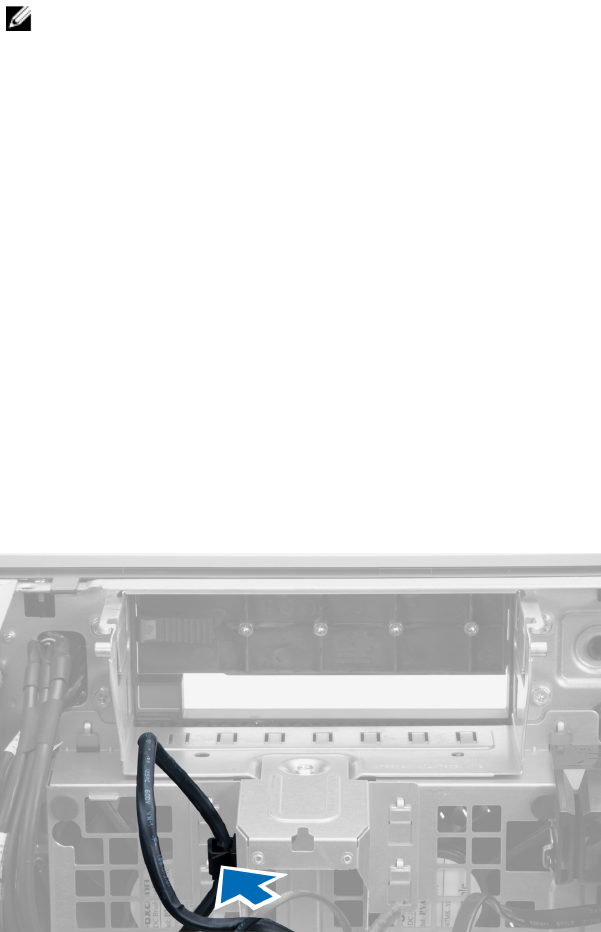
Installing the Processor
1. Place the processor in its socket.
2. Replace the processor cover.
NOTE: The processor cover is secured by two levers. They have icons that indicate which lever needs to be
opened first and which lever closes first.
3. Slide the first lever sideways into the retention hook to secure the processor.
4. Repeat step '3' to slide the second lever into the retention hook.
5. Install:
a. heatsink
b. air tunnel (if available)
c. cover
6. Follow the procedures in
After Working Inside Your Computer
.
Removing the System Fan
1. Follow the procedures in
Before Working Inside Your Computer
.
2. Remove:
a. cover
b. intrusion switch
c. PCI card
d. air tunnel (if available)
e. hard drive
f. optical drive
3. Unthread the system board cable from the latch.
28


















