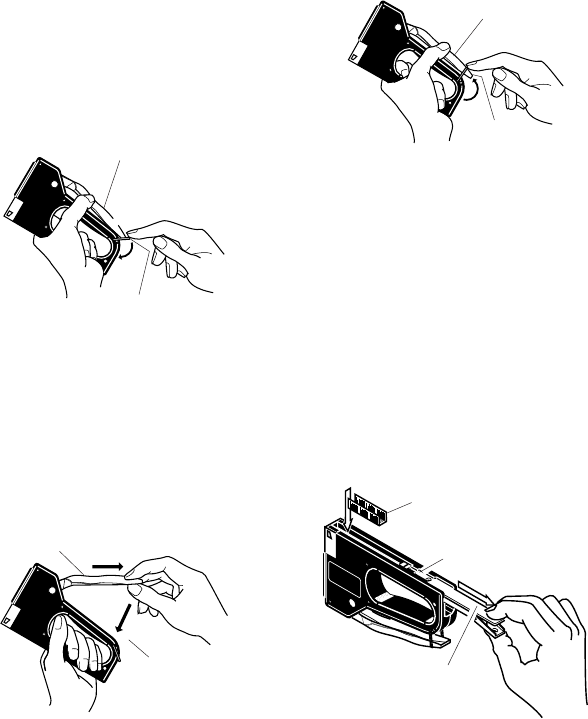
2
100532www.desatech.com
Figure 3
Light Duty
Light Duty
No. 31100
No. 31100
L
ig
ht D
uty
Light Duty
N
o
. 31
10
0
No. 31100
Handle
UNLOCKING HANDLE
1. Hold tool base and handle. Squeeze handle
to release tension on handle lock. Slip
handle lock off of handle (see Figure 1).
2. Release handle. Handle will spring free.
Handle Lock
Figure 1
Handle
Handle Lock
Handle
Handle
Lock
Staples with
Points Facing Up
Staple Channel
Figure 4
Staple Channel Cover
Figure 2
LOCKING HANDLE
1. Hold tool firmly (see Figure 2).
2. Pull handle out to release, then push
handle down (see Figure 2).
3. While holding handle down, slip handle
lock up over handle (see Figure 3).
LOADING TOOL
1. Lock handle (see Locking Handle).
2. Turn staplegun upside down. At rear of
tool, squeeze latch on end of staple chan-
nel (see Figure 4). Pull staple channel
cover out of staple channel until it stops
(see Figure 4).
3. Drop staples into staple channel. Make
sure staple points are facing up (see
Figure 4).
4. Slide staple channel cover back into staple
channel until it locks into place.














