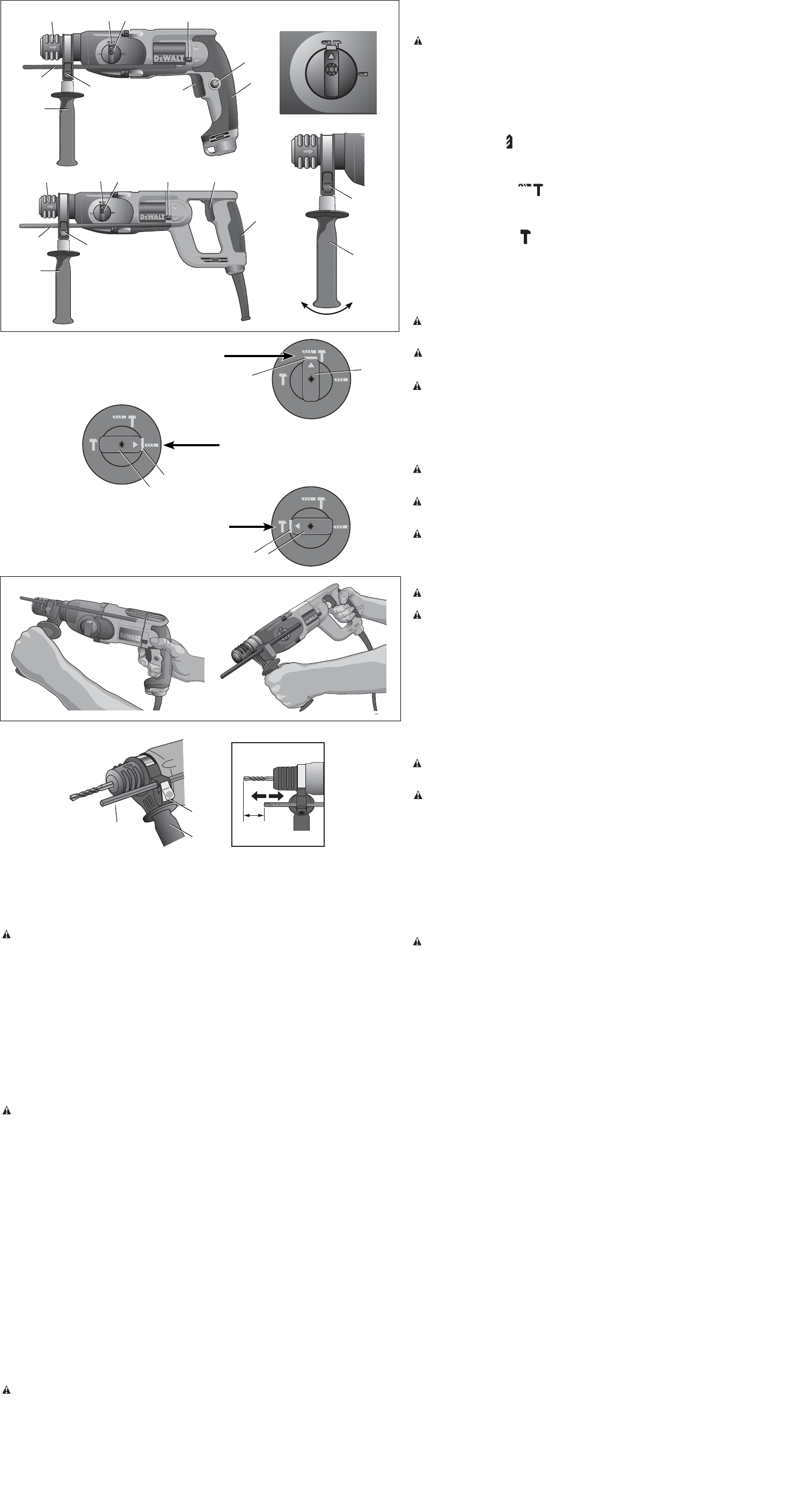
Motor
Your DEWALT tool is powered by a DEWALT-built motor. Be sure your power supply agrees
with the nameplate markings. Voltage decrease of more than 10% will cause loss of power and
overheating. All D
EWALT tools are factory tested.
COMPONENTS (Fig. 1)
WARNING: Never modify the power tool or any part of it. Damage or personal injury could
result.
A. Variable speed trigger switch G. Mode selector
B. Main handle H. Reversing lever
C. Side handle I. Lock-on button
D. Depth rod (D25012, D25013 only)
E. SDS Plus
®
chuck J. Depth rod release button
F. Mode selector button
INTENDED USE
These heavy-duty rotary hammers have been designed for professional drilling and hammerdrilling,
screwdriving and light chipping at various work sites (i.e., construction sites). DO NOT use under
wet conditions or in presence of flammable liquids or gases.
These heavy-duty rotary hammers are professional power tools. DO NOT let children come into
contact with the tool. Supervision is required when inexperienced operators use this tool.
Side Handle (Fig. 1)
WARNING: To reduce the risk of personal injury, ALWAYS operate the tool with the side
handle properly installed and securely tightened. Failure to do so may result in the side handle
slipping during tool operation and subsequent loss of control. Hold tool with both hands to
maximize control.
A side handle comes assembled with this rotary hammer. The side handle (C) can be fitted to
suit both right-hand and left-hand users.
TO ADJUST THE SIDE HANDLE
1. Loosen the side handle (C) by turning it counterclockwise.
2. Rotate the side handle to the desired position.
3. Tighten the side handle by turning it clockwise.
TO CHANGE SIDES
For right-hand users: slide the side handle clamp over the chuck, handle at the left.
For left-hand users: slide the side handle clamp over the chuck, handle at the right.
Trigger Switch (Fig. 1)
To start the rotary hammer, depress the trigger switch (A). To stop rotary hammer, release the
switch.
NOTE: Use lower speeds for starting holes without a centerpunch, drilling in metal, plastics
or ceramics, or driving screws. Higher speeds are better for drilling in masonry for maximum
efficiency.
VARIABLE SPEED
The variable speed trigger switch (A) permits speed control. The farther the trigger switch is
depressed, the higher the speed of the drill.
LOCK-ON BUTTON (D25012, D25013 ONLY)
WARNING: Be sure to release the locking mechanism before disconnecting the plug from the
power supply. Failure to do so will cause the hammerdrill to start immediately the next time it is
plugged in. Damage or personal injury could result.
The lock-on button (I) is for use only when the rotary hammer is stationary, mounted in a drill
press stand or for chipping applications.
Before using the tool each time, be sure that the lock-on button release mechanism is working
freely.
For continuous operation, press and hold the trigger switch (A); press the lock-on button (I);
release the trigger switch and then release the lock-on button. The tool will continue to run.
To stop the tool in continuous operation, quickly press and release the trigger switch.
Reversing Lever (Fig. 1)
The reversing lever (H) is used to reverse the rotary hammer for backing out fasteners or jammed
bits in drill-only mode.
CAUTION: When reversing to clear jammed bits, be ready for strong reactive torque.
To reverse the rotary hammer, turn it off and align the reversing lever (H) with the yellow arrow
pointing backward (viewed when holding drill in operating position).
To position the lever for forward operation, turn the rotary hammer off and align the reversing lever
(H) with the yellow arrow pointing forward (viewed when holding drill in operating position).
Mode Selector (Fig. 2)
NOTICE: Tool must come to a complete stop before activating the mode selector button or
damage to the tool may result.
DRILL-ONLY MODE
To use drill-only mode, press mode selector button (F) and turn the mode selector (G) so the
yellow arrow points to the corresponding symbol as shown. Use drill-only mode for wood, metal,
and plastics.
HAMMERDRILL MODE
To use hammerdrill mode, press the mode selector button (F) and turn the mode selector (G)
so the yellow arrow points to the corresponding symbol as shown. Use this mode for masonry
drilling.
HAMMER-ONLY MODE
(D25013, D25023)
For light chiseling, press the mode selector button (F) and turn the mode selector (G) so the
yellow arrow points to the corresponding symbol as shown.
NOTE: The yellow arrow on the mode selector MUST be aligned with one of the symbols at all
times. There are no operable positions between the positions.
SDS Plus
®
Chuck (Fig. 1)
WARNING: To reduce the risk of serious personal injury, turn tool off and disconnect tool
from power source before making any adjustments or removing/installing attachments or
accessories.
WARNING: Burn Hazard. ALWAYS wear gloves when changing bits. Accessible metal parts
on the tool and bits may get extremely hot during operation. Small bits of broken material may
damage bare hands.
WARNING: Do not attempt to tighten or loosen drill bits (or any other accessory) by gripping
the front part of the chuck and turning the tool on. Damage to the chuck and personal injury
may occur.
To insert bit, insert shank of bit about 3/4" (19 mm), no further than 7/8" (22 mm) into chuck.
Push and rotate bit until it locks in place. The bit will be securely held.
To release bit, pull the chuck sleeve (E) back and remove the bit.
OPERATION
WARNING: To reduce the risk of serious personal injury, turn tool off and disconnect tool
from power source before making any adjustments or removing/installing attachments or
accessories.
WARNING: To reduce the risk of personal injury, ALWAYS ensure workpiece is anchored
or clamped firmly. If drilling thin material, use a wood “back-up” block to prevent damage to
the material.
WARNING: To reduce the risk of personal injury, ALWAYS operate the tool with the side
handle properly installed and securely tightened. Failure to do so may result in the side
handle slipping during tool operation and subsequent loss of control. Hold tool with both hands
to maximize control.
Proper Hand Position (Fig. 3)
WARNING: To reduce the risk of serious personal injury, ALWAYS use proper hand position
as shown.
WARNING: To reduce the risk of serious personal injury, ALWAYS hold securely in anticipation
of a sudden reaction.
Proper hand position requires one hand on the side handle (C), with the other hand on the main
handle (B).
Overload Clutch
If the drill bit becomes jammed or caught, the drive to the drill spindle is interrupted by the
overload clutch. Because of the forces that occur as a result, always hold the machine securely
with both hands and take a firm stance.
Drilling Tools
The machine is intended for hammerdrilling in concrete, brick and stone. It is also suitable for
drilling without impact in wood, metal, ceramic and plastic.
Drilling (Fig. 1)
WARNING: To reduce the risk of serious personal injury, turn tool off and disconnect tool
from power source before making any adjustments or removing/installing attachments or
accessories.
WARNING: To reduce the risk of personal injury, ALWAYS ensure workpiece is anchored
or clamped firmly. If drilling thin material, use a wood “back-up” block to prevent damage to the
material.
Press mode selector button (F) and turn the mode selector (G) to the drill bit symbol for drilling, to
the hammer symbol for hammering or to the hammerdrill symbol for hammerdrilling.
DRILLING OPERATION
1. For WOOD, use twist bits, spade bits, power auger bits or hole saws. For METAL, use high-
speed steel twist drill bits or hole saws. Use a cutting lubricant when drilling metals. The
exceptions are cast iron and brass which should be drilled dry. For MASONRY, use carbide-
tipped bits or masonry bits. A smooth, even flow of dust indicates the proper drilling rate.
2. Always apply pressure in a straight line with the bit. Use enough pressure to keep the drill bit
biting, but do not push hard enough to stall the motor or deflect the bit.
3. Hold tool firmly with both hands to control the twisting action of the drill.
WARNING: Drill may stall if overloaded causing a sudden twist. Always expect the stall. Grip
the drill firmly with both hands to control the twisting action and avoid injury.
4. IF DRILL STALLS, it is usually because it is being overloaded. RELEASE TRIGGER
IMMEDIATELY, remove drill bit from work, and determine cause of stalling. DO NOT
CLICK TRIGGER OFF AND ON IN AN ATTEMPT TO START A STALLED DRILL – THIS
CAN DAMAGE THE DRILL.
5. To minimize stalling or breaking through the material, reduce pressure on drill and ease the
bit through the last fractional part of the hole.
6. Keep the motor running when pulling the bit back out of a drilled hole. This will help prevent
jamming.
7. With variable speed drills there is no need to center punch the point to be drilled. Use a slow
speed to start the hole and accelerate by squeezing the trigger harder when the hole is deep
enough to drill without the bit skipping out.
DRILLING IN METAL
An SDS Plus
®
to round shank adaptor chuck is required. Ensure that tool is in drill-only mode.
Start drilling with slow speed and increase to full power while applying firm pressure on the tool.
A smooth even flow of metal chips indicates the proper drilling rate. Use a cutting lubricant when
drilling metals. The exceptions are cast iron and brass which should be drilled dry.
NOTE: Large [5/16" to 1/2" (7.9 mm to 12.7 mm)] holes in steel can be made easier if a pilot hole
[5/32" to 3/16" (4 mm to 4.8 mm)] is drilled first.
DRILLING IN WOOD
An SDS Plus
®
to round shank adaptor chuck is required. Ensure that tool is in drill-only mode.
Start drilling with slow speed and increase to full power while applying firm pressure on the tool.
Holes in wood can be made with the same twist drills used for metal. These bits may overheat
unless pulled out frequently to clear chips from the flutes. For larger holes, use spade bits, power
auger bits, or hole saws. Work that is apt to splinter should be backed up with a block of wood.
HAMMERDRILL OPERATION
1. When drilling, use just enough force on the hammer to keep it from bouncing excessively or
“rising” off the bit. Too much force will cause slower drilling speeds, overheating, and a lower
drilling rate.
2. Drill straight, keeping the bit at a right angle to the work. Do not exert side pressure on the
bit when drilling as this will cause clogging of the bit flutes and a slower drilling speed.
3. When drilling deep holes, if the hammer speed starts to drop off, pull the bit partially out of
the hole with the tool still running to help clear debris from the hole.
4. For masonry, use carbide-tipped bits or masonry bits. A smooth even flow of dust indicates
the proper drilling rate.
Chipping and Chiselling (D25013, D25023)
1. To switch from hammer drilling to chiselling, first insert the SDS Plus
®
chisel and check if it
is properly locked.
2. When switching from hammer drilling mode to chiselling mode, turn the chisel to the desired
position. If you find resistance during mode change, turn the chisel slightly to engage the
spindle lock.
Depth Rod (Fig. 4)
TO ADJUST THE DEPTH ROD
1. Push in and hold the depth rod release button (J) on the side handle.
2. Move the depth rod (D) so the distance between the end of the rod and the end of the bit
equals the desired drilling depth.
3. Release the button to lock rod into position. When drilling with the depth rod, stop when end
of rod reaches surface of material.
FIG. 1
FIG. 3
FIG. 2
DRILL-ONLY MODE
MODE PERÇAGE SEULEMENT
MODO SÓLO TALADRO
F
G
HAMMERDRILL MODE
MODE PERFORATION-PERÇAGE
MODO TALADRO/PERCUTOR
F
G
HAMMER-ONLY MODE
MODE PERFORATION SEULEMENT
MODO SÓLO MARTILLO
G
F
A
D25023
C
D
G
E
F
B
H
FIG. 4
C
J
J
D
C
H
A
C
D
G
I
E
F
B
D25013
D25012
J
J









