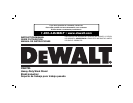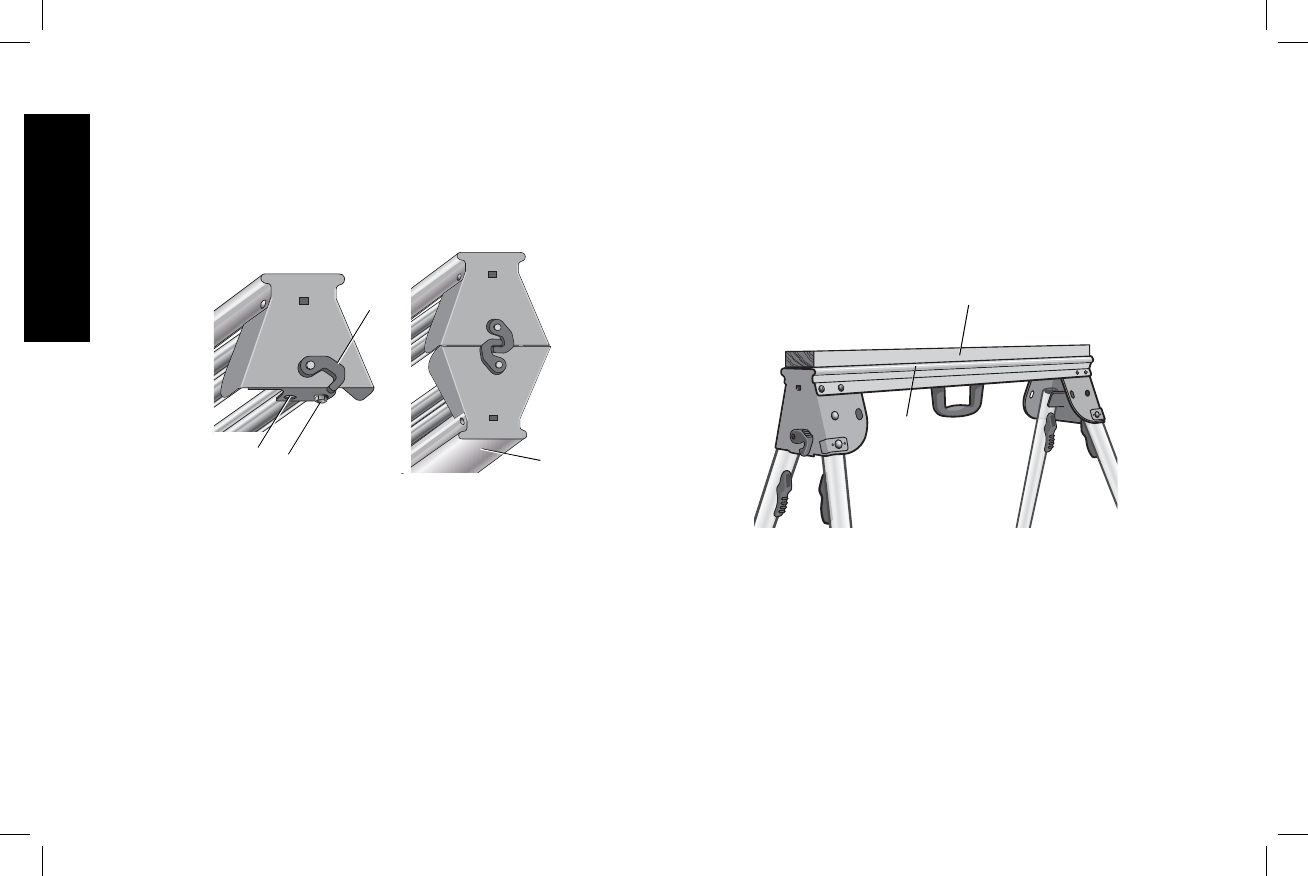
2
English
2. Depress the leg lock lever (D) or release button (C) and pull leg
up until the locking pin clicks into place. Repeat on each leg.
3. Lift the stand by the center beam and place it in an upright
position. The stand should be stable and should not rock.
NOTE: Ensure all locking pins are engaged and the legs are locked
in place.
A
F
G
FIG. 3
E
ASSEMBLY
Transport Latch (Fig. 3)
The transport latch (E) was designed to aid in carrying two work
stands at the same time by lashing two work stands together for
transport.
1. Place one stand on the ground with the beam (A) facing down.
Place the second stand onto the first stand with the beam
facing up.
NOTE: Rotate stands to ensure locator feet (F) and holes (G)
align to connect stands.
2. Rotate the transport latches (E) clockwise simultaneously until
they latch together. Repeat on other side. Ensure the two work
stands are mated properly, as shown.
3. To release the transport latch:
a. Place the stands on the ground with one beam facing down.
b. Apply pressure to the tip of each transport latch hook until
they move in a counterclockwise direction. Once the tips are
forced past each other the latches will snap open.
FIG. 4
H
A
Mounting A Sacrificial Wood Surface
(Fig. 4)
The DWX725 work stand allows a 2 x 4 to be mounted in the top
channel of the beam (A) as a sacrificial element when needed. This
can be useful if working with a material that could get scratched by
the main beam or when using a circular saw to cut material.