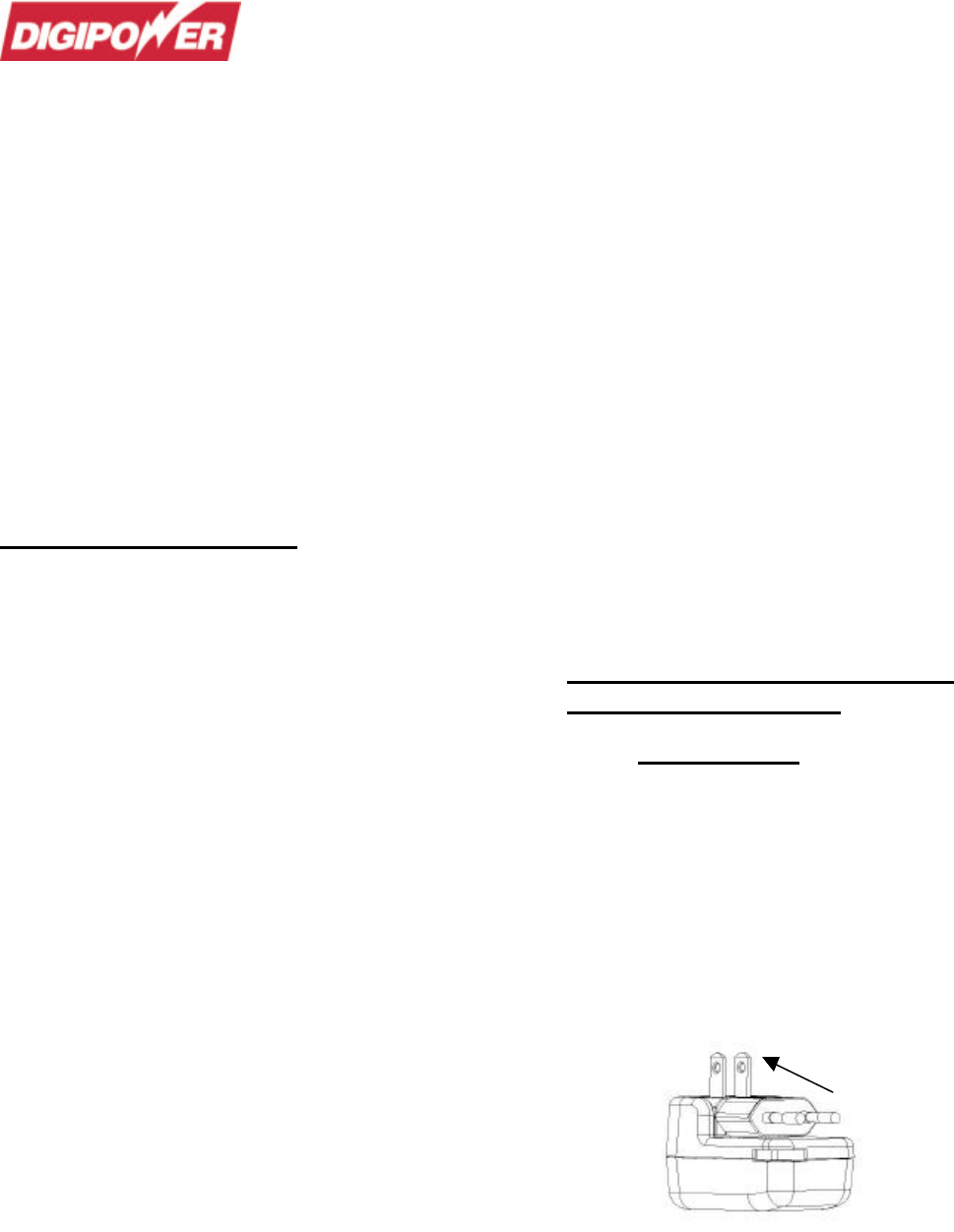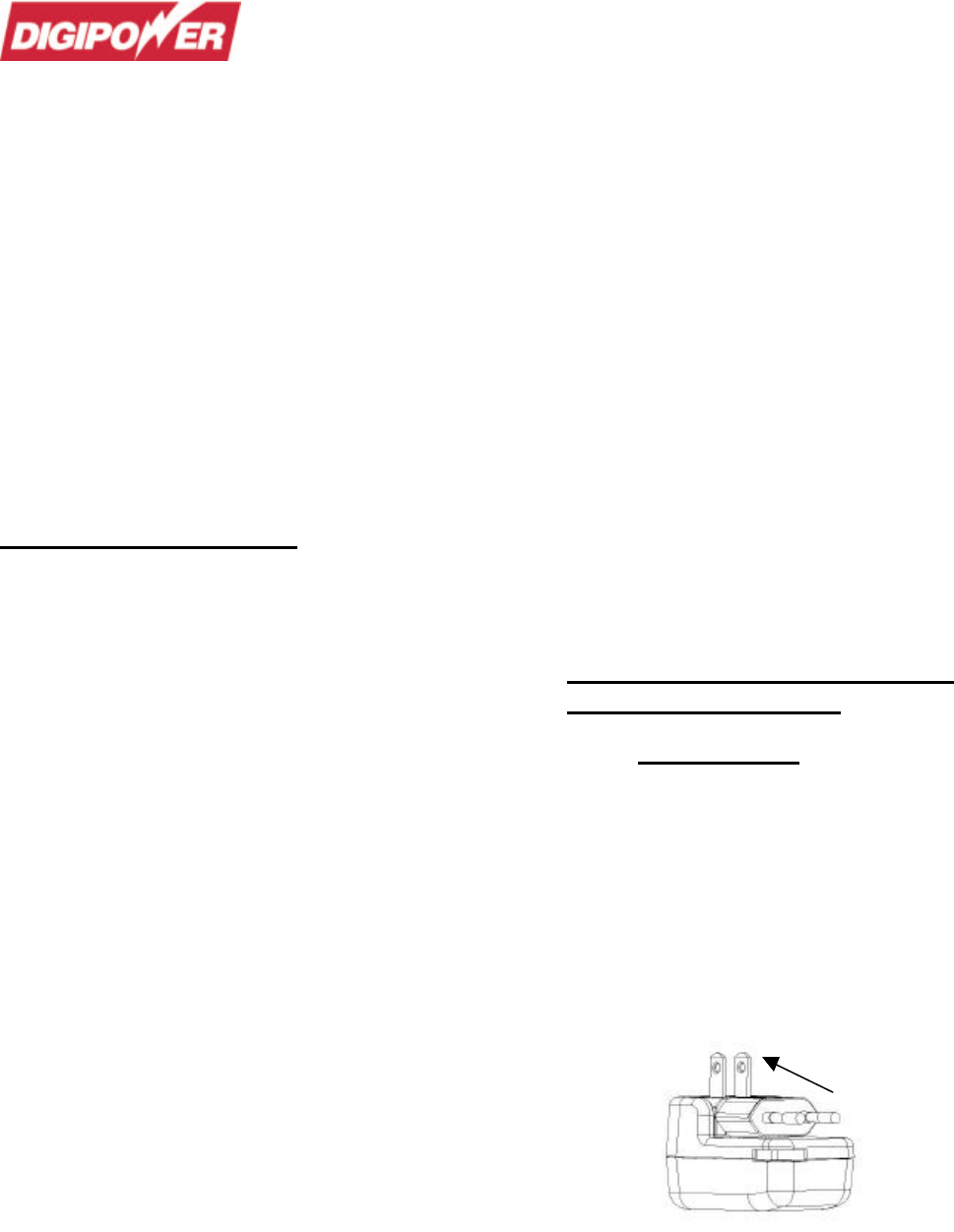
Item No. TC-370
DIGITAL CAMERA / CAMCORDER
ULTRA FAST RAPID
WORLD TRAVEL CHARGER
Thank you for purchasing our DigiPower Lithium-Ion
Ultra Fast Rapid Charger. This unique charger now
makes it convenient for you charge your batteries with
almost any AC power source in the World without having
to add country specific pass through adapters.
The Travel Charger comes equipped with a patented,
integrated World AC plug that allows you to use your
Charger around the world in: England, Europe, North
America, South America, China, Asia, Australia, and
New Zealand.
Charging Instructions:
A. For Charging Battery Types:
NP-20 or BP-NP20
NP-40 or BP-NP40
NP-60 or BP-NP60
NP-200 or BP-NP200
1 The TC-370 Charger is equipped with a battery
adaptor plate.
2. This adaptor plate has two sides.
Each side is labeled with battery types to be used.
Side 1 is for NP-40, NP-60 and NP-200 battery types.
Side 2 is for NP-20 battery type.
No plate is needed for NP-120 battery type.
3. The plate can be removed from the charger unit, and
inserted with either side facing out, depending on the
type of battery you are charging.
4. Remove the plate by pushing it out with your thumb or
finger just above the LED.
5. When charging any of the batteries listed above (NP-20,
NP-40, NP-60 or NP-200) you must face the side of the
adaptor plate labeled with your battery type out and the
arrow pointing up toward the LED.
6. You must insert the adaptor plate by placing it almost all
the way in and then clicking it into place along the
grooves. Then push the plate the rest of the way in so it
locks into place.
7. DO NOT slide the plate all of the way in the charger
without first clicking it into the grooves as it will not be
set properly and your battery will not charge.
8. Once you have inserted the plate correctly, you may
insert your battery for charging. Make sure to face the
battery out and have the contacts facing in towards the
contacts on the charger.
9. Plug the charger in.
RED LED = unit is charging battery
ORANGE LED = trickle charge (battery is 80% full)
GREEN LED = battery is fully charged
Allow 2 hours for full charge.
B. For Charging Battery Type:
NP-120 or BP-NP120
1. Remove adaptor plate from charger.
2. Place NP-120 battery in charger with face up
and contacts facing the contacts in the charger.
3. Plug the charger in.
RED LED = unit is charging battery
ORANGE LED = trickle charge (battery is 80% full)
GREEN LED = battery is fully charged
Allow 2 hours for full charge.
Instructions for Adjusting the
Multi-Country Plugs:
A. North America
1. Locate the black button / latch at the base of the
charger where the North American / Australian
Plugs are embedded.
2. Release the North American / Austrailian plug by
pressing down on the button / latch. Continue to
push the North American Plug upward until it is
in a 90 degree position
(Figure A).
Figure A
3. You may now place your Lithuim-Ion battery in
the charger. Insert the plug into a wall outlet
and begin charging your battery.