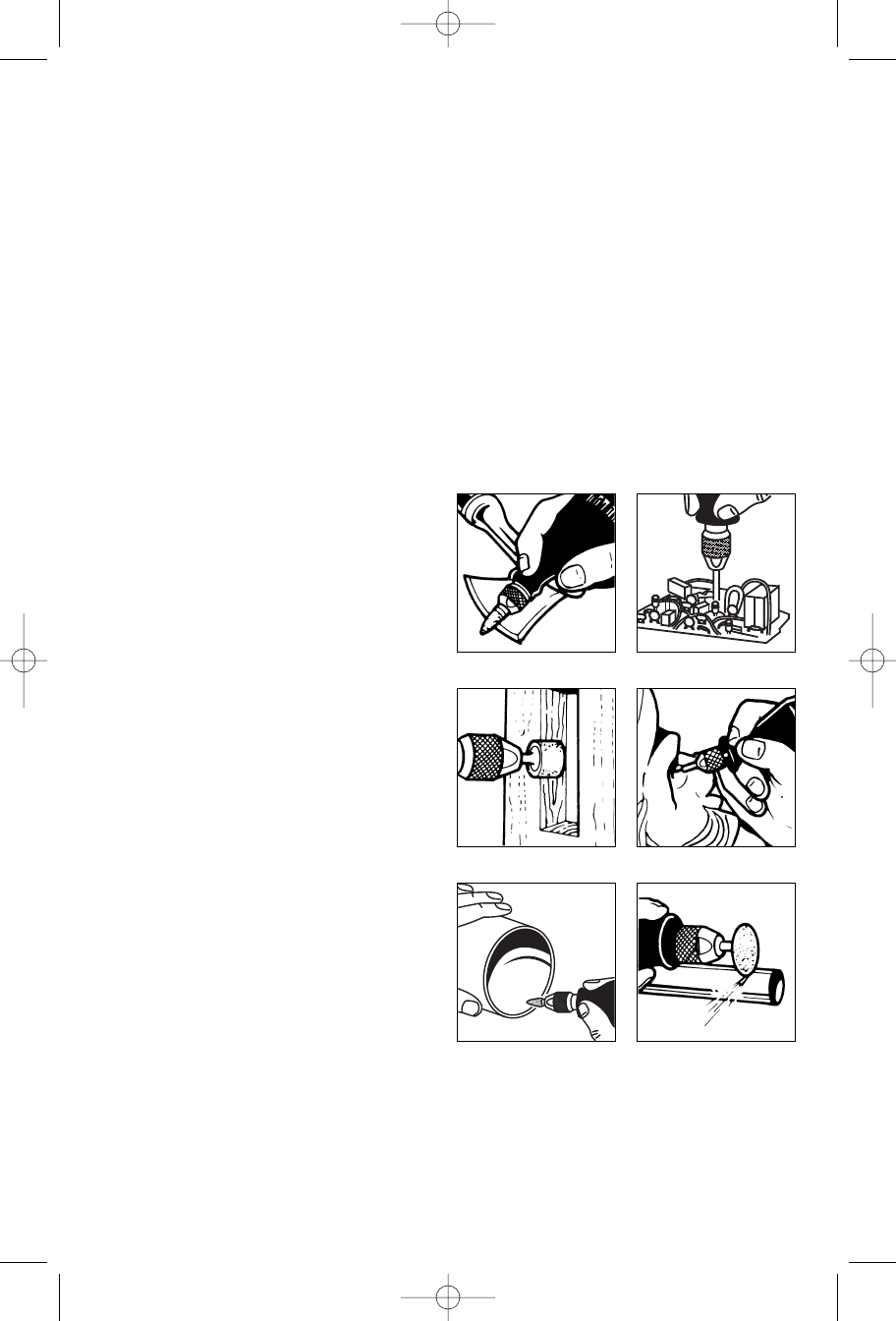
The Rotary Tool is a handful of high-speed power. It
serves as a carver, grinder, polisher, sander, cutter,
power brush, drill and more.
The Rotary Tool has a small, powerful electric
universal motor, is comfortable in the hand, and is
made to accept a large variety of accessories
including abrasive wheels, drill bits, wire brushes,
polishers, engraving cutters, router bits, cutting
wheels and attachments. Accessories come in a
variety of shapes and permit you to do a number of
different jobs. As you become familiar with the range
of accessories and their uses, you will learn just how
versatile the Rotary Tool is. You’ll see dozens of uses
you hadn’t thought of before.
The real secret of the Rotary Tool is its speed. To
understand the advantages of its high speed, you
have to know that the standard portable electric drill
runs at speeds up to 2,800 revolutions per minute.
The Rotary Tool operates at speeds up to 35,000
revolutions per minute. The typical electric drill is a
low-speed, high torque tool; the Rotary Tool is just
the opposite – a high-speed, low torque tool. The
major difference to the user is that in the high speed
tools, the speed combined with the accessory
mounted in the collet does the work. You don’t apply
pressure to the tool, but simply hold and guide it. In
the low speed tools, you not only guide the tool, but
also apply pressure to it, as you do, for example,
when drilling a hole.
It is this high speed, along with its compact size and
wide variety of special accessories and attachments,
that makes the Rotary Tool different from other tools.
The speed enables it to do jobs low speed tools
cannot do, such as cutting hardened steel, engraving
glass, etc.
Getting the most out of your Rotar
y T
ool is a matter of
learning how to let this speed work for you. To learn
about more uses and the versatility of Dremel
accessories and attachments refer to this Owner's
Manual or Dremel's “Getting Started” booklet.
P
age 9
chuck it may loosen and fly out during use possibly
striking you or bystanders.
To replace or attach the keyless chuck accessory to
your MultiPro rotary tool, unplug the tool and engage
the shaft lock button then remove the collet and collet
nut. Thread the keyless chuck on the end of the shaft.
Engage the shaft lock button again, insert the
accessory shank into the chuck and finger tighten
until the shank is secure.
For small size drill bits, close the chuck to the point
where the bit will just fit in; then tighten securely. This
helps center the bit in the keyless chuck correctly. In
some high force applications such as removing metal,
tile cutting or routing, the bit (tungsten carbide
cutters, high speed cutters, router bits or tile cutters)
and chuck will become hot if overloaded for extended
periods of time. Overloading the chuck may cause the
bit to loosen and slip. It is recommended that in these
types of applications that the bit be secured in the
chuck with the supplied wrench and work in intervals
to allow cooling of the bit and chuck. If the bit slips
the tool will begin to vibrate excessively, this is an
indication that you should shut the tool off, re-
position and tighten the bit then allow the tool to run
no-load for a few minutes to cool.
The chuck should be cleaned occasionally to keep it
functioning properly. Simply remove the chuck from
the tool and gently tap the tip of the chuck on a fat
surface to remove any loose debris. In some
applications the keyless chuck may tighten up during
use. If this occurs, gently loosen using the wrench
included in your rotary tool kit.
Operating Instructions
Sharpen Tools Drilling
Shape Wood Carve Wood
Deburr Metal Cut Metal
DM 2610935540 01-07 1/17/07 4:06 PM Page 9


















