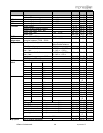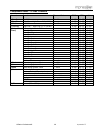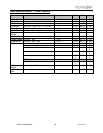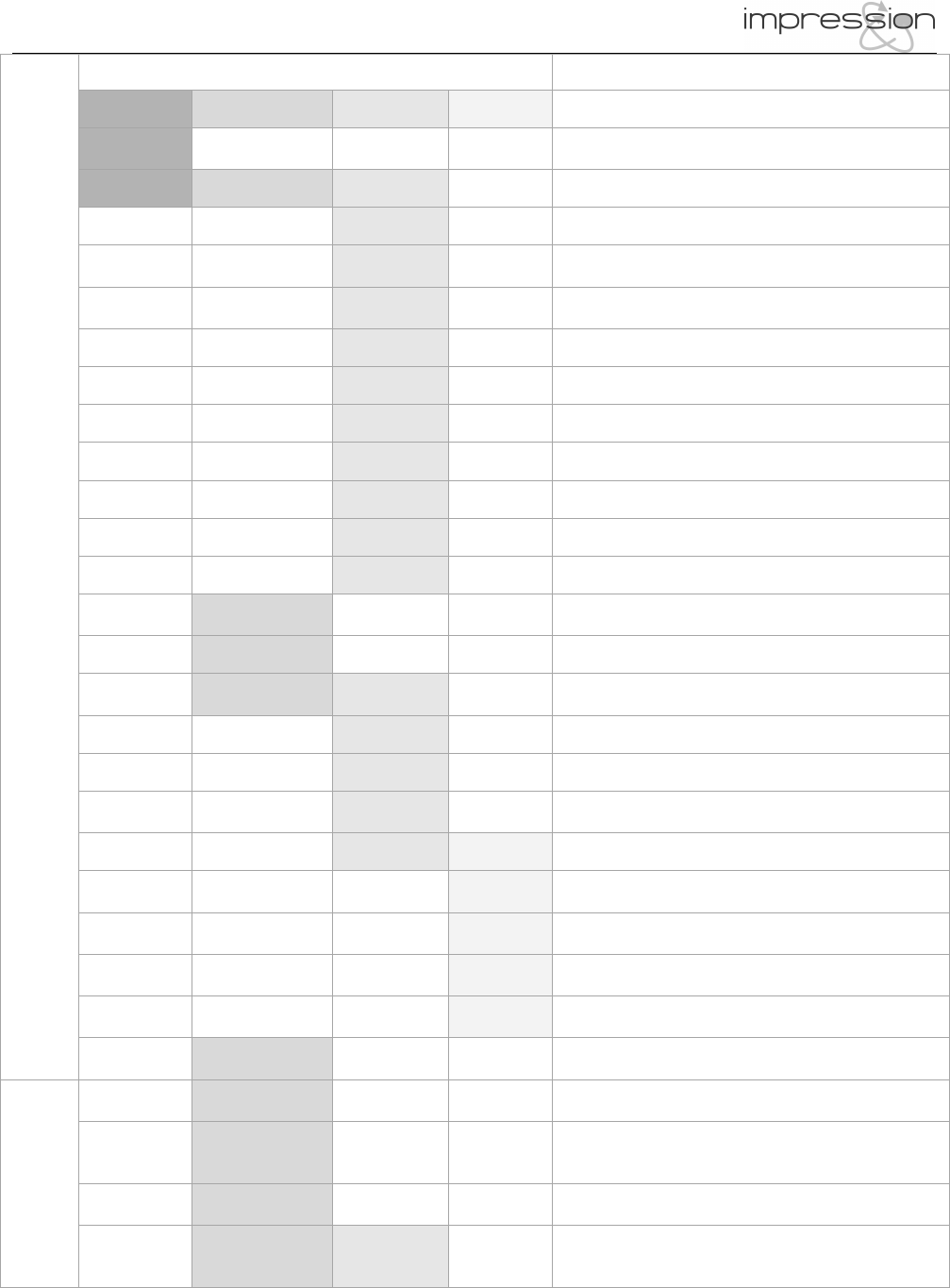
©Elation Professional® 22 impression™
MODE - ENTER
Level1
Level 2
Level 3
Level 4
Description of Function
DMX Start
Address 001
Defines the starting DMX address
Special
Manual DMX
Manual control of all system functions
Pan
Manual control of the Pan motor (X-movement)
Pan/Tilt
Movements
Manual control of the Pan and Tilt movement
Special
Activate the White- or Full-Power Mode; see
also DMX table
Dimmer
Manual control of the Dimmer
Shutter
Manual control of the Shutter
Blue
Manual control of the blue
Green
Manual control of the green
Red
Manual control of the red
Color Wheel
Manual control of the synthesized color wheel
Tilt
Manual control of the Tilt motor (Y-movement)
Display
Contrast
Adjustment for the Display contrast
Default Set
Resets all functions to the factory values
Adjust
Key code
xxxx
Code protection for the calibration menu (for use
by authorized technicians only)
Pan Offset
Calibration for Pan-Offset
Tilt Offset
Calibration for Tilt-Offset
Clear
EEPROM
Erases the EEPROM flash memory
Diagnose
Diagnose functions
Pos Feed
Pan Delta
Internal data and function diagnose
Anz
Ti0-Int-Err
Internal data and function diagnose
PFC
Voltage
Displays the present PFC voltage
Pos Feed
Tilt Delta
Internal data and function diagnose
DOWN - UP
Temperature
Arm
Indicates the arm temperature
Temperature
Head
Indicates the head temperature
Lamp Off if
DMX off
Defines whether the last DMX signal is held or
the LEDs are switched OFF in the event of DMX
signal interruption
Position
Feedback
Automatic position feedback (correction) for
Pan/Tilt movement.
DOWN - UP
White Adjust
Adjustments for a uniform white color (white
balance); This function only works in
14-channels mode (white-mode)