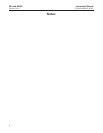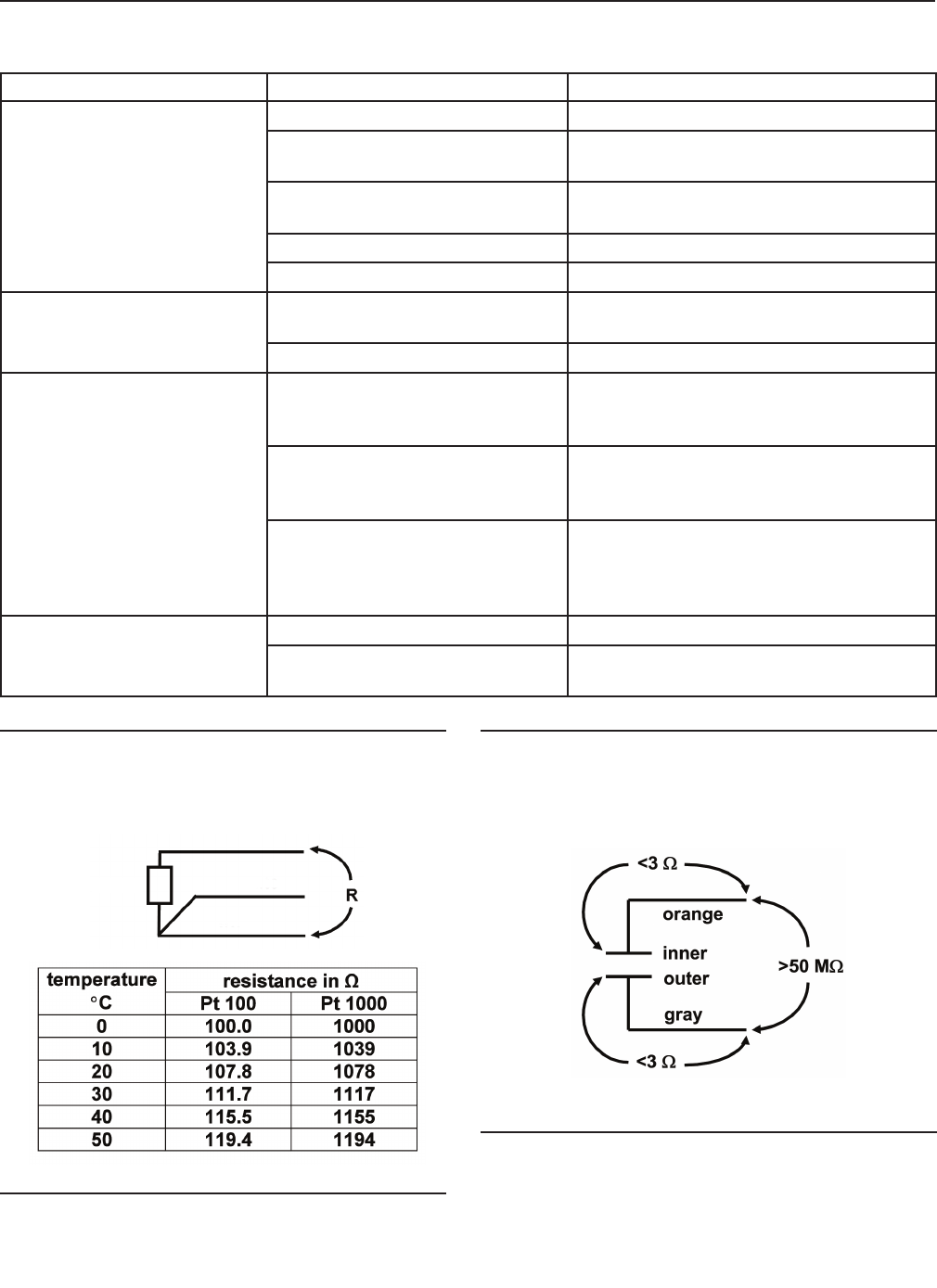
5
Troubleshooting
PROBLEM PROBABLE CAUSE SOLUTION
Off-scale reading
Wiring is wrong. Verify wiring.
RTD is open or shorted. Check RTD for open or short circuits.
See Figure 11.
Sensor is not in process stream. Be sure sensor is completely submerged in
process stream.
Variopol cable is not properly seated. Loosen connector and reseat.
Sensor has failed. Perform isolation checks. See Figure 12.
Noisy reading
Sensor is improperly installed in
process stream.
Be sure sensor is completely submerged in
process stream.
Variopol cable is not properly seated. Loosen connector and reseat.
Reading seems wrong (lower or
higher than expected)
Bubbles trapped in sensor. Be sure sensor is properly oriented in pipe or
ow cell. See Figure 1. Apply back pressure to
ow cell.
Wrong temperature correction
algorithm.
Check that temperature correction is
appropriate for the sample. See analyzer
manual for more information.
Wrong cell constant. Verify that the correct cell constant has been
entered in the analyzer and that the cell
constant is appropriate for the conductivity of
the sample. See analyzer manual.
Sluggish response
Electrodes are fouled. Clean electrodes.
Sensor is installed in dead area in
piping.
Move sensor to a location more
representative of the process liquid.
Figure 11. Checking RTD
Disconnect leads and measure resistances shown. The
measured resistance at room temperature should be
close to the value in the table.
Figure 12. Checking Continuity and Leakage
Disconnect electrode leads and measure resistance
and continuity as shown. Sensor must be dry when
checking resistance between electrode leads.
red/white
RTD
white
red
Instruction Manual 403 and 403VP
LIQ-MAN-ABR-403-403VP February 2015