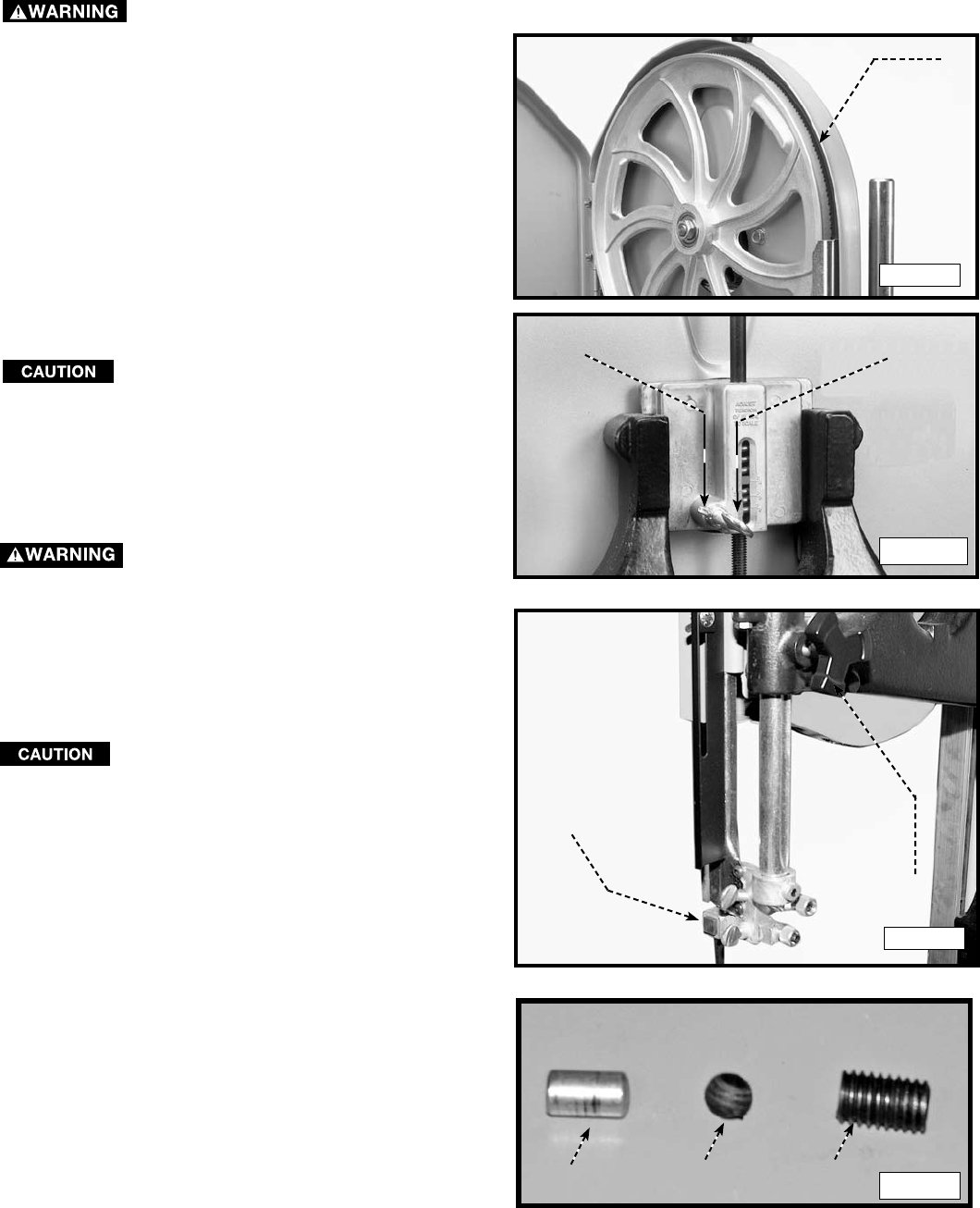
18 - English
TRACKING THE BLADE
VERTICAL ADJUSTMENT OF THE UPPER
BLADE GUIDE ASSEMBLY
A
B
C
B
A
IMPORTANT: Before tracking the blade, confirm that
the blade guides and blade support bearings are clear
of the blade.
After applying tension to the blade, rotate the wheels
slowly forward by hand and observe the blade’s
movement. The blade (A) Fig. 31 should travel in the
center of the upper tire. If the blade creeps toward the
front edge, loosen the wing nut (B) Fig. 32 and turn the
thumb screw (C) clockwise. This action draws the blade
toward the center of the tire. If the blade creeps toward
the back edge, turn the thumb screw in the opposite
direction. Adjust the thumb screw (C) Fig. 32 only a
fraction of a turn each time.
Never track the blade while the machine
is running.
After the blade is tracking in the center of the tires,
tighten the wing nut (B) Fig. 32.
Fig. 31
Fig. 32
Fig. 33
Disconnect the machine from the power source!
Disconnect the machine from the power
source!
To adjust the blade guides and bearings:
Set the upper blade guide assembly (A) Fig. 33 as close
as possible to the top surface of the workpiece. Loosen
the lock knob (B) and move the guide assembly (A) to the
desired position.
Always tighten guide post lock knob prior
to using the band saw.
ADJUSTING TIGHTNESS OF ANTI-DROP
SCREW
A friction pin (C) and a compression ball (D) are located
behind anti-drop set screw (E) Fig. 33A and Fig. 33B
and these can be adjusted to prevent the upper guide
assembly from quickly dropping and damaging the
workpiece or the table. To adjust:
1. To increase the force required to raise or lower the
guide post, rotate adjustment set screw (E) Fig.
33B clockwise to the desired level.
2. To decrease the force required to raise or lower the
guide post, rotate set screw (E) counter-clockwise
to the desired level.
REATTACHING ANTI-DROP PARTS
WITH 28-984 ACCESSORY HEIGHT ATTACHMENT
When installing the 28-984 Height Attachment, the
standard guide post (X) must be replaced with the longer
guide post that comes with the accessory.
C
D E
Fig. 33A


















