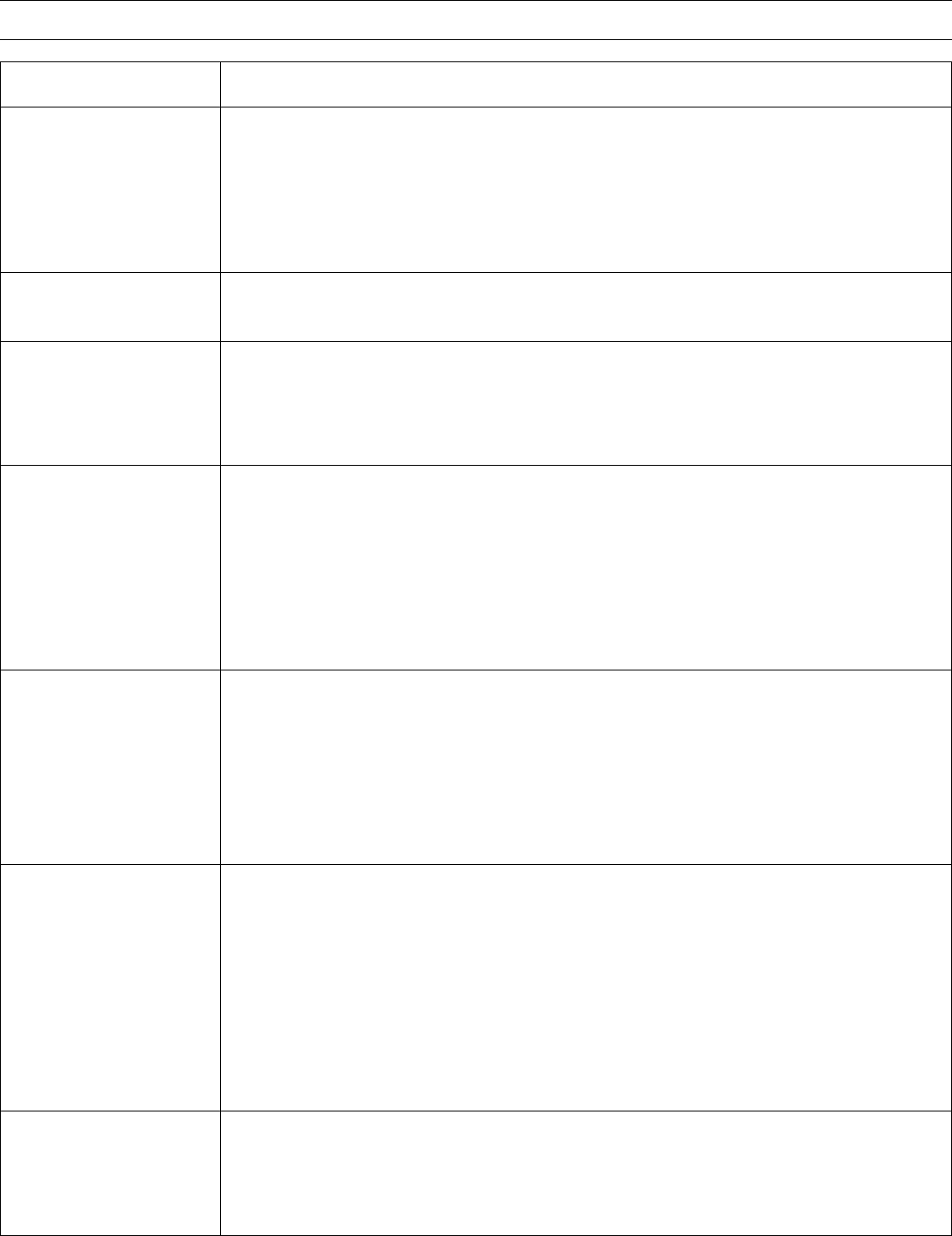
Supplemental Owner’s Manual 19
Troubleshooting
Symptom Possible Causes
Motor does not start
(corded models)
► Check that the cord is properly plugged into an outlet.
► Make sure the Plug-it connector is properly inserted and fully tightened.
► Make sure the outlet has power. Check the circuit breaker or try another outlet.
► If used with a Festool dust extractor, make sure the selector switch is pointing to “Auto”.
The auxiliary outlet on the dust extractor has power only when the selector is at Auto.
► Inspect the power cord (including extension cords) for damage or missing prongs.
Motor does not start
(cordless models)
► Make sure the battery is properly charged and correctly installed on the saw. If possible,
try a different battery to determine if the problem persists.
LED work lights not
functioning properly
► Verify that the LED light function is correctly programmed as described on page 18.
The LEDs have 3 programmable options for “steady-on”, “stroboscopic”, and “off”.
► The LEDs will turn off if the saw is inverted or tilted slightly past the vertical position. This
is to prevent the lights from shining into the operator’s eyes. The LEDs will resume nor-
mal operation the next time the saw is turned on while in the normal horizontal position.
The saw blade will not
eject
► Make sure you have removed the splinter guard before attempting to eject the blade. The
blade cannot rotate with the splinter guard in place.
► Make sure to use the correct sawblade identied for use with a Carvex jigsaw. Some
blades may be too thick or have too much paint on the shank to easily slide out. If a thick
blade rotates to the eject position but does not come out, try to gently pull it out with
pliers.
► Inspect the blade holder to make sure it is in the Park position (fully retracted). If the
blade holder is not in the Park position, unplug the saw and press the tip of the blade
against a work surface to retract it.
Saw blade burns on the
rear of the blade shank
(away from the teeth)
Additional symptoms may include: bluish discoloration of the metal, sparks emanating from
the blade guide area, the blade bends backward even under a light cutting speed.
► The blade guides are set too close for the thickness of the saw blade. Readjust the blade
guides.
► The guides should barely contact the blade without restricting the movement of the
blade.
► Note that for thinner workpieces, the blade guides can be set fairly wide without
adversely affecting the cut quality.
Poor cut quality
► Make sure to use the correct blade for the desired cut:
► Saw blades with a wide set to the teeth will cut more aggressively (faster), but will
leave more scratches in the side of the cut.
► Saw blades with fewer teeth will cut more aggressively, but may be more prone to
chipping in some woods.
► Saw blades with a wider shank (front-to-rear) cut better in a straight line, but are more
difcult for cutting tight curves.
► Don’t force the saw through the cut. Let the blade work at the speed it was intended.
► Use the correct blade speed. Too slow of a speed may result in rough cuts. Too fast can
burn the workpiece.
Dust extractor will not
auto-start when the saw
starts
► If the speed of the saw is set to 1 and the saw is not yet cutting, it may not draw enough
power from the dust extractor to activate the auto-start function. The extractor should
start once the saw begins drawing more power during a cut.
► The saw’s power cord must be plugged into the extractor’s auxiliary outlet. The auto-start
feature will not function with battery powered jigsaws.


















