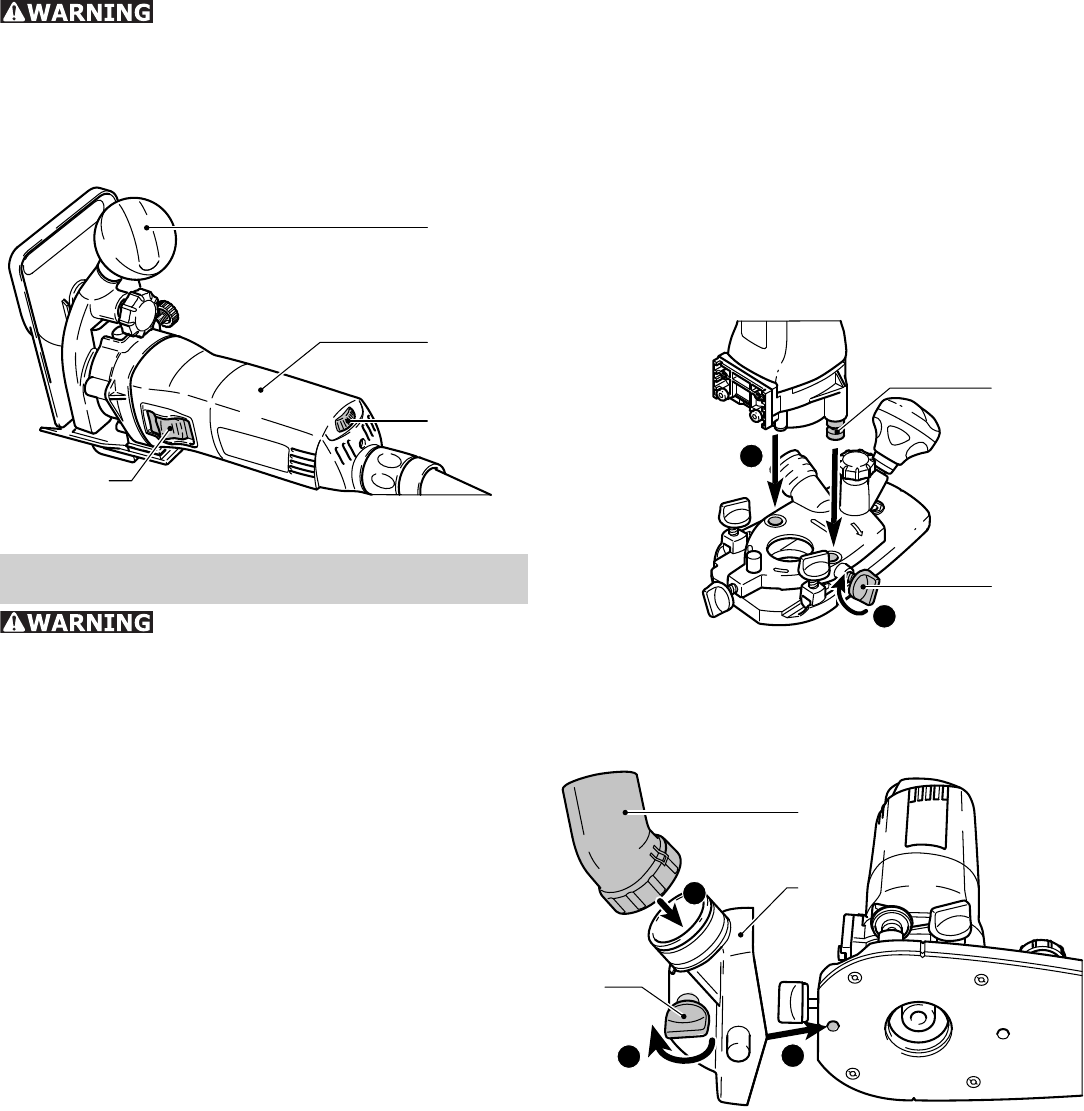
9
Switching the ma-
chine on and off
Keep the machine steady
during switching and during use by hold-
ing the handles [3-1] [3-2] with both
hands.
The switch [3-4] is an on/off switch (I = ON,
0 = OFF).
3-1
3-3
3-2
3-4
Tool settings
Disconnect the plug from the
power source before making any adjust-
ments, changing accessories, or storing
power tools.
Electronic control
The machine features full-wave electronics
with the following properties:
Smooth start-up
The electronically controlled smooth start-up
function ensures that the machine starts up
smoothly.
Speed control
You can regulate the rotational speed
steplessly between 10000 and 26000 rpm
using the adjusting wheel [3-3]. This enables
you to optimise the cutting speed to suit the
respective material.
Constant speed
The preselected motor speed remains con-
stant through electronic control. This ensures
a uniform cutting speed even when under
strain.
Temperature control
To prevent overheating, the safety electronics
switches the machine off when it reaches a
critical motor temperature. Let the machine
cool down for approx. 3-5 minutes before us-
ing it again. The machine requires less time
to cool down if it is running, i.e. in neutral
position.
Changing the router table
The “large surface router table” is already fi t-
ted as standard. The large contact surface and
precision adjustment features of this router
table enable a high degree of accuracy. Other
router tables are included in the accessories
programme.
a) Large surface router table
4-2
4-1
2
1
Slide the router table onto the retaining pin –
[4-1] on the machine.
Tighten the screw [4-2] to clamp the router –
table in position.
4-5
4-4
4-3
5
4
3
Place the extraction hood [4-4] in posi- –
tion.
Tighten the screw [4-3] to clamp the ex- –
traction hood in position.
Place the extractor connector [4-5] on the –
extraction hood.
Removal is performed in reverse sequence to
installation.


















