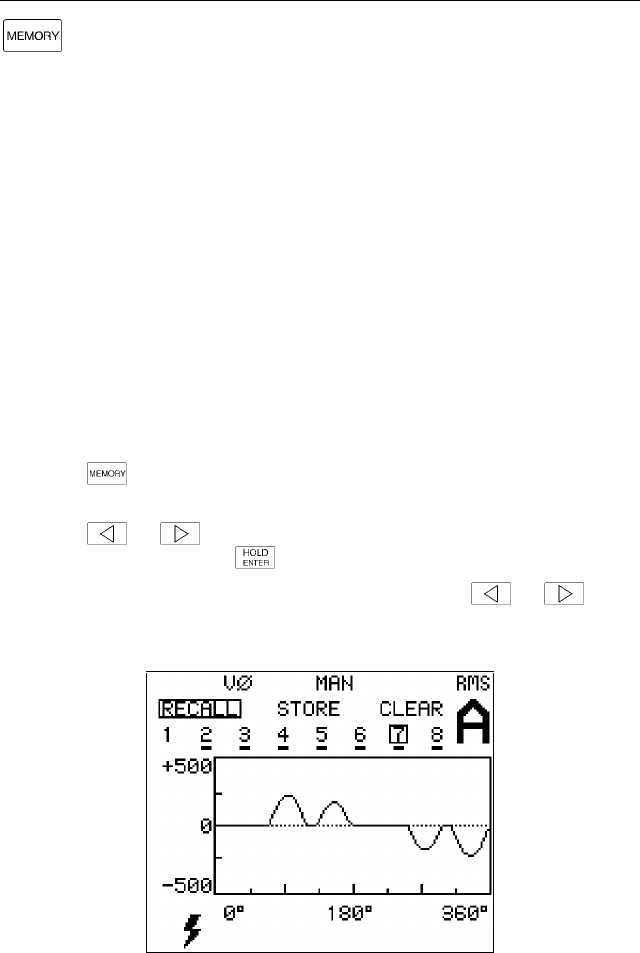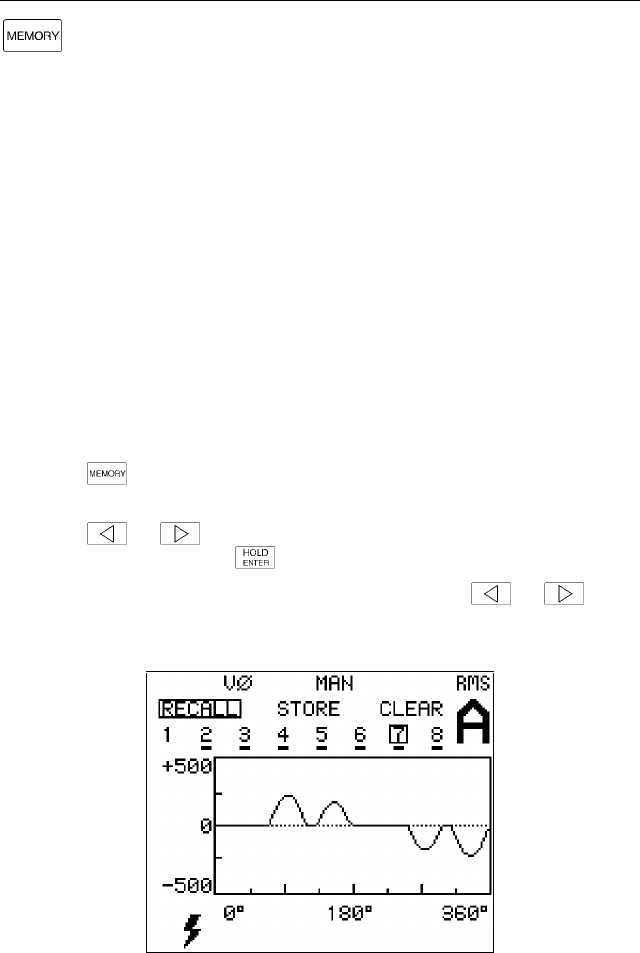
Storing & Recalling Measurements (Model 41B)
39
Storing & Recalling Measurements (Model 41B)
Model 41B allows you to store a maximum of eight waveforms (and
associated data) for volts and amps. You can recall data that you have
collected on site for later viewing and analysis. (If you store multiple
waveforms in this manner, you will probably want to keep a written record
identifying the waveforms by number.)
The Tester stores a measurement as digital data. You can recreate all related
waveform, harmonic, and text screen information, except Record, when you
recall the waveform.
The Tester stores waveforms in nonvolatile memory. A low battery condition
or a battery change does not jeopardize the stored waveforms.
Referring to Figure 18, use the following procedure to store and recall
measurements:
1. Press
to access the waveform storage screen. The Tester freezes the
existing waveform and shows the screen in Figure 18.
2. Press
or to select the desired operation (RECALL, STORE,
or
CLEAR). Then press .
3. Select one of the eight memory locations by pressing
or to
box one through eight. An underscore appears below a filled memory
location.
a17s.eps
Figure 18. Memory Screen