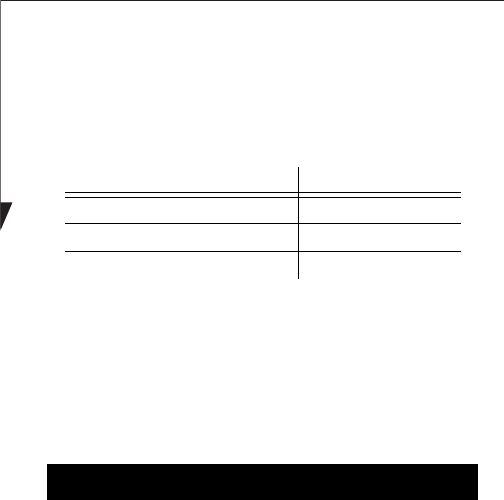
4
The following items can affect the battery charger’s performance:
• After a battery has been charging for a period (as noted below),
the battery charger will stop charging (regardless of the charge
level) and the Charge Indicator LED will turn green. This is a
safety feature to prevent damage to the battery
.
• When a battery has been left unused for a long time, it will take
longer to charge.
• When the ambient temperature is low, it will take longer to
charge a battery.
• If the temperature of a battery connected to the charger is
extremely high or low, the battery charger will standby for charg-
ing until the battery returns to normal temperature. This is a
safety feature designed to prevent damage to the battery.
To charge a battery, follow these steps:
1. Connect the battery charger to the AC adapter.
2. Plug the AC adapter into an AC outlet.
(Figure 2)
3. The Power Indicator LED will light up and the Charging Indi-
cator LED(s) will flash orange once.
4. When the Charging Indicator LED(s) turns off, align the plastic
key pin of the battery connector with the corresponding guide
in the battery socket. Be very careful to align the battery and
charger properly. (Figure 3)
Battery Capacity Charging Time
Less than 2500 mAh 5 hours
2500 mAh to 4100 mAh 8 hours
Over 4100 mAh 12 hours
USING THE BATTERY CHARGER
B5FY-8881-01EN-00_FJBC-GP.fm Page 4 Monday, June 23, 2008 8:20 AM














