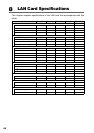64
6.2 Creating VLAN
Perform the following procedures to create a VLAN.
1 Set the port of the switch connected to the LAN port to enable
send/receive of VLAN tag frames.
2 Log on with the administrator privileges.
3 Double-click the LAN adapter to configure VLAN using device
manager, and start Intel
®
PROSet.
J" How to Start Intel® PROSet"(pg.53)
4 Click the [VLANs] tab.
VLAN cannot be set to the adapter configuring team.
5 Click [New].
6 Set [VLAN ID] and [VLAN name], then click [OK].
[VLAN ID] must be the same as the set values on the switch. The available range to set is 1 to
4094.
[VLAN name] does not need to be the same as the setting on the switch.
7 Click [OK] and close the property window of the LAN adapter.
8 Restart the system.
Check the version level of the driver version of the created VLAN (virtual adapter) referring
to "1.2 Module Version Level" (
Jpg.45).
When VLAN settings are completed, the following virtual adapter is created.
(LAN adapter name) - VLAN: (VLAN name)
Upper layer protocol is bound to this virtual adapter.
It cannot bind to LAN card configuring VLAN.
IP address is set in this virtual adapter.