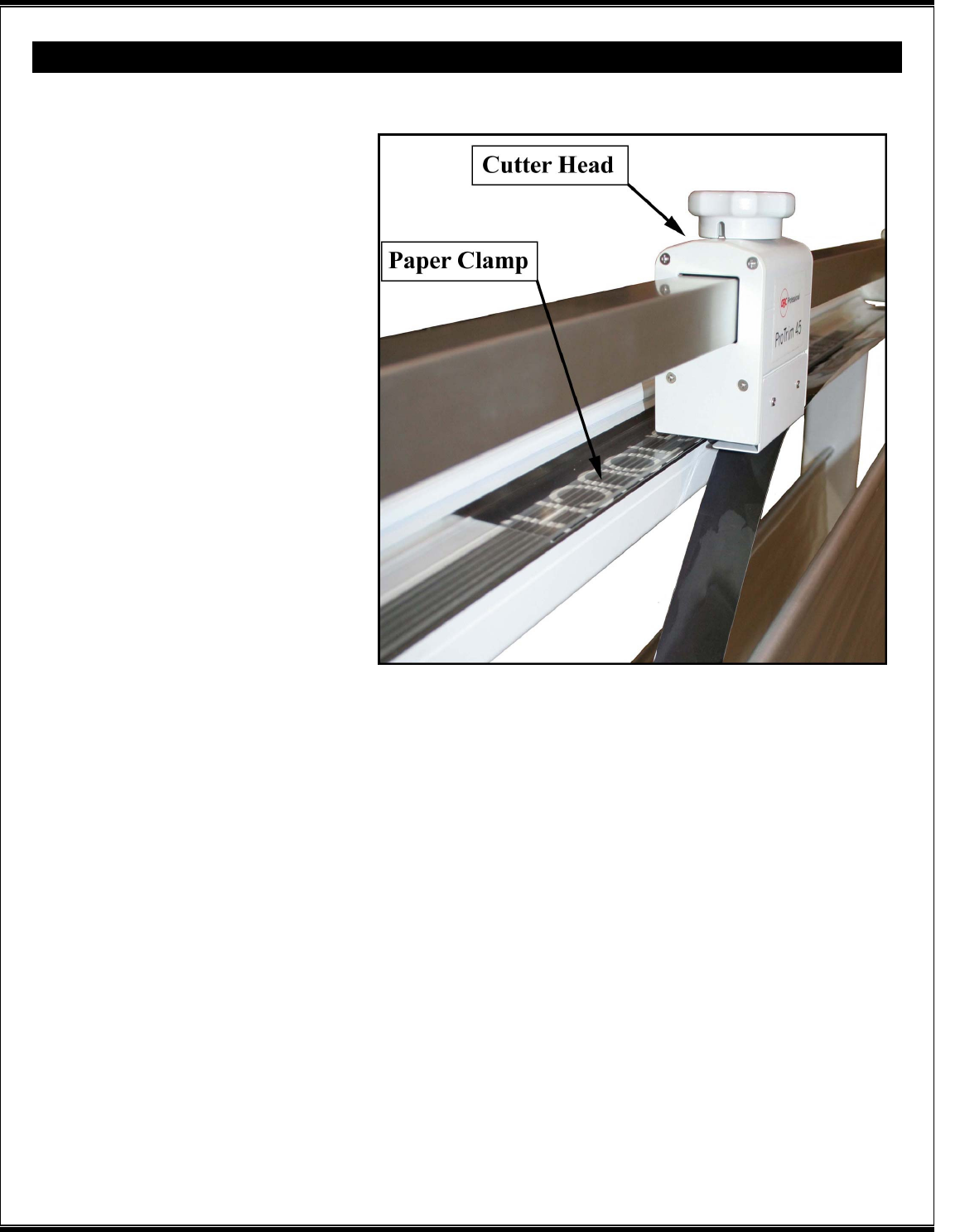
9
The GBC ProTrim 45 and
ProTrim 63 were designed with
ease of operation in mind.
The steps for proper operation
are as follows:
1.) Move the cutter head all the
way to the right or left side of
the trimmer. (This is required
because the paper clamp
applies slight pressure to the
print when the cutter head is
not all the way to one side of
the unit.)
2.) Insert the print to be
trimmed.
3.) Adjust the edge guide as
necessary to aid in squaring the
print.
4.) Use the paper clamp as an
aid to determine where the cut
will be made in the print.
Support the print with one
hand; use your other hand to
slide the cutter head across the
trimmer to make the cut.
5.) Remove the trimmed pieces
from the waste curtain as
necessary.
Operation
©2006. General Binding Corporation. All rights
reserved












