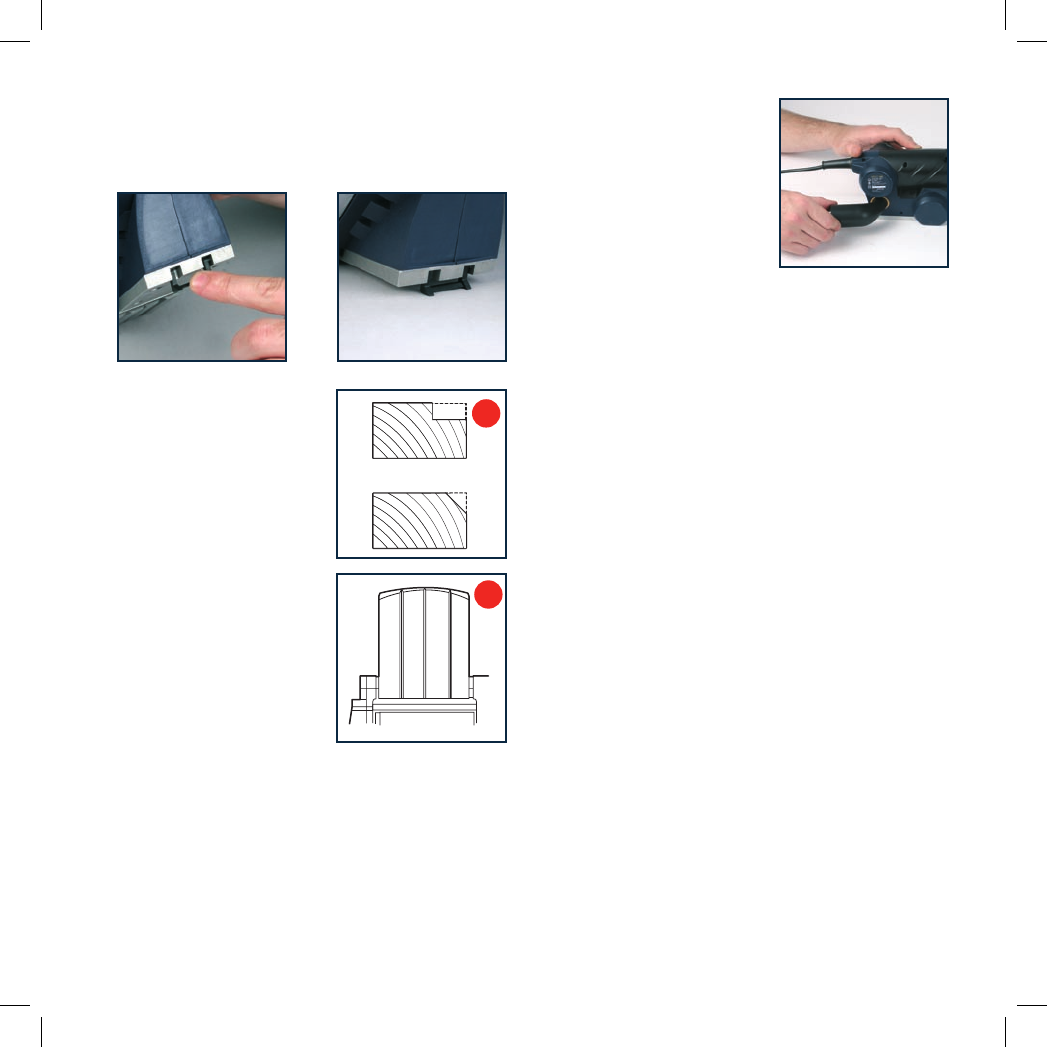
10
6. In between operations, you can rest the planer on a flat
surface with the blade protection foot (13) hinged down
to support the planer so that the blades are kept clear of
the surface.
Chamfering and rebating
1. To make a chamfered or
rebate cut as shown in fig.1,
First align one of the three “v”
grooves (fig.2) in the front base
(9) of the planer with the corner
edge of the workpiece.
2. Choose the “v” groove to suit
the required depth of chamfer/
rebate.
3. Run the planer along the
corner edge.
Shavings extraction
1. Connect the shavings adaptor
tube (11) to the dust/chip
extraction port (5).
2. The adaptor tube (11) can be
installed to allow shavings to
flow either to the left or to the
right of the workpiece.
3. A workshop dust extraction
system or a household vacuum cleaner can be connected
to the adaptor tube (11) for the efficient removal of dust
and shavings permitting a safer and cleaner working
environment, need to add dust extraction tube.
Drive belt replacement
CAUTION. Always ensure that the tool is switched off
and unplugged from the power supply before making
adjustments or installing or removing blades. Also ensure
planer is in park and during blade replacement keep hands
well away from the blade barrel area. It is also suggested
that you wear leather gloves to change the belt in case you
make contact with the blades.
1. To replace the drive belt first take out the three cross-head
screws that secure the drive belt cover on the left-hand
side of the planer as viewed from the rear.
2. Remove the damaged belt and use a soft brush to clean
the pulleys and the surrounding area.
NOTE.Wear eye protection when cleaning out the pulley area.
3. With the three continuous “v” profiles on the inside, place
the new belt over the bottom pulley. Half fit the other end
of the belt on the top pulley then roll the belt in place
whilst turning the pulley.
4. Check that the belt runs evenly by manually turning
the belt.
5. Replace the cover and the three fixing screws.
6. Replace the electrical plug and run the planer for a
minute or two to make sure that the motor and belt are
operating correctly.
2
JN ??? MX294 Fig 7
1
A
B














