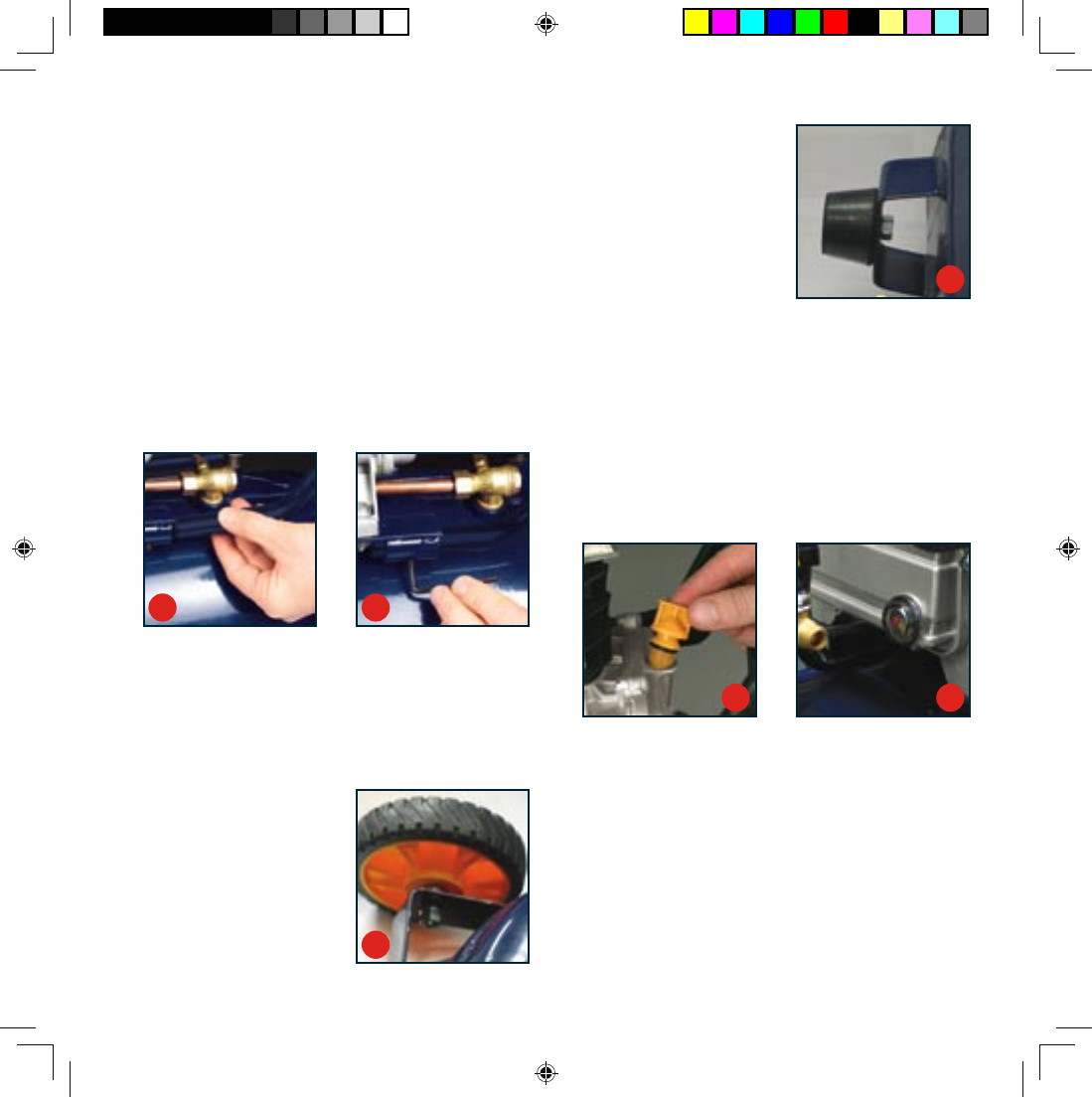
Unpacking
Due to modern mass production techniques, it is unlikely
that your GMC Power Tool is faulty or that a part is
missing. If you find anything wrong, do not operate the
tool until the parts have been replaced or the fault has
been rectified. Failure to do so could result in serious
personal injury.
Assembly
Handle
The handle of the AC40G model must be fitted in the
following manner:
1. Remove the two grub screws from the plastic bag and
fit into the screw holes in the handle locating tubes.
2. Insert the two ends of the handle into the fixing holes.
3. Tighten the screws to secure the handle in place.
Wheels
1. To fit the wheels (12) first insert an axle pin through
the wheel and then insert the spacer on the underside
of the wheel.
2. Fit the wheel assembly
through the hole in the
bracket under the tank.
3. Fit the flat washer, split
washer and nut. Tighten the
nut from the underside of
the wheel, and tap on the
wheel cover.
4. Repeat for the second wheel.
Rubber feet
Fit the rubber feet on the
bracket on the front underside
of the tank using the screws,
washers and nuts supplied.
Oil
WARNING. The air compressor must be filled with oil
before first use.
To prevent possible spillage of oil during transport, the
compressor oil is supplied in a separate container. It must
be added to the compressor before turning the compressor
on. Failure to add the oil will cause non-repairable
damage to the compressor and will void the warranty.
1. Remove the plastic oil filling cap (14) located on the
top of the crank case of the compressor housing.
2. Use the oil supplied to fill the crank case until the oil
level as seen in the oil level glass (16) is up to the mid
point of the red circle.
3. Replace the oil filling cap (14). Ensure the cap is fully
fitted and firmly in position.
10
2 3
1 2
3
2
AC30G_AC40G 12/8/05, 4:49 PM10


















