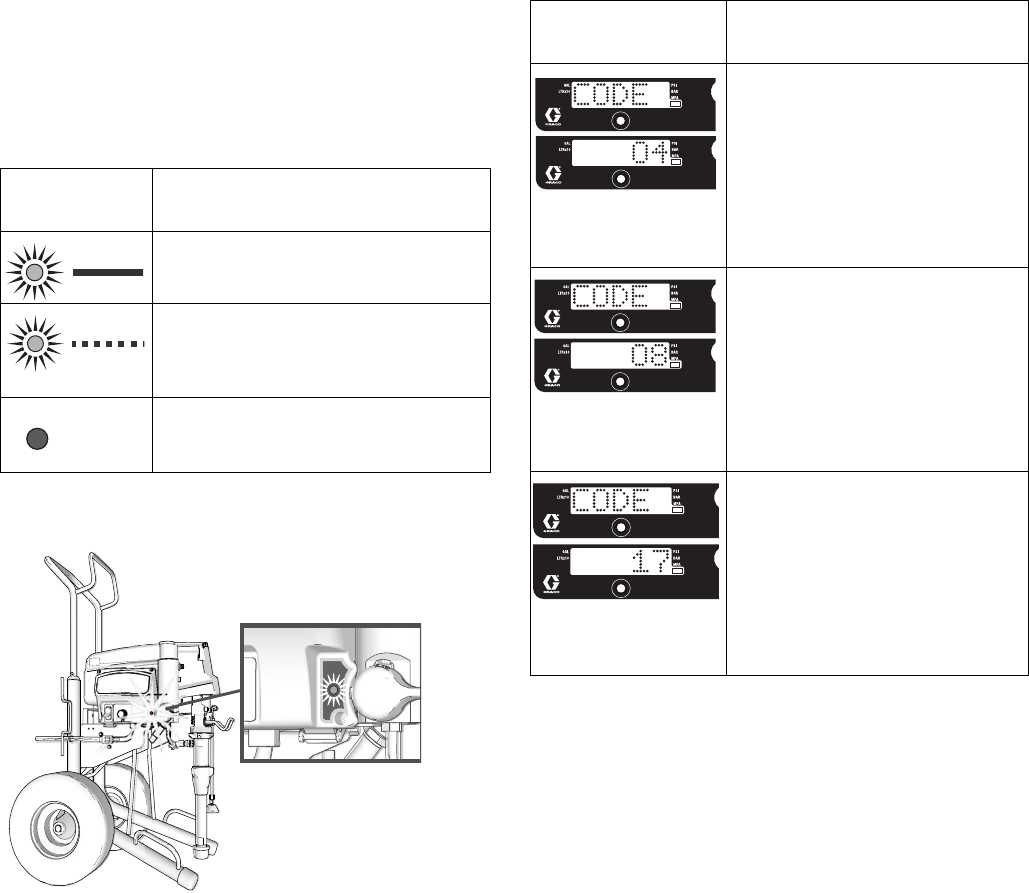
ProGuard
18 332916C
ProGuard
This sprayer protects itself against high and low voltage.
If the sprayer is plugged into a power source that is too
low or too high the sprayer will stop operating.
Standard Models
Standard models come equipped with a ProGuard sta-
tus indicator light. This light has three different states of
operation: ON, blink, and OFF.
See Troubleshooting (page 24) to determine the cause
of any errors.
ProContractor and IronMan Models
One of three error codes will be displayed:
Error
Code
Definition
Light is ON
Unit is powered and operating normally.
Light is Blinking
Voltage supply is too low or too high for
sprayer and will not run until it is plugged
into a good power supply.
Light is OFF
No power to sprayer, or there is another
error other than the voltage supply.
ProGuard
Status Indicator Light
Error
Code
Definition
Multiple incoming voltage surges
detected - unplug sprayer and
locate good voltage supply to
prevent damage to electronics.
Typical cause of this error is plugging
into a circuit that is higher than the
rated voltage of the sprayer. Find a
circuit that supplies the correct
voltage.
Incoming voltage too low for
sprayer operation - unplug sprayer
and locate good voltage supply to
prevent damage to electronics.
Typical cause of this error is other
equipment on the same circuit or
generator frequently turning on/off
under load. Find a circuit that is
dedicated to the sprayer.
Sprayer plugged into wrong
voltage - unplug sprayer and
locate correct voltage supply.
Typical cause of this error is a GFCI
box that is wired for the wrong
voltage (240V vs. 120V). No damage
has occurred to the sprayer. Find a
circuit with the correct voltage and
the sprayer will run correctly.


















