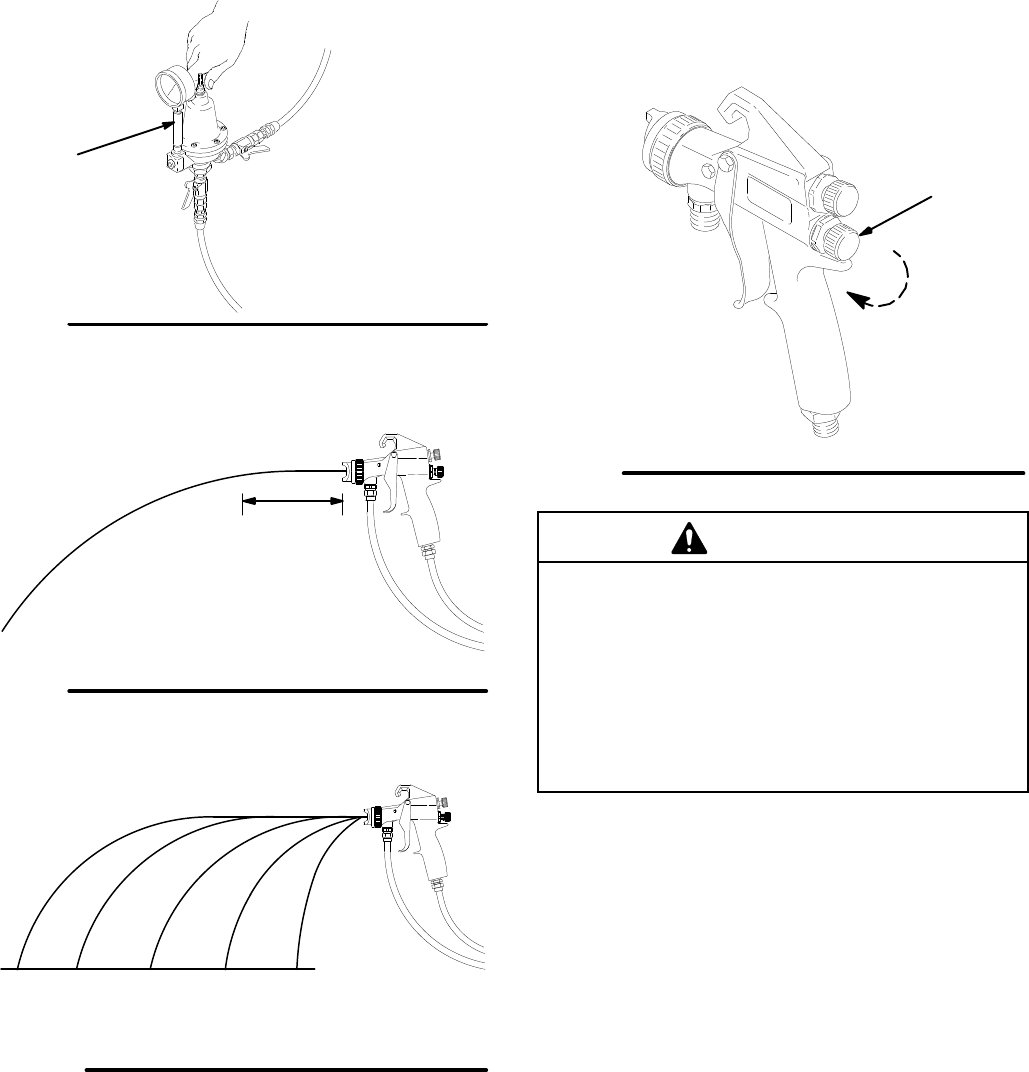
308–293 1
1
Setup
6. Adjust the Spray Pattern
(continued)
B. Adjust
the fluid flow using the fluid pressure
regulator (L) installed in the gun fluid line. T
ypical
industrial flow rates will vary with regulator pres
-
sures from 5 to 10 psi (34 to 70 kPa, 0.3 to
0.7 bar).
Fig. 8
L
02059
C. Hold
the gun parallel to the floor and adjust the fluid
pressure to yield a 1 to 6 inch (25.4 to 152.4 mm)
straight
fluid stream before the stream falls of
f.
Fig. 9
02106
1–6
in.
(25.4–152.4 mm)
straight fluid stream
Fluid
V
elocity of Fluid Nozzles
at the Same Flow Rate
Fig. 10
02105
0.042
(1.067)
0.055
(1.397)
0.070
(1.778)
0.086
(2.184)
0.110
(2.794)
Orifice
Size in inches (mm)
NOTE:
A larger fluid nozzle at a reduced fluid pressure
will maintain the same flow rate, but slow down the
fluid stream (velocity). When air is applied, this allows
the air to act on the fluid longer and improve the atom
-
ization.
D.
If further fluid flow restriction is needed at the gun,
turn the fluid adjustment knob (8) clockwise
to
reduce the volume of fluid output by limiting the
needle travel.
02017
Fig. 11
8
close
CAUTION
Restricting the trigger and fluid needle travel by
continuously spraying with the fluid adjustment knob
closed (turned clockwise), will cause accelerated
abrasive wear on the fluid needle and wear on the
trigger/air valve shaft interface.
For the best results, use the gun fluid regulator to
adjust the fluid flow or use a dif
ferent size needle/
nozzle/air cap combination. Refer to page 5.
NOTE:
D
If the fluid adjustment knob is turned in all the way
the gun will emit only air
.
D
For continuous spraying,
turn the fluid adjustment
knob (8)
counterclockwise until no restriction of the
trigger movement is felt. When the knob is turned
far enough, the trigger should be able to touch the
gun handle when the gun is triggered. This provides
maximum fluid flow and prevents premature wear
on the fluid nozzle.
Continued on the next page.


















