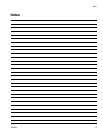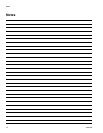Digital Tracking System
3A0242A 11
Secondary Menu - Stored Data and
WatchDog Pump Protection Modes
1. Perform Pressure Relief, steps 1 - 4 if they have
not already been done.
2. Turn power switch on while holding DTS button
down.
3. The sprayer model briefly displays (e.g. 5900),
SERIAL NUMBER scrolls past and then serial num-
ber (e.g. 00001) displays.
4. Short press DTS button and MOTOR ON scrolls
past and then total motor run hours are displayed.
5. Short press DTS button. LAST ERROR CODE
scrolls by and last error code is displayed; e.g.
E=07. (Manual 311365).
6. Press and hold DTS button to clear error code to
zero.
7. Short press DTS button. W-DOG scrolls past then
OFF displays if watchdog switch is OFF. ON dis-
plays if Watchdog switch is ON.
8. Press and hold (8 seconds) DTS button to move to
WatchDog Trigger % menu. Continue to hold DTS
button and Watchdog can be set to trigger at 30, 40,
50, or 60% of current sprayer pressure setting.
Release DTS button when desired % is displayed.
default is 50%.
9. Short press to move to SOFTWARE REV.
ti4266a
ti13605a
ti7362a
ti13622a
ti13618a
ti13619a
ti13601a
ti13615a
ti13607a
ti13609a
ti13606a
ti13608a
ti13626a
ti13614a
TIA
ti13613a
ti13623a