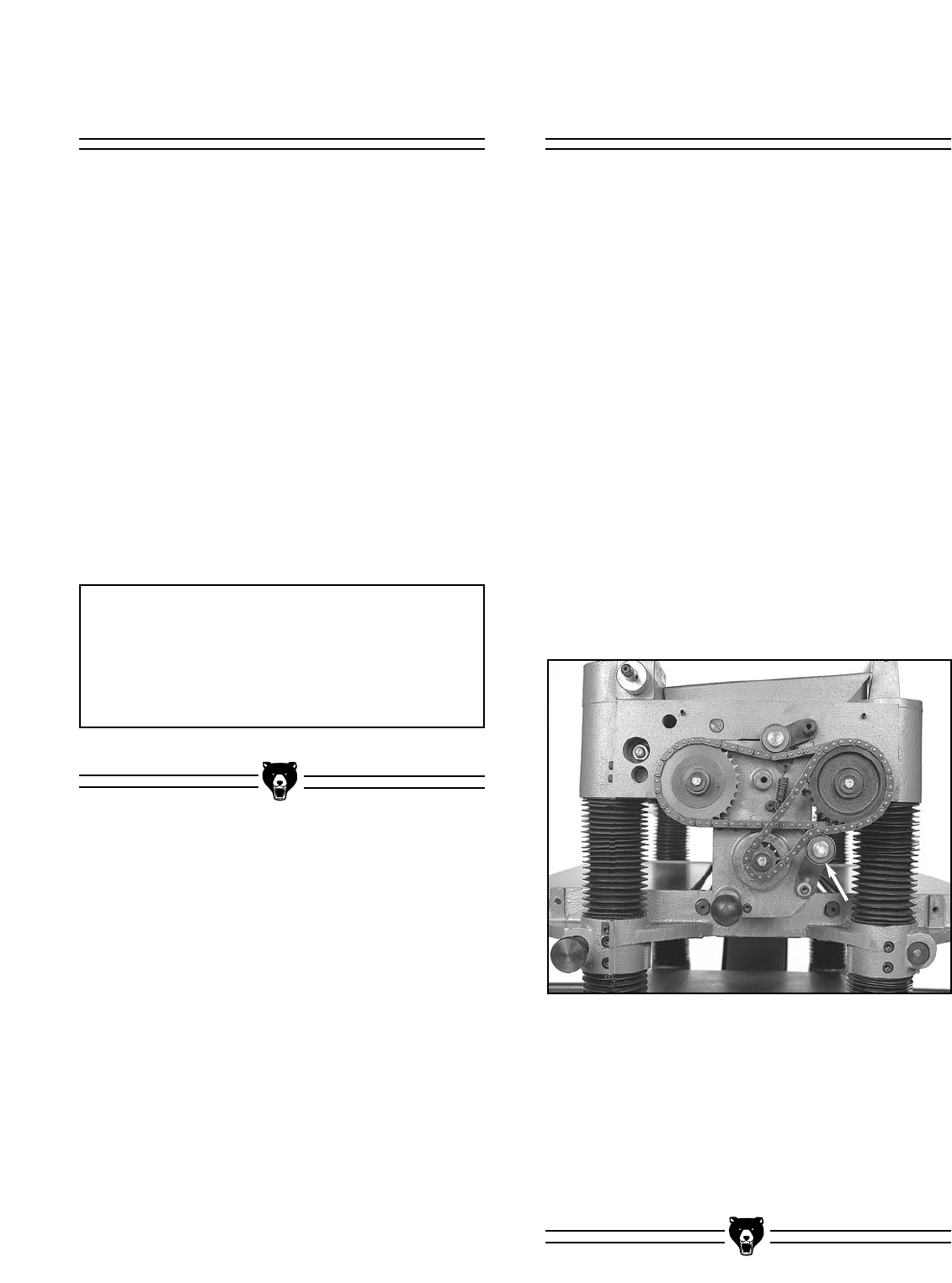
G1033 20" Planer -19-
Chip Deflector
The chip deflector keeps chips from falling onto
the outfeed roller. To adjust the deflector:
1. Disconnect the planer from its power
source and remove the planer’s dust cover.
2. Loosen the deflector’s mounting bolts. See
the parts diagram for location.
3. Make sure the deflector is beveled toward
the cutterhead. Move the deflector until the
edge is approximately
1
⁄16'' from the tip of
the cutting knives. Rotate the cutterhead to
ensure clearance.
4. Re-tighten the mounting bolts and return
the top cover to the planer.
Static Chain Adjuster
Once the rollers, chip breaker and pressure bar
are properly adjusted, you will need to reset the
static chain tensioner. Proper tensioner adjust-
ment is crucial to your planer’s operation. Not
only will it have a direct effect on the quality of
your work, incorrect tension on the drive chain
may cause the rollers to jam, or cause the chain
to break. To adjust the static chain tensioner:
1. Place the test block under the right side of
the outfeed roller. Make sure that the block
and the roller are in slight contact.
2. Note the height of the table on the metric
portion of the scale below the handwheel.
Crank the handwheel until the table moves
one millimeter towards the head casting.
The outfeed roller will have lifted .040''.
3. Rotate the static chain tensioner up until
the chain is tight. See Figure 22.
4. Once the chain is tight, secure the screw
that holds it in place and lower the table
until you can remove the block.
5. When the tensioner is correctly adjusted,
replace the backing plate and the chain
drive cover.
Figure 22. Chain tensioner adjustment.
NOTICE
When using a dust collector, it may be nec-
essary to increase the distance from the
cutterhead/knives to the deflector to aid in
chip removal.


















