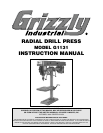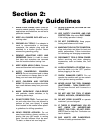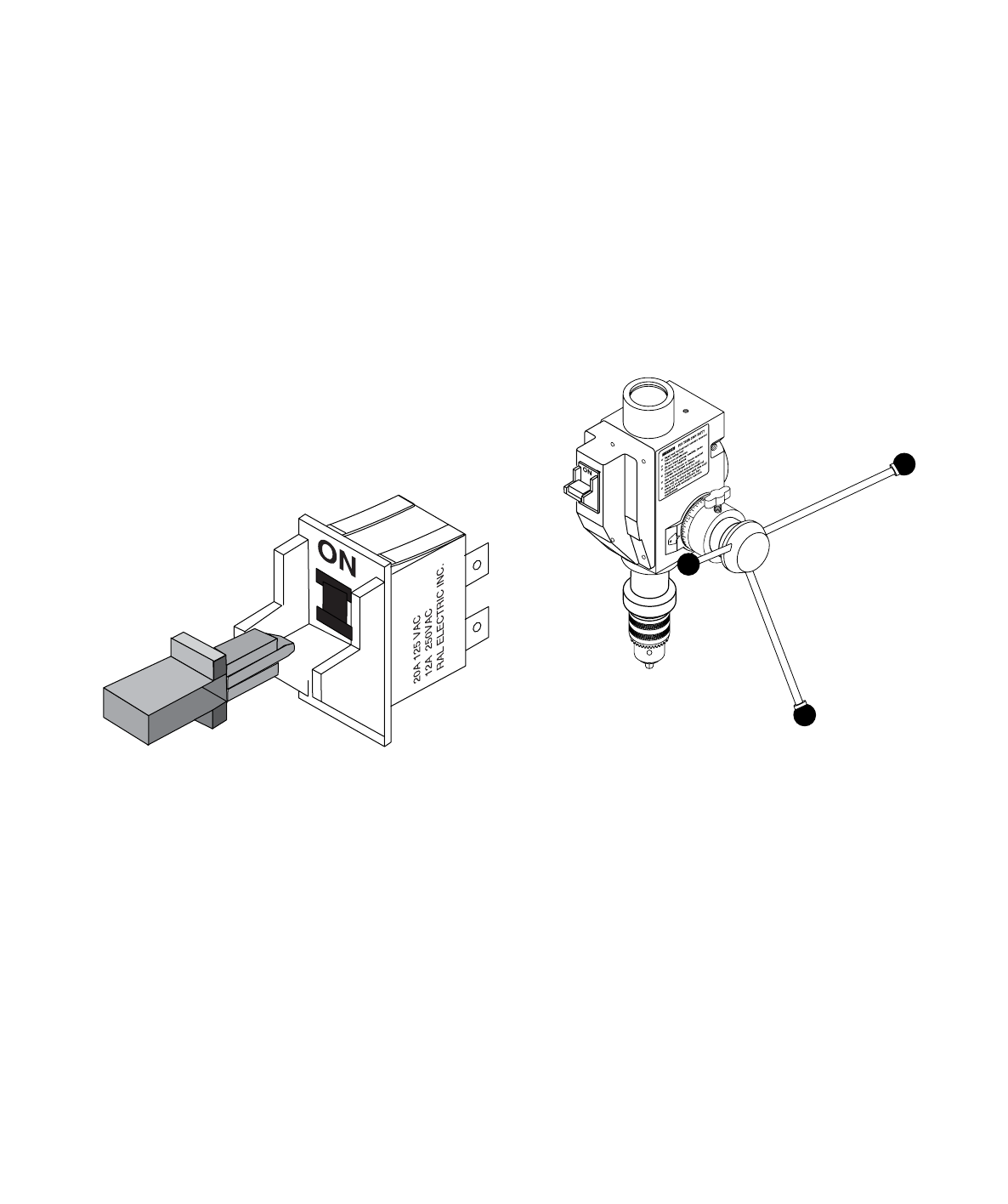
ON/OFF SWITCH
The Model G1131 Radial Drill Press is
equipped with a key-activated ON/OFF
switch for added safety. To switch on the
drill press:
1. Insert the safety key into the switch
mechanism located at the front of the
spindle assembly.
2. Flip the key to the ON position.
3. When drilling is complete, switch the
key to the OFF position. When the drill
press is not in use, remove the key from
the switch and store it in a safe place.
DEPTH STOP ADJUSTMENT
The Model G1131 Radial Drill Press offers
an adjustable depth stop for precision con-
trol when making repetitive cuts to an exact
depth. To set the depth stop:
1. Adjust your table so your workpiece is
close enough to your drill bit to allow
travel to the full depth of cut you desire.
2. Drill your first hole to the depth you
seek.
3. Turn off the drill press and lower the
spindle until the bit reaches the base of
your cut. With one hand, maintain that
depth.
4. Loosen the depth stop knob located at
the hub of the spindle height wheel and
rotate the depth scale counterclockwise
until the pointer reaches zero.
5. Tighten the depth stop knob and
release the height wheel.
Once the procedure is complete, your drill
press will deliver uniformly deep holes until
you choose to change your settings.
SPINDLE RETURN SPRING
Although the spring-operated spindle return
is set at the factory, there may come a time
when it’s necessary to adjust its level of
tightness.
Should adjustment be required, carefully
loosen the two locknuts on the outside of the
spring assembly (located on the spindle
housing)
Firmly grasp the spring housing as you
loosen the locknuts and gently pull the hous-
ing away from the spindle until the notches
clear the retainer tab. Turn the housing
clockwise – one notch at a time – until the
proper tension is attained. Tighten the lock-
nuts. Tighten the two nuts together using
two wrenches.