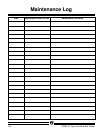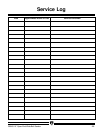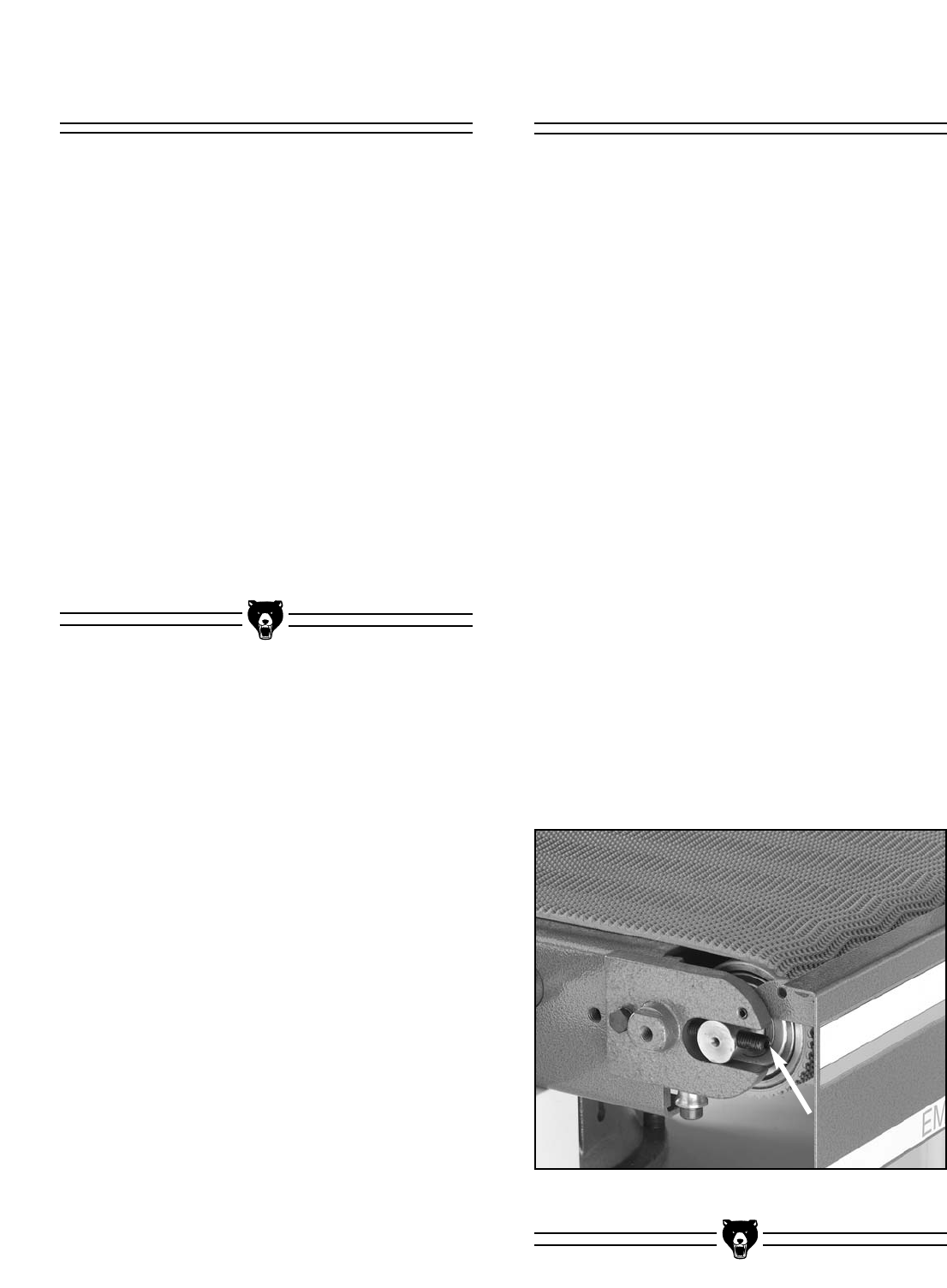
-30- G9983 15" Open-End Wide-Belt Sander
Feed Belt Tracking
To check the feed belt tracking:
1. Turn the feed belt ON.
2. If the belt moves to one side then you need
to immediately stop the machine and adjust
the belt tracking. If the belt tracks evenly,
leave it alone.
To adjust the feed belt tracking:
1. Unplug the sander!
2. Use the adjustment bolts (one is shown in
Figure 26) to correct the tracking.
3. Run the feed belt for a few minutes after the
adjustment to allow the belt to move into its
new position. When you are satisfied that the
belt has finished moving, stop the feed belt.
4. If more adjustments are necessary, experi-
ment with how the movement of the adjust-
ment bolts affects the belt tracking; do this
until you can make the feed belt track even-
ly. Make sure you did not loosen the belt dur-
ing the tracking process. If you did, adjust
each side of one belt roller away from the
machine, as evenly as possible.
Figure 26. This is a feed belt adjustment bolt.
To adjust the feed belt tension:
1. Disconnect the sander from the power
source!
2. Move the emergency brake plate up and out
of the way.
3. Tension adjustments are made using the
bolts located on the left and right side of the
front conveyor roller as shown in
Figure 26
.
4. When tensioned properly you should not be
able to lift the belt off the conveyor surface or
slide it back and forth, and it should not slip.
5. Perform the “Feed Belt Tracking” instructions
to ensure that the tracking did not change
during tensioning.
Feed Belt Tension