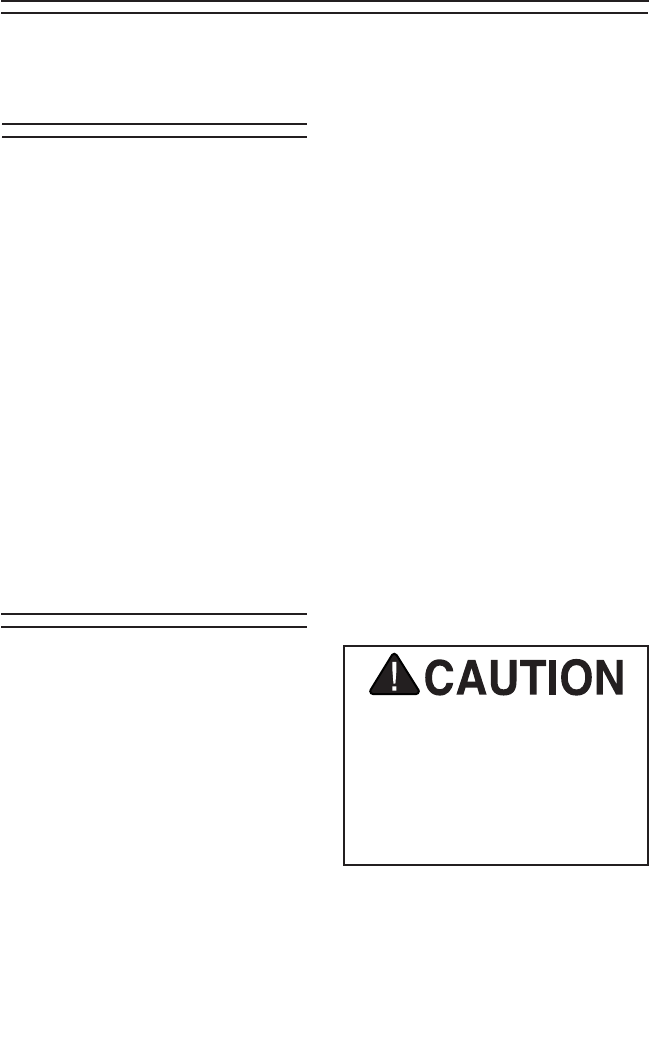
Model H7792/H7793/H7794/H7795 Cordless Drills -9-
SECTION 2: OPERATIONS
Removing/Installing
Battery
Remove the battery when changing bits,
or to recharge the battery.
To remove or install a battery:
1. Push the direction switch into the lock
(center) position to prevent accidental
starting.
2. Squeeze the lock lever(s) on the bat-
tery and pull down on the battery to
remove.
3. Replace the battery by pushing it into
the handle of the drill until the lock
lever(s) snap into place.
Note: The battery can only be installed
in one direction.
Charging Battery
To charge a battery:
1. Plug the charger into a 110V outlet.
2. Insert the battery into the charger. The
battery fits into the oval recess in only
one way. Do not force the battery.
Insert until it locks into place.
Note: Allow the battery to cool down
before charging. After charging is com-
pleted, allow the battery to cool down
before installing it in the drill.
3. The red light will come on (Models
H7792/3 will blink slowly) when the
battery is charging. Charge the bat-
tery for 1 hour or until the charging
light turns green (Models H7794/5) or
blinks rapidly (Models H7792/3). After
several hours the light will turn off and
the unit will stop charging.
Note: It is normal for the battery and
charger to become warm during charg-
ing.
4. Remove the battery when fully charged
and unplug the charger.
Never leave a battery unattended
while charging to prevent a chance
of fire. Disconnect the charger
immediately if the battery or char-
ger becomes too hot to touch,
then have the battery and charger
checked by a qualified electrical
service technician.
The battery in your new cordless power
tool will not be fully charged when you
receive it. Storage capacity of the battery
will be maximized once it is discharged,
then fully recharged 3-5 times.
For optimal life span, use the battery until
it can no operate the drill before charg
-
ing. Charging the battery before it is fully
drained can reduce battery performance.
Follow the instructions below to charge
your battery.
Note: When charging both batteries, wait
15 minutes for the charger to cool between
charging batteries.


















