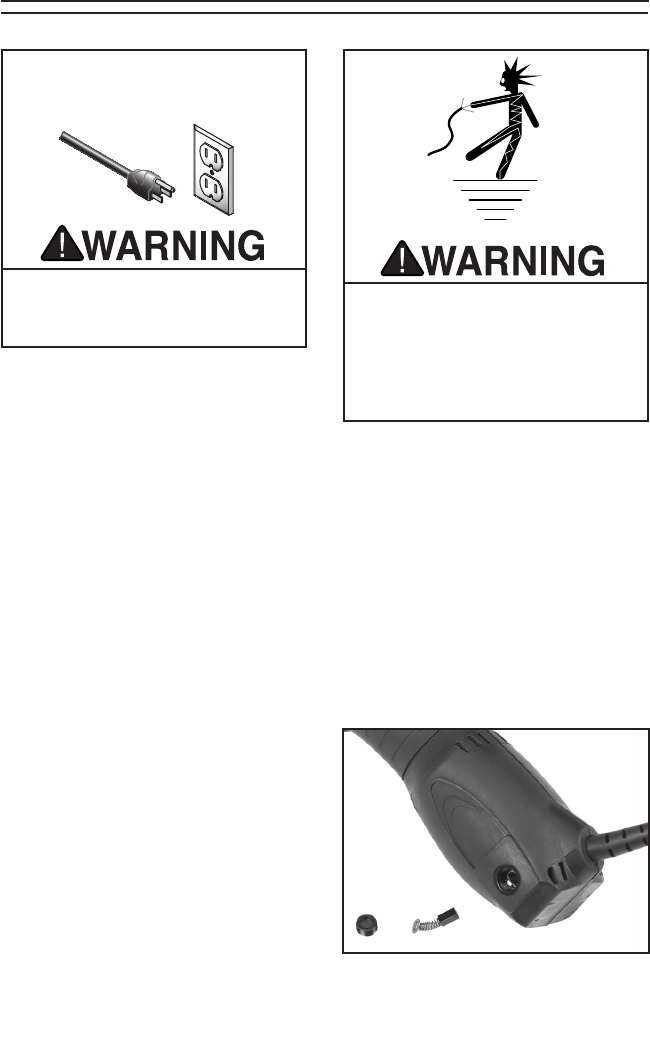
-I-
Basic Maintenance
Continuous use of a worn or damaged bit
will overload the motor, so often inspect
and sharpen drill bits as required.
Regularly clean your drill and make sure
that no dust or grime builds up in the motor
ventilation holes. If these holes become
blocked, the motor will wear down faster
than necessary. A good way to clean ven-
tilation holes is to blow them out with com-
pressed air. Just be sure to wear safety
glasses when you do this.
Store tool in a dry place when not in use.
Moisture in the internal parts of the drill
may cause electrical corrosion or a short
circuit.
SECTION 5: MAINTENANCE
Reduce the risk of electrocution by
keeping all connections dry. DO
NOT touch plugs with wet hands.
DO NOT Submerge in water. Failure
to follow these warning could result
in serious injury.
!
Unplug the drill before performing
any drill bit removal, cleaning, or
maintenance.
Brush Replacement
Under extreme use, the Model H7859 may
require brush replacement, as the motor
may lose power or growl during operation.
The following steps will guide you through
brush replacement.
1. Unplug the drill.
2. Remove two brush caps.
3. Replace two brushes.
4. Reinstall two brush caps.
5. Test drill operation.
Figure 2. Brush replacement.














