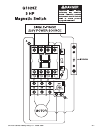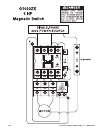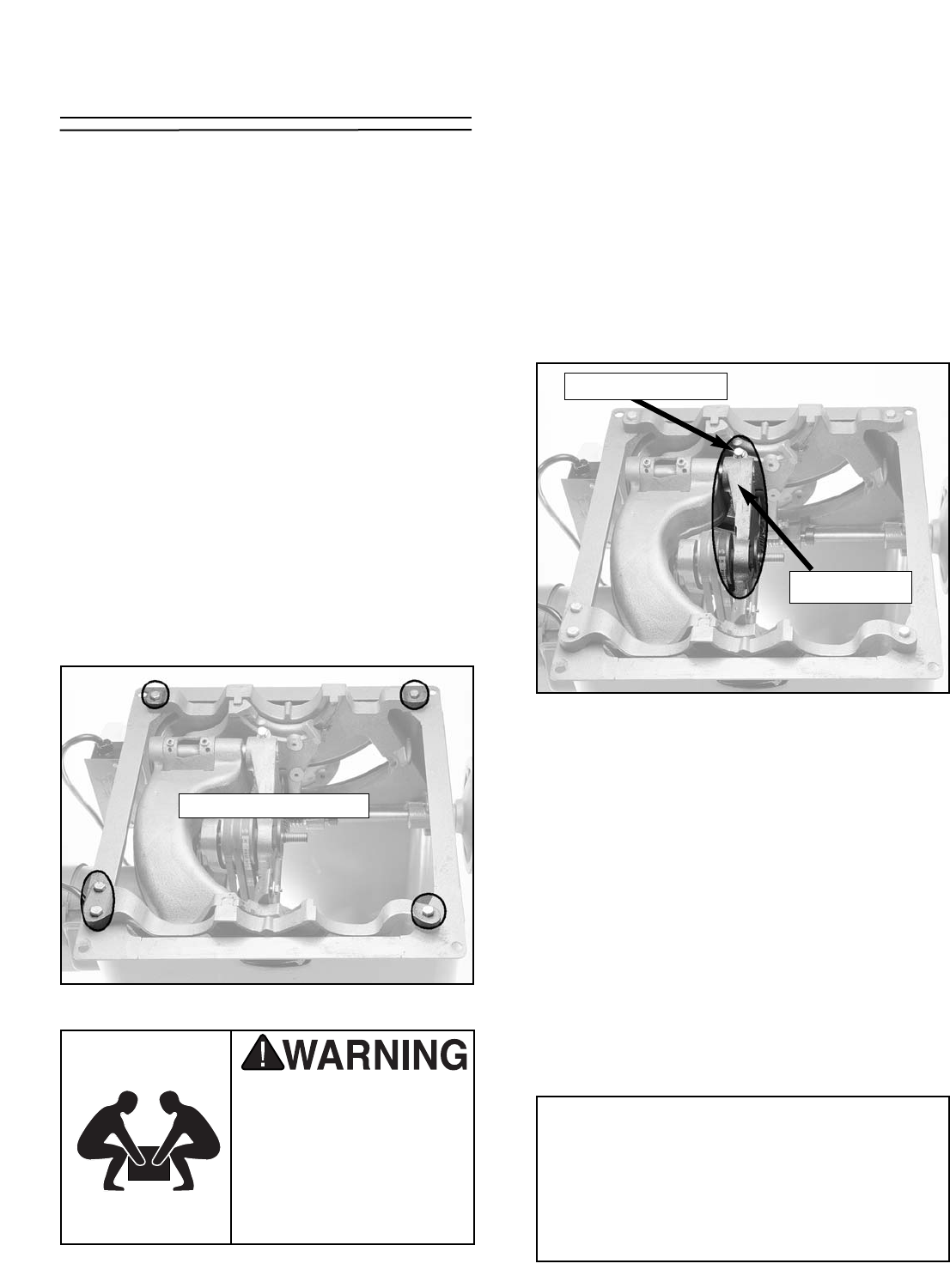
G1023Z Series Heavy-Duty 10'' Table Saw -45-
Blade Alignment
The blade position can be adjusted slightly in
case it contacts the table insert when raised or
tilted. This adjustment can be made either by
moving the whole trunnion assembly, or by just
moving the arbor bracket. Try adjusting by mov-
ing the whole trunnion first, this is the easier of
the two ways.
To adjust the blade position by moving the
trunnion:
1. Disconnect the machine from the power
source!
2. Remove the table and wings and set them to
one side. Be sure to note the position of the
table shims. Replace them to their original
position before re-attaching the table.
3. Loosen the four trunnion mounting bolts as
shown in Figure 45, and nudge to either the
left or right depending on where the blade is
hitting the saw.
The table and wings rep-
resent a very heavy
load. DO NOT over-
exert yourself while lift-
ing or moving the table
and wings – get assis-
tance.
Figure 45. Trunnion mounting bolts.
To adjust the blade position by moving the
arbor bracket:
1. Disconnect the machine from the power
source!
2. Remove the table and wings and set them to
one side. Be sure to note the position of the
table shims. Replace them to their original
position before re-attaching the table.
3. Loosen the bracket lock bolt shown in
Figure 46.
4. Slowly slide the arbor bracket towards the
end of the shaft.
4. Reattach the table, making sure there is ade-
quate blade clearance through all blade
adjustments. Recheck guard alignment to
the blade and to the table top. Adjust as nec-
essary and tighten down all the bolts before
use.
5. If the blade is still contacting the insert,
repeat Steps 1-4. Check all other adjust-
ments.
6. Recheck the blade to miter slot adjustments,
and adjust as necessary.
Figure 46. Adjusting arbor bracket.
NOTICE
If you make the adjustment described in
this section, check and adjust the blade
splitter to make sure it aligns with the
blade.
Bracket Lock Bolt
Trunnion Mount Bolts
Arbor Bracket