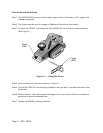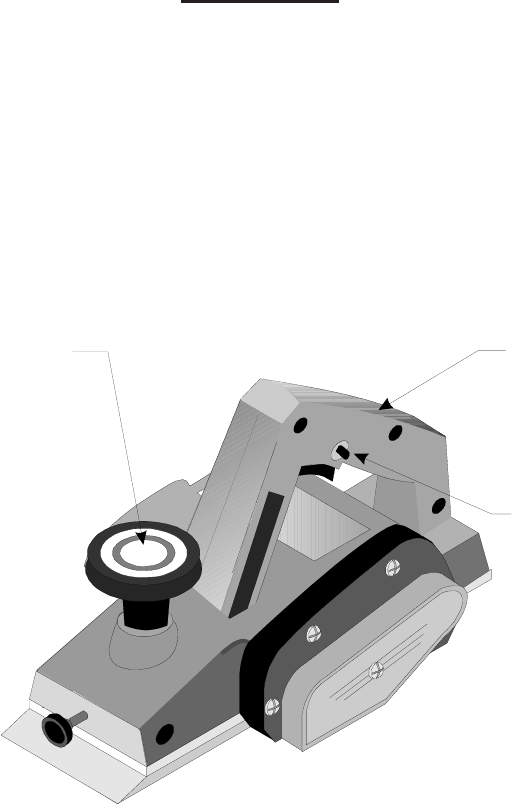
OPERATIONS
Basic Procedures
Step 1: Bring cutterhead up to full speed before engaging stock.
Step 2: The TRIGGER (#40) can be locked on using the Trigger Lock Button as shown in
Figure #1. See Safety Warnings and Precautions #26.
Step 3: Use the Rear Handle to gently push the Planer. Do not force. See Figure #1.
Depth Set Knob
(#36)
Rear Handle
Trigger Lock
Figure 1 — Using the Planer
Step 4: The DEPTH SET KNOB (#36) controls the depth of cut. Turn counterclockwise to
decrease, and clockwise to increase the cutting depth. Note that several light passes
will create a finer finish than one or two deep cuts. See Figure #1.
Step 5: The DEPTH SET KNOB is also used to guide the planer when operating. Apply only light
pressure.
REV 12/06
WARNING: CHECK BLADE SETTING AND TIGHTNESS BEFORE INITIAL USE.
Page 6 -- SKU: 32222