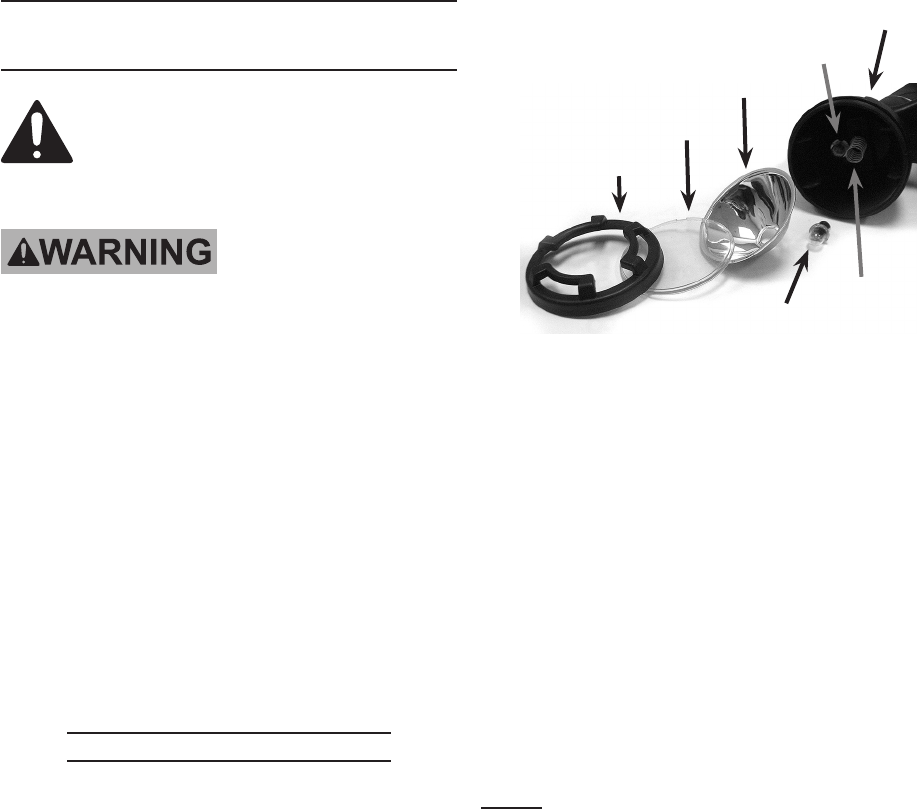
SKU 67032 For technical questions, please call 1-800-444-3353. Page 6
MAINTENANCE AND
SERVICING
Procedures not specically
explained in this manual
must be performed only by a
qualied technician.
TO PREVENT
SERIOUS INJURY
FROM ACCIDENTAL
OPERATION:
Turn the Power Switch of the
tool to its “OFF” position and
disconnect the tool from its
battery pack before
performing any inspection,
maintenance, or cleaning
procedures.
TO PREVENT SERIOUS
INJURY FROM TOOL
FAILURE:
Do not use damaged
equipment.
Cleaning & Maintenance
BEFORE EACH USE,1. inspect the
general condition of the tool. Check
for loose hardware, misalignment or
binding of moving parts, cracked or
broken parts, damaged electrical wir-
ing, and any other condition that may
affect its safe operation.
AFTER USE,2. wipe external surfaces
of the tool with clean cloth.
Lamp Head Housing (7)
Bulb (12)
Spring (11)
Spare Bulb (12)
Figure 2
Reector (13)
Lens (14)
Lens Retainer (15)
3. To change the bulb:
Unthread the Lens Retainer (15) a.
counterclockwise and carefully re-
move the Lens (14), Reector (13)
and spent Bulb (12), noting which
side of the lens faces the Reector.
Slide the spare bulb (12) (included) b.
out of its slot in the Lamp Head
Housing (7) and place it in the
Spring (11) in the center of the Lamp
Head Housing.
Replace the Reector, the Lens, and c.
the Lens Reector.
Note: Purchase a new spare bulb to store
inside the Lamp Head Housing for
future use.










