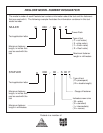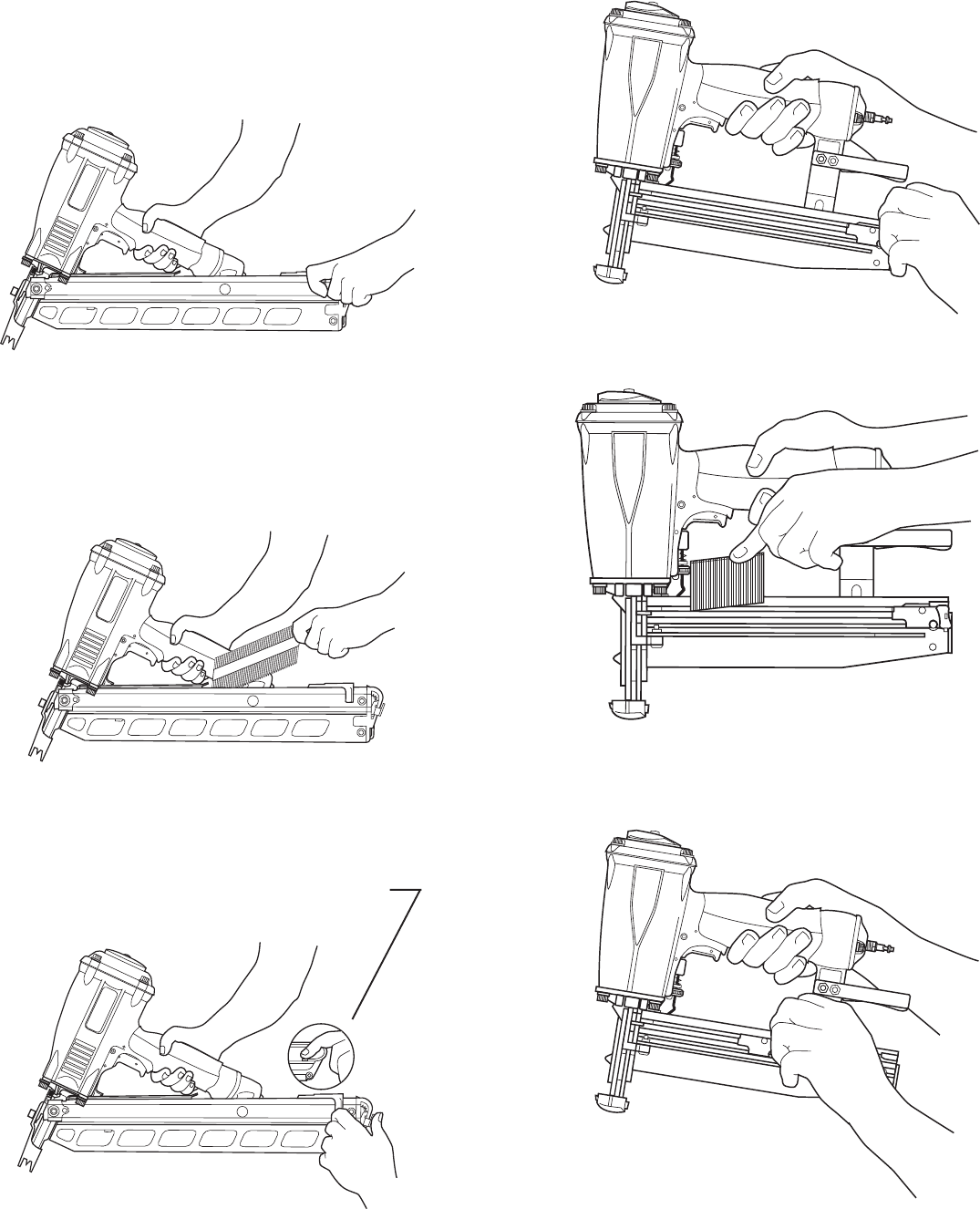
T250-F16 Series Finish Nailer
Step No. 1 – Grasp the nailer firmly with one hand.
Step No. 2 – Insert the strip with the point of the
fastener facing down towards the bottom of the
magazine.
Step No. 3 – Hold the follower firmly and press the
follower latch. Slide the follower forward until it
contacts the nails. The tool is now ready for use.
PowerMaster Plus
Series Strip Nailer
Step No. 1 – Grasp the nailer handle firmly. Pull the
magazine follower all the way to the rear of the
magazine until it is latched into its loading position
by the magazine latch.
Step No. 2 – Insert the a strip of fasteners into the
top of the magazine with the point of the nails facing
the nose area.
Step No. 3 – Hold the follower firmly and press the
follower latch. Slide the follower forward until it
contacts the nails. The tool is now ready for use.
NOTE: 5000S models have a follower release button.
10