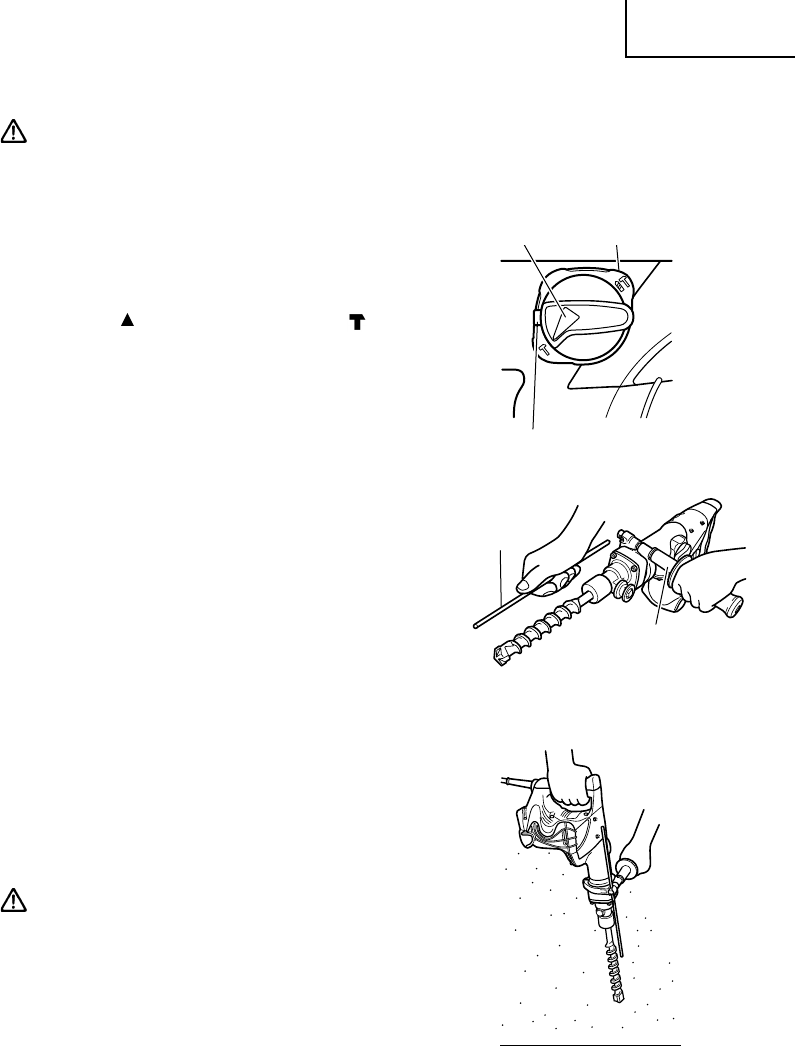
English
13
Lever HolderSelector Lever
Fig. 8
Stopper
Side Handle
Fig. 9
Button
Fig. 10
4. When chipping and shredding at “hammering”:
CAUTION:
⅜ If the selector lever is switched during motor rotation, the tool can start to rotate
abruptly, resulting in unexpected accidents. Make sure to switch the selector lever
when the motor is at a complete stop.
(1) Switching to “hammering”
(a) Push the button, release lock and turn the
selector lever counterclockwise.
(b) Align
of the selector lever and of the
lever holder as illustrated in Fig. 8.
(c) Release the button to lock the selector
lever.
NOTE: Turn the selector lever (do not push
the button) to check if it is completely
locked and make sure that it does not
turn.
5. Install the stopper (Fig. 9)
(1) Loosen the side handle and insert the straight
portion of the stopper into the handle bolt hole
from the front cover.
(2) Loosen the side handle, move the stopper to
the specified position and rotate the grip of the
side handle clockwise to fix the stopper.
6. Warming up (Fig. 10)
The grease lubrication system in this unit may
require warming up in cold regions.
Position the end of the bit so makes contact
with the concrete, turn on the switch and
perform the warming up operation. Make sure
that a hitting sound is produced and then use
the unit.
CAUTION:
When the warming up operation is performed,
hold the side handle and the main body
securely with both hands to maintain a secure
grip and be careful not to twist your body by
the jammed drill bit.
01Eng_DH40FR_US 5/23/07, 14:4913


















