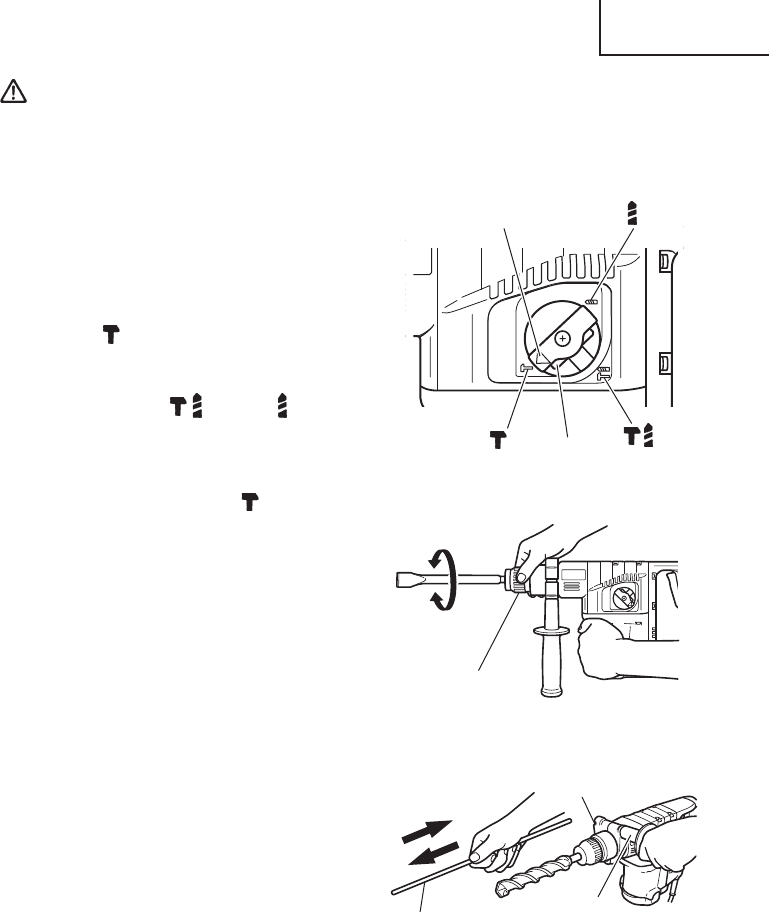
15
English
CAUTION:
⅜ Exercise care in preparing a pilot hole suitable for the wood screw taking the
hardness of the wood into consideration. Should the hole be excessively small
or shallow, requiring much power to drive the screw into it, the thread of the
wood screw may sometimes be damaged.
6. Striking only (DH30PC)
This rotary hammer can be set to
striking only mode by pressing the
push button and turning the change
lever to
mark. (Fig. 10)
(1) Mount the bull point or cold chisel.
(2) Press the push button and set the
change lever to
mark or mark.
Then rotation is released, turn the grip
and adjust the cold chisel to desired
position. (Fig. 11)
(3) Turn the change lever to
mark. (Fig.
10)
Then bull point or cold chisel is locked.
7. Using the stopper (Fig. 12)
(1) Loosen the side handle, and insert the
stopper into the handle bolt hole.
(2) Adjust the stopper position according
to the depth of the hole and tighten
the side handle securely.
8. How to use the drill bit (taper
shank) and the taper shank
adaptor.
(1) Mount the taper shank adaptor to the
rotary hammer. (Fig. 13)
(2) Mount the drill bit (taper shank) to the
taper shank adaptor. (Fig. 13)
(3) Turn the switch ON, and drill a hole in
prescribed depth.
(4) To remove the drill bit (taper shank),
insert the cotter into the slot of the
taper shank adaptor and strike the
head of the cotter with a manual
hammer supporting on the rests. (Fig.
14)
Change Lever
Push Button
Fig. 10
Grip
Fig. 11
Knob on Side
Handle
Fig. 12
Handle Bolt
Stopper


















