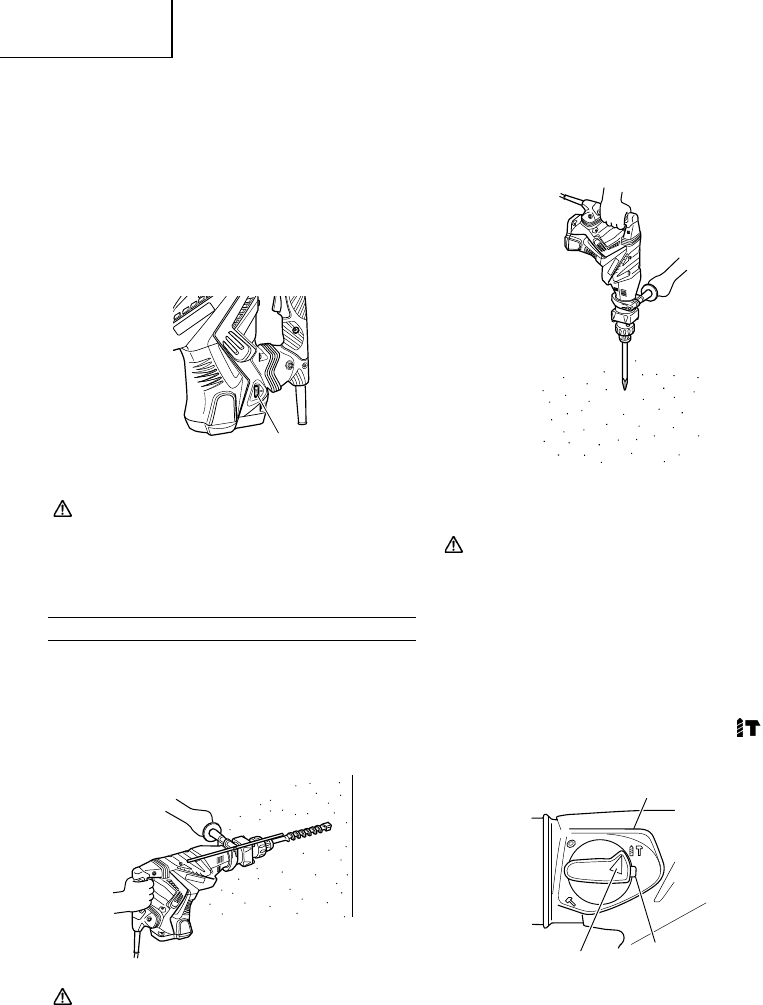
8
English
regulate the number of rotations and times of
hammering. This Rotary Hammer can be used by
adjusting the dial, depending upon the contents
of operation, such as boring holes into fragile
materials, chipping, centering, etc.
The scale ‘1’ of the dial is designed for a minimum
speed with the number of 110 rotations per minute
and 1,050 times of blow per minute. The scale ‘6’
is designed for a maximum speed with the number
of 230 rotations per minute and 2,150 times of blow
per minute.
CAUTION:
Do not adjust the dial during operation. Doing so
can result in injury because the Rotary Hammer
must be held by only one hand, disabling the
steady control of the Rotary Hammer.
HOW TO USE
1. How to drill holes (Fig. 4)
(1) Pull the switch trigger after applying the drill bit
tip to the drilling position.
(2) It is unnecessary to forcibly press the Rotary
Hammer main body. It is sufficient to slightly press
the rotary hammer to an extent that clips are freely
discharged.
CAUTION:
Although this machine is equipped with a safety
clutch, if the drill bit becomes bound in concrete
or other material, the resultant stoppage of the
drill bit could cause the machine body to turn in
reaction. Ensure that the main handle and side
handle are gripped firmly during operation.
2. How to chisel or demolish (Fig. 5)
By applying the tool tip to the chiseling or
demolishing position, operate the rotary hammer
by utilizing its empty weight. Forcible pressing or
thrusting is unnecessary.
3. When drilling at “rotation + hammering”
CAUTION:
If you switch the selector lever during motor
rotation, the tool can start to rotate abruptly,
resulting in unexpected accidents. Be sure to
switch the selector lever when the motor is at a
complete stop.
(1) Switching to “rotation + hammering”
(a) Push the button, release lock and turn the
selector lever clockwise.
(b) Align ▲ of the selector lever and of the
lever holder as illustrated in Fig. 6.
(c) Release the button to lock the selector lever.
NOTE:
Turn the selector lever (do not push the button) to
check if it is completely locked and make sure that
it does not turn.
Dial
Fig. 3
Fig. 4
Fig. 5
Fig. 6
Selector lever
Lever holder
Button
01Eng_DH50MRY_US 8/6/07, 17:118


















