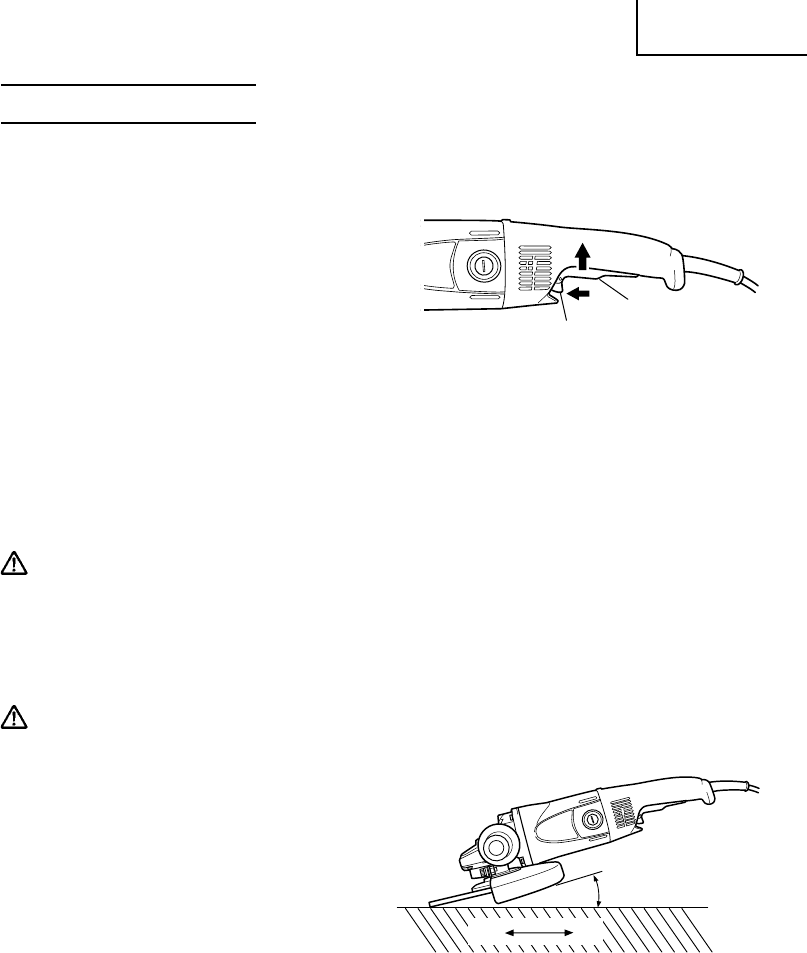
English
13
GRINDER OPERATION
1. Hold the grinder firmly by its handle and side handle (Fig. 1)
The grinder produces a counterforce which must be controlled by firmly holding onto
the grinder.
2. Turn the grinder “on” (Fig. 3)
While holding the grinder firmly, use one
finger to switch to the “on” position.
Switch ON: Push the locking button forward
and then press the switch lever.
*For continuous use, press the
switch lever. The switch lever
is locked by pushing the
locking button forward once
again.
(*Subject to change depending on area.)
Switch OFF: Press and release the switch lever.
3. Use light grinding pressure
There is no need to press hard when grinding. Usually the grinder’s own weight is
sufficient to allow the required light contact with the surface to be ground.
WARNING: Do not press the grinder forcibly against the surface to be ground. Heavy
pressure can result in wheel breakage and serious injury. It can also
damage the surface being ground or damage the grinder’s motor.
4. Use proper grinding angle
Grind only with the wheel’s edge by lifting the grinder 15° to 30°, as shown in Fig. 4.
CAUTION:
● Do not use the entire surface of the depressed center wheel. Use only the edge of the
depressed center wheel.
5. Move the grinder in the proper direction
When using a new depressed center wheel
in direction A (Fig. 4), the wheel edge may
cut into the workpiece. In this case, grind
in direction B (Fig. 4).
Once the wheel edge is worn, the workpiece
can be ground in both directions.
NOTE: The wheel provided (resinoid wheel) is rated as Class A grain and # 24 grain size. It
is most suitable for heavy grinding of steel and other types of materials.
6. Adjust operation to desired finish
For a fine finish, decrease pressure by lifting slightly. Grind slowly and at the appropriate
speed.
Fig. 4
Fig. 3
Switch
lever
Locking
button
15°–30°
AB


















