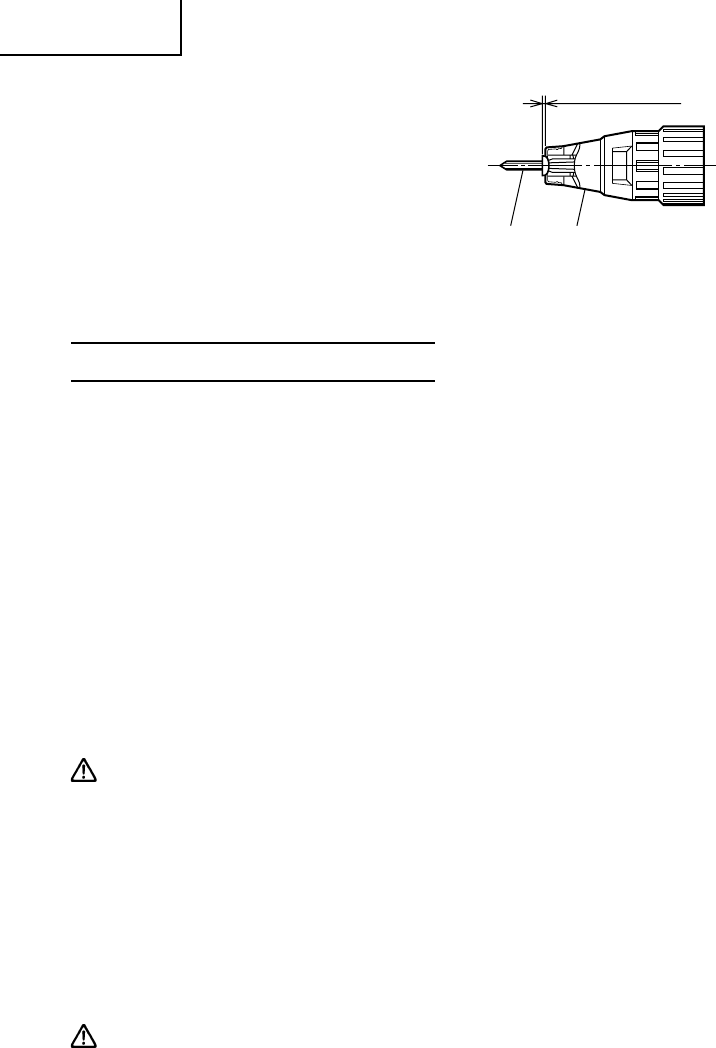
12
English
8. Mounting the bit
For details, refer to the item “Mount-
ing and dismounting the hex-socket or
the bit”.
HOW TO USE THE SCREW DRIVER
1. Switch operation and rotational speed adjustment
Bit rotational speed can be regulated between 0 – 2600/min (W6VB2) or 0 – 1700/
min (W8VB) varying the degree by which the trigger switch is pulled. Rotational
speed increases as the trigger switch is pulled, and reaches a maximum speed
of 2600/min (W6VB2) or 1700/min (W8VB) when the trigger switch is pulled
fully.
To facilitate continuous operation, pull the trigger switch and depress the switch
stopper. The switch will then remain ON even when the finger is removed. By
pulling the trigger switch again, the switch stopper is disengaged and the switch
is turned OFF when the trigger switch is released.
2. Screw driver operation
When the switch is turned ON, the motor starts to run but the hex-socket (or the
bit) does not rotate. Attach the hex-socket to the screw head groove, and push
the screw driver against the screw. The hex-socket then rotates, tightening the
screw.
CAUTION
Ensure that the screw driver is held truly perpendicular to the head of the screw.
If held at an angle, the driving force will not be fully transferred to the screw,
and the screw head and/or hex-socket will be damaged. Hex-socket rotation
stops when pushing force is released.
3. Direction of hex-socket rotation
The hex-socket rotates clockwise (viewed from the rear side) when the revers-
ing switch lever is set to the “R” side position. When the lever is set to the “L”
side position, the hex-socket rotates counterclockwise, and can be used to loosen
and retract screws.
CAUTION
Never change the direction of hex-socket rotation while the motor is running.
To do so would seriously damage the motor. Turn the power switch OFF before
changing the direction of hex-socket rotation.
Fig. 6
1 – 1.5 mm
Self-drilling
screw
Sub-Stopper (A)


















