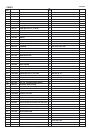--- 15 ---
(3) Removal of the Armature [27]
Remove the Seal Lock Hex. Socket Hd. Bolt M5 x 10 [47] from the Tail Cover [46] and remove the Tail Cover
[46]. Remove the Brush Cap [53] and the Carbon Brushes [54]. Then the Armature [27] can be removed
together with the Inner Cover [23] from the Housing Ass'y [56]. Be careful not to lose the Felt Packing [24]
and the Packing Washer [25] when removing the Armature [27] from the Inner Cover [23].
(4) Removal of the Switch [36]
Remove the Tapping Screw (W/Flange) D4 x 35 (Black) [34] from the Handle Cover [35] and remove the
Handle Cover [35]. Remove the screw from the Switch [36] and remove the Switch Adapter [37]. Then the
Switch [36] can be removed.
Fig. 6
Fig. 7
[23]
[24]
[25]
[53]
[47]
[27]
[34]
[36]
[37]
[35]
[46]
[54]
[56]