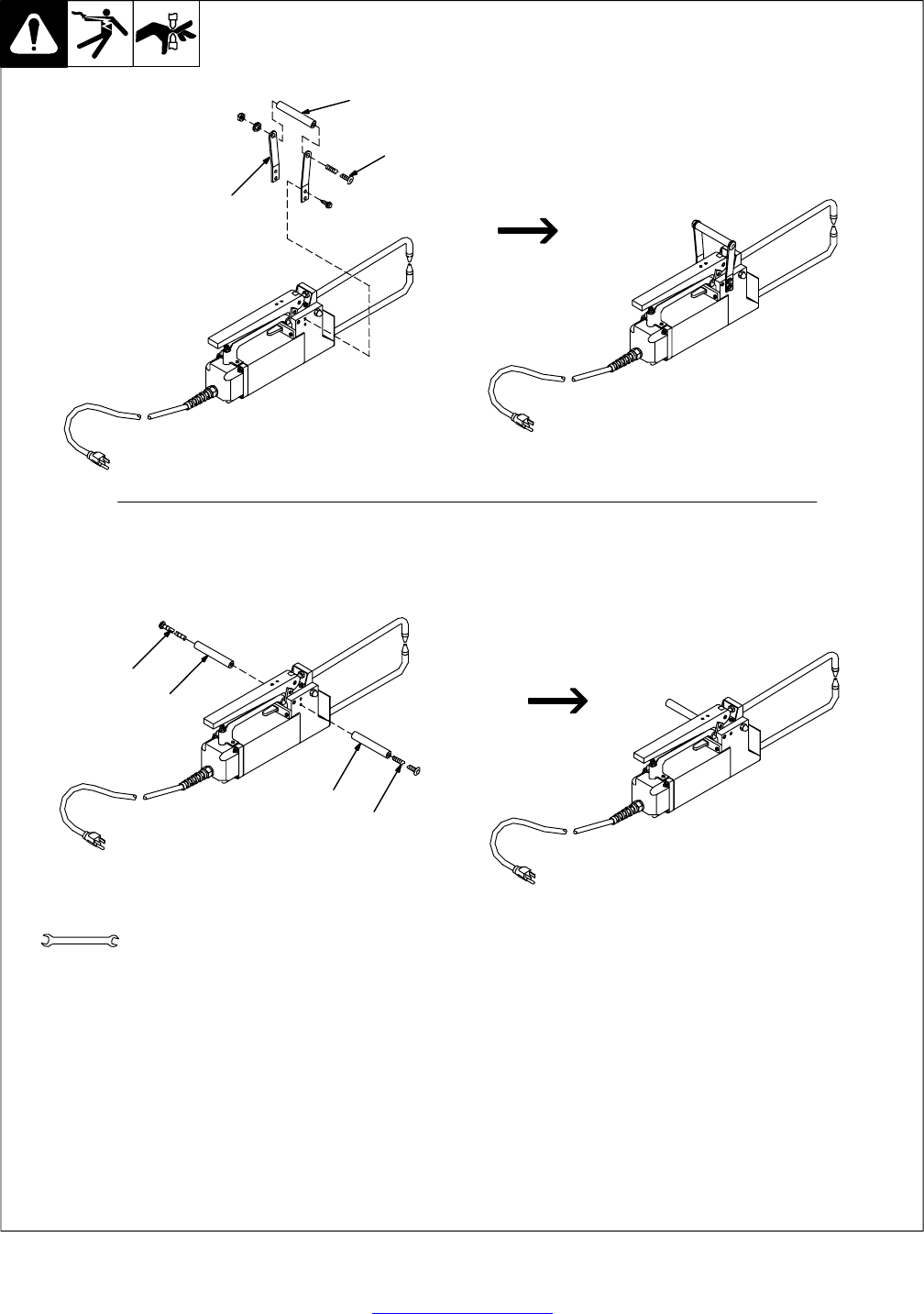
OM-715 Page 9
Return To Table Of Contents
4-4. Installing Handle
Y Turn off and unplug welder.
1 Wodden Handle
2 Handle Bolt
3 Brackets (15, 15T Models Only)
Install handle onto the spot welder as shown
above. For 25 and 25T Models, install han-
dle onto either side as desired for either right-
hand or left-hand use.
Tools Needed:
2
Ref. ST-802 056-A
7/16, 3/8 in
All HSW 25 Models
All HSW 15 Models
1
2
1
2
1
3


















