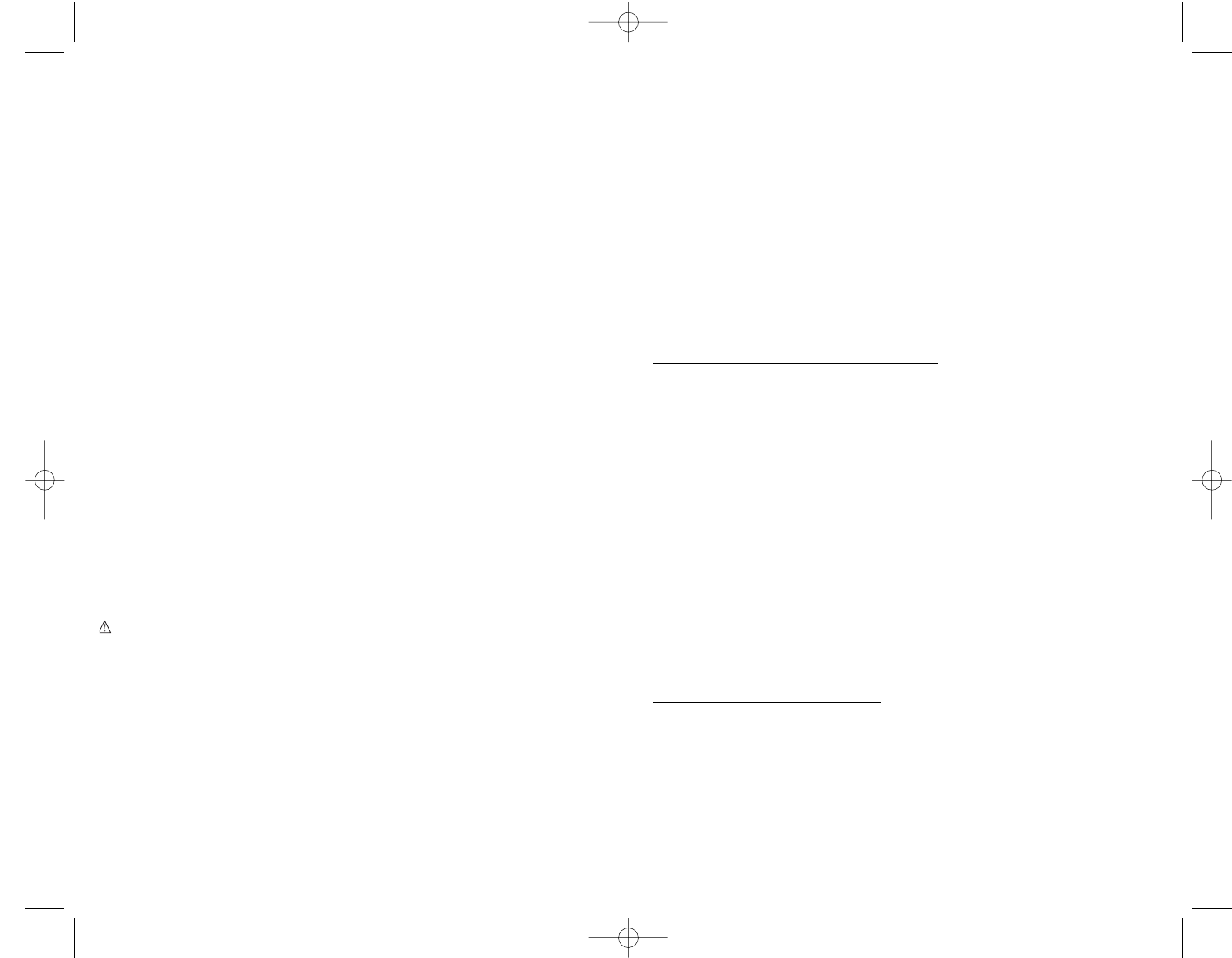
5
1. Press Alternator Check to start the check.
2. Alternator Good LED will light to indicate the alternator is good, or
the FAULT LED will light to indicate the alternator may need service.
3. Press Alternator Check again to stop the test.
If the first alternator check indicates a good alternator and the second indicates the
alternator may need service, the problem could stem from: loose fan belts, an
intermittent diode failure or possibly bad connections between the battery and
alternator and/or ground.
NOTES BATTERY VOLTAGE button is disabled in Alternator Check mode.
The FAULT LED may light because someone has added a number of accessory
loads on the charging system, thereby increasing current demand from the
alternator. MAKE SURE THAT THE ALTERNATOR IS RATED TO SUPPORT THE
APPLICATION.
This check may not be accurate for every make, manufacturer and model of
vehicle.
Check only 12 volt systems.
APPROXIMATE CHARGING TIMES
The
2/6/10 Amp 12 Volt Smart Battery Charger
will automatically adjust the
charge rate as the battery becomes charged, and stop when the battery is fully
charged. Deep cycle batteries may require longer charging time.
For estimates of the time it takes to charge a battery, refer to the following table.
Percent of charge
in battery 75% 50% 25% 0%
at 2 amp rate 7 HRS 14 HRS NR* NR*
at 6 amp rate 2.5 HRS 4.7 HRS 7 HRS 9.2 HRS
at 10 amp rate 1.4 HRS 2.8 HRS 4.2 HRS 5.5 HRS
*NR = Not recommended at 2 amps — use a higher charge rate.
The times shown in the table above are approximate and refer to a 50 Ah automotive
battery. For example, a 50 Ah (12 volt) battery is discharged (50%). How long
should it be charged at the 10 amp rate? See the chart above under “50%” and “at
10 amp rate.”
In most cases, battery charging times will vary depending on the size, age and
condition of the battery. Smaller batteries should be charged at a lower rate (2 amps)
and an extra hour added to charge time.
CARE AND MAINTENANCE
With proper care and minimal maintenance, the
2/6/10 Amp 12 Volt Smart
Battery Charger
will provide years of dependable service. For maximum
performance, manufacturer recommends:
• After each use, clean the battery charger clamps — be sure to remove any battery
fluid that will cause corrosion of the copper clamps.
• Clean the outside case of the charger with a soft cloth and, if necessary, mild soap
solution.
• Do not allow liquid to enter the charger. Do not operate when charger is wet.
• Keep the charger cords loosely coiled during storage to prevent damage to the
cords.
4
Charging the Battery
1. Press 2/6/10 AMP button to begin charging at the 2 amp rate; the unit sounds
a beep and displays charging current. The charger starts charging at 2 amp rate
automatically if 2/6/10 AMP button is not pressed within 3 minutes after
applying AC power.
Charger occasionally sounds a beep and displays “0.0” during self-test or
charging stage changes.
2. Pressing the 2/6/10 AMP button again advances charging rate to 6 amps and
pressing once more advances charging rate to 10 amps. (Pressing the button
again will turn OFF the charger output and the Display will show “000”.) This
selection and actual battery charge rate are monitored by the microprocessor
and the unit will stop charging if the selected rate is too fast or too slow for battery
size or condition.
As the battery nears full charge capacity, the unit’s output will automatically drop
to a lower charge rate.
3. The battery charger displays the charge current. To view the battery voltage,
press BATTERY VOLTAGE button. The charger will sound a beep and display the
the battery voltage. Press BATTERY VOLTAGE again to return to displaying the
charge current.
4. The display shows “FUL” when the battery is fully charged.
5. Disconnect the AC power cord first, then the NEGATIVE clamp, and finally the
POSITIVE clamp.
Automatic Float Charging
Automatic Float Charging is ideal for maintaining a fully charged battery.
1. Keep the AC power and battery connected after battery is fully charged.
2. The charger monitors the battery and tops it off as needed.
3. The display shows “FLO” when topping off the battery and returns to “FUL” when
completed.
4. To view battery voltage, press the Battery Voltage button.
Note: Charging can be terminated by pressing the 2/6/10 AMP button at any time
when the unit is charging.
After AC power interruption, charging restarts at 2 amp rate automatically.
WARNING
If battery size is not known, charge at the 2 amp rate. DO NOT
overcharge batteries.
Alternator Check
Part 1
No Load (Turn OFF all vehicle’s accessories): The battery must be fully charged
before testing the alternator. Run the engine long enough to achieve
normal idle speed and verify there is a no-load voltage.
1. Press Alternator Check to start the check.
2. Alternator Good LED will light to indicate the alternator is good, or
the FAULT LED will light to indicate the alternator may need service.
3. Press Alternator Check again to stop the test.
Part 2
Under Load (Accessories ON): Next, load the alternator by turning on as many
accessories as possible (except for A/C and DEFROST)
HSK1084HD_Manual_062805.qxd 10/21/05 7:22 PM Page 4








