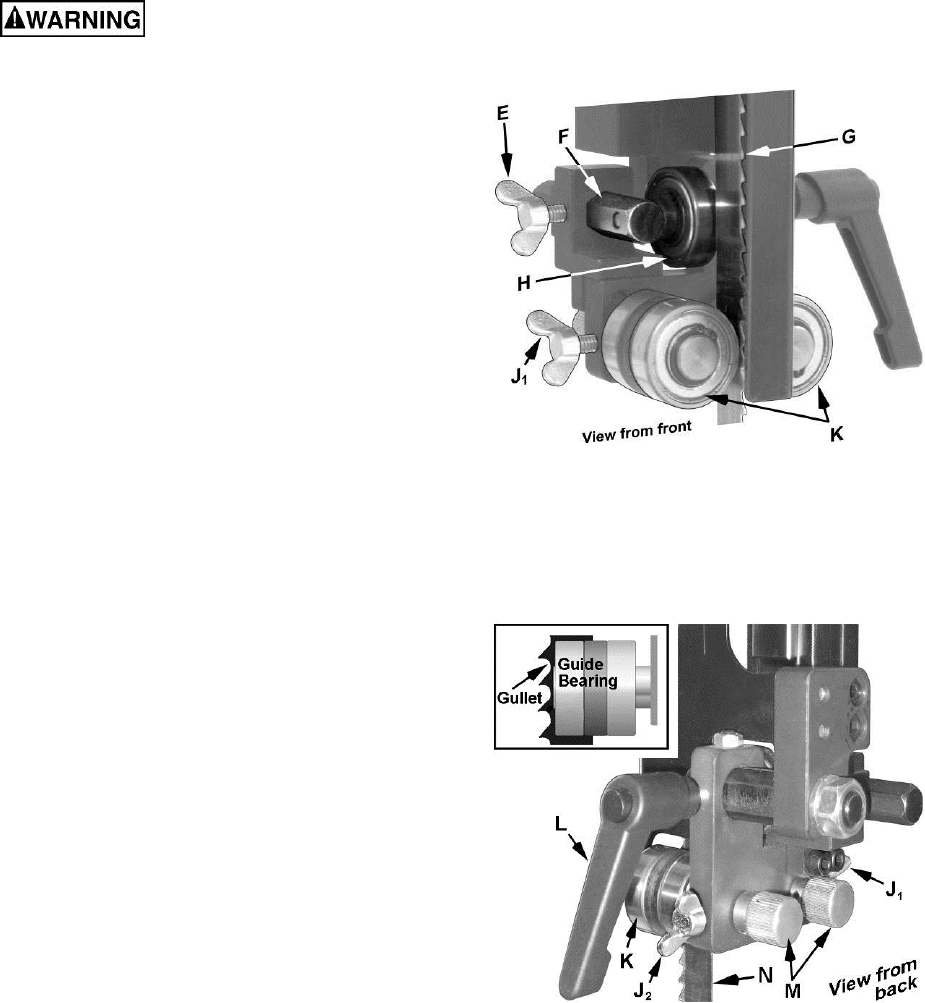
17
Overview – Bearing Adjustments
Thrust (back support) bearing are located behind
the saw blade and provide support to the back of
the blade when the saw is in operation.
Guide bearings are located on either side of the
saw blade and provide stability for the blade when
the saw is in operation. These bearings rotate on
an eccentric shaft so the distance from the blade
can be adjusted for optimal performance.
Upper Bearing Adjustments
Unplug the machine from power
source before making any adjustments! Blade
teeth are sharp - use care when working near
the saw blade. Failure to comply may cause
serious injury.
Note: Blade tension and tracking must be properly
adjusted prior to bearing guide setup. Refer to the
Blade Tension section (previous page).
To adjust the thrust bearing:
1. Place the mode selection lever (J, Fig. 18) in
the Full Tension position.
Referring to Figure 21:
2. Loosen the wing nut (E) and slide the bearing
and bearing post until the space between the
thrust bearing (H) and the back edge of the
blade (G) is approximately 1/64”.
A convenient way to achieve this spacing is by
placing a dollar bill folded twice (four
thicknesses) between the blade and support
bearing – four thicknesses of a dollar bill is
approximately 1/64”.
3. Tighten wing nut (E).
To adjust the guide bearings (refer to Figure 22):
4. Loosen the locking handle (L) and slide the
assembly until the front of the guide bearings
rest just behind the gullet of the blade teeth
(see inset).
5. Loosen two wing nuts (J
1
, J
2
). Rotate the
adjustment handles (M) until the guide bearings
(K) rest lightly against the blade (N). Do not
force the guide bearings against the side of the
blade.
6. Tighten wing nuts (J
1
, J
2
Fig. 22).
Check to make sure the adjustments have not
changed and the bearing guides do not pinch the
blade.
Place the mode selection lever (J, Fig. 18) in the
Partial Tension position when the machine is not in
use.
Figure 21
Figure 22


















