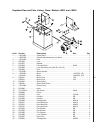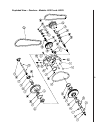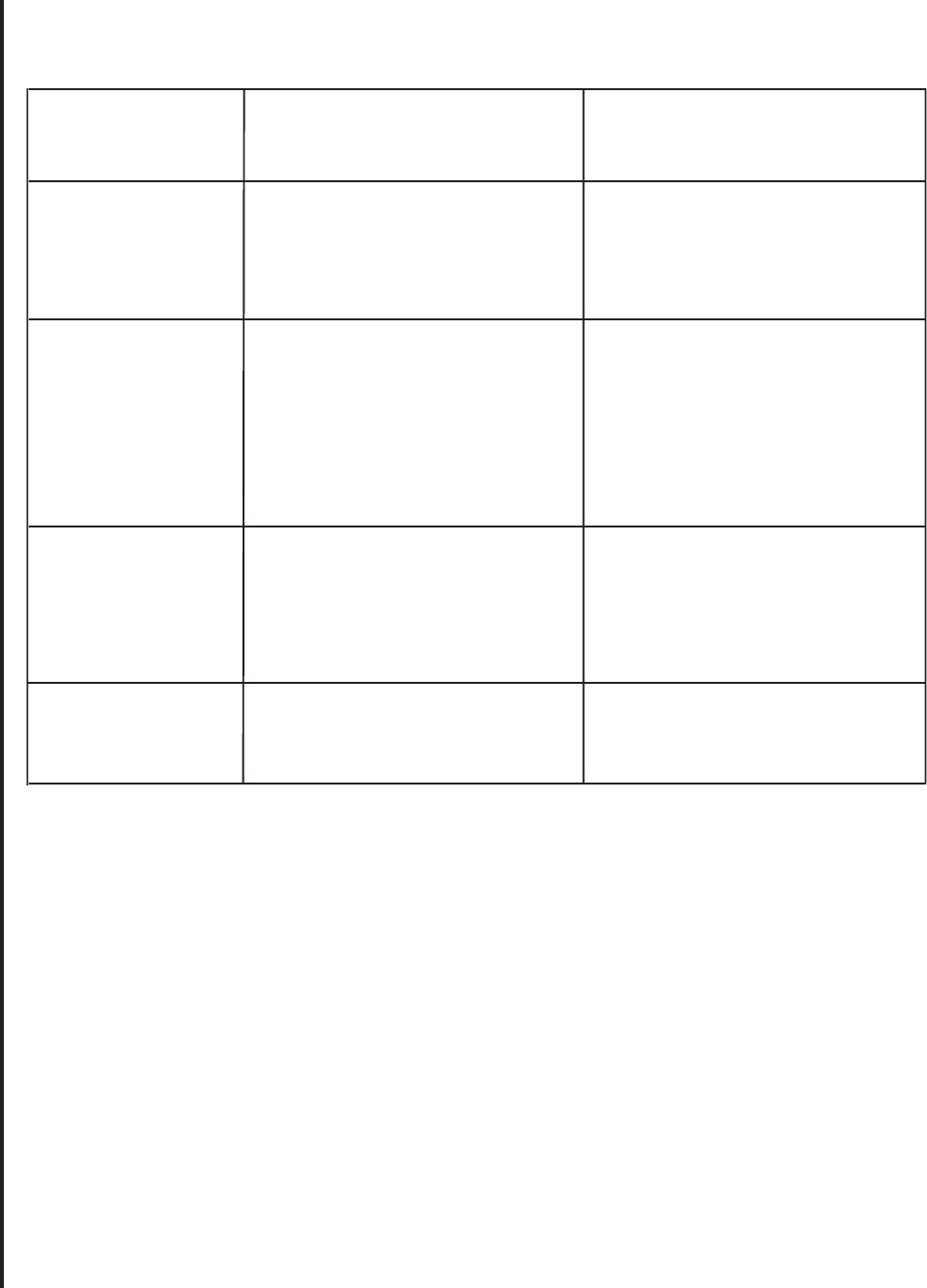
22
1. Blade is binding in the cut.
2. Blade tension too high.
1. Blade guides worn
2. Blade guide bearings not
adjusted.
3. Blade guide bearing bracket is
loose.
1. Blade tooth pitch too coarse for
workpiece.
2. Feed too slow; feed too fast.
3. Workpiece vibrating.
4. Gullets loading up with chips.
1. Blade tension too high.
2. Drive belt tension too high.
3. Blade too coarse for workpiece
4. Blade too fine for workpiece
5. Speed reducer requires lubrica-
tion.
1. V-belt is too tight.
Blade is twisting
Unusual wear on
side/back of blade
Teeth missing/
ripped from blade
Motor running too
hot
Excessive speed
reducer noise/
vibration
1. Decrease feed pressure.
2. Decrease tension on blade
1. Replace blade guides.
2. Adjust blade guide bearings.
3. Tighten blade guide bearing
bracket.
1. Use blade with finer tooth pitch.
2. Increase feed pressure and/or
blade speed.
3. Clamp workpiece securely.
4a. Use blade with a coarse tooth
pitch—reduce feed pressure.
4b. Brush blade to remove chips.
1. Reduce tension on blade.
2. Reduce tension on drive belt.
3. Use blade with fine tooth pitch.
4. Use blade with coarse tooth pitch.
5. Check speed reducer.
1. Reset V-belt tension.
Troubleshooting (Continued)
Replacement Parts
This section provides exploded view illustrations that show the replacement parts for the JETModel J-8201,
J-8203, J-8201VS, and J-8203VS Vertical Band Saws. Also provided are parts listings that provide part
number and description. The numbers shown on the illustration relate to the item number in the facing parts
listing.
Order replacement parts from:
WMH TOOL GROUP, Inc.
427 New Sanford Road
LaVergne, Tennessee 30786
Ph.: 800-274-68489
www.wmhtoolgroup.com
Identify the replacement part by the part number shown in the parts listing. Be sure to include the model
number and serial number of your machine when ordering replacement parts to assure that you will receive the
correct part.